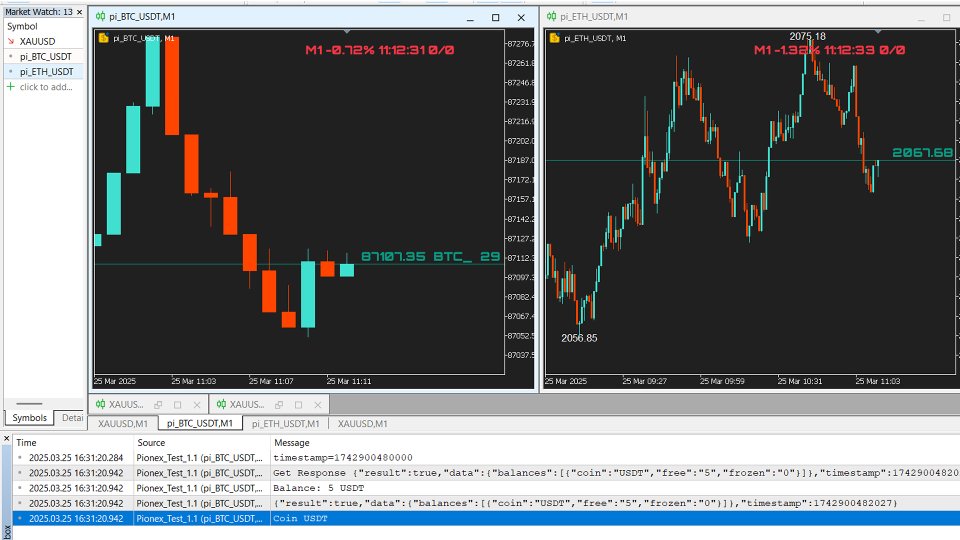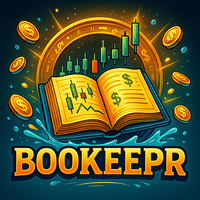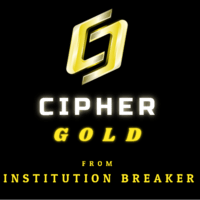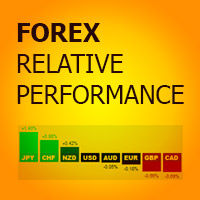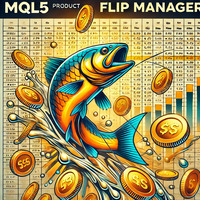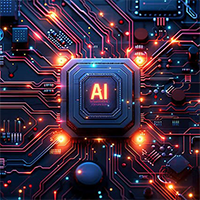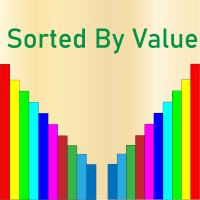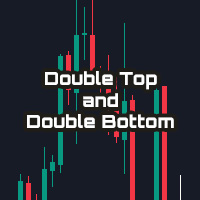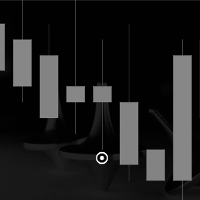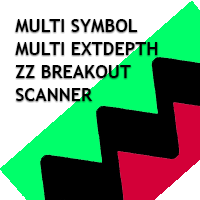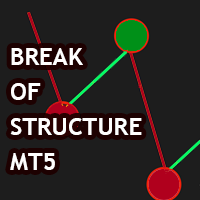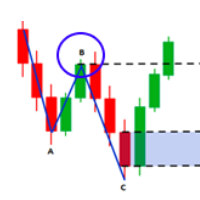Pionex Crypto API EA Connector for MT5
- Libraries
- Rajesh Kumar Nait
- Version: 1.0
- Activations: 5
Pionex API EA Connector for MT5 – Seamless MT5 Integration
Overview
The Pionex API EA Connector for MT5 allows seamless integration between MetaTrader 5 (MT5) using the Pionex API. This powerful tool enables traders to execute and manage trades, retrieve balance information, and track order history—all directly from MT5.
Key Features & Functions
🔹 Account & Balance Management
Get_Balance(); – Retrieves the current account balance from Pionex
🔹 Order Execution & Management
orderLimit(string symbol, string side, double size, double price); – Places a limit order at a specified price.
orderMarket(string symbol, string side, double size, double amount); – Places a market order with a given size and amount.
Cancel_Order(string symbol, string orderId); – Cancels a specific order by its ID.
Cancel_All_Order(string symbol); – Cancels all open orders for a given symbol.
🔹 Order Tracking & History
Get_Order(string orderId); – Retrieves details of a specific order.
Get_All_Order(string symbol); – Retrieves all past orders for a symbol.
Get_OpenOrder(string symbol); – Retrieves all currently open orders for a symbol.
🔹 Trade Execution History
Get_Fills_By_Order_Id(string orderId); – Retrieves the fill details of a specific order.
Get_Fills(string symbol); – Retrieves all fill history for a specific trading pair.
Why Use Pionex API EA Connector?
✅ Automated Trading – Execute trades directly from MT5 using your EA without manual input.
✅ Fast & Secure API Access – Direct API connection via Pionex.
✅ Efficient Order Management – Easily manage open and closed orders vis symbol function calls.
✅ Seamless MT5 Integration – Trade Pionex assets just like native forex pairs in MT5.