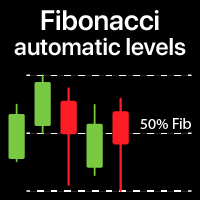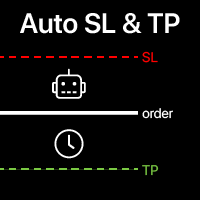Trade Locker
- Utilities
- Vincent Kipleting Burugo
- Version: 1.0
- Activations: 5
Inspired by TopstepX’s Daily Risk Lock, Trading Locker enables traders to manually lock themselves out of trading for specific durations or market sessions, ensuring they stick to their trading plans and avoid emotional decisions. Below are the key aspects of how the locker works:
1. Flexible Lockout Options: Hours or Sessions
• Duration-Based Lockout: Traders can choose to lock their trading for specific time periods, such as 15 minutes, 30 minutes, 1 hour, or any custom duration. When activated, the lockout period begins immediately, and trading is restricted until the specified time elapses.
• Session-Based Lockout: Alternatively, traders can lock trading for entire market sessions, such as New York (e.g., ending at 16:00 server time), London (e.g., 11:00), Tokyo (e.g., 03:00), or Sydney (e.g., 01:00). The EA calculates the end time of the selected session based on configurable session end times, locking trading until that point.
2. Persistence Across MT5 Restarts
• The locking feature remains active even if the MT5 platform is closed and reopened.
5. Mimicking TopstepX’s Daily Risk Lock
• Irreversibility: Once the lock is activated, it cannot be canceled or adjusted until the specified end time.
• Discipline and Risk Management: By preventing manual trades during the lockout, the feature encourages traders to commit to their predefined plans, reducing the risk of emotional or impulsive decisions—much like TopstepX’s goal of fostering disciplined trading.
Tips for Using the Locking Feature
Here are some practical tips to maximize the effectiveness of the locking feature:
1. Align Lockouts with Your Strategy
o Choose lockout periods that match your trading plan. For example, if you struggle with overtrading during the New York session’s volatility, lock trading for that session to enforce a break.
2. Avoid Manual Interference
o During lockout, resist the urge to open or close trades manually. The EA will close any manual trades instantly, which could disrupt your account status with a prop firm.
3. Monitor the Timer
o Keep an eye on the panel’s timer to know when the lockout will end. The red background serves as a clear reminder that manual trading is restricted.
4. Use Lockouts Proactively
o Activate the lock before high-risk events (e.g., news releases) to prevent emotional decisions, mimicking how TopstepX traders lock risk settings to maintain consistency.
Check video here: https://youtu.be/bcEEqEqYTms