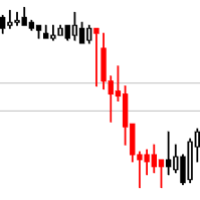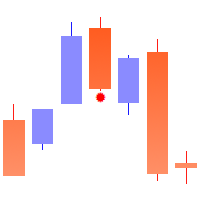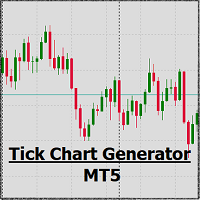Symbol Info
Symbol Information
The Symbol Info indicator provides an intuitive panel on the chart that displays essential information about the current trading symbol. This includes basic trading data, instrument properties, and trading rules, all designed to give traders a clear view of the market conditions and product specifications.
Key Features:
- Symbol Name and Description:
The indicator displays the name and a detailed description of the current trading symbol, helping users identify the instrument they are trading. - Spread and Price Information:
It shows the current spread, bid price, and ask price for the symbol, helping traders understand the market pricing and the associated trading costs. - Contract Size and Min/Max Lot Size:
The panel displays the contract size, minimum and maximum allowable lot sizes for the instrument, and the lot step, helping traders select the appropriate lot size based on their account and strategy. - Swap Information:
The indicator provides swap rates for both long and short positions, along with details on triple swap days, ensuring traders are aware of the rollover costs. - Point Value and Tick Size:
It shows the value of each point movement and the minimum tick size, allowing traders to understand the impact of each price movement on their positions. - Currency Information:
The panel includes details on the base currency, profit currency, and margin currency, providing a comprehensive understanding of the symbol's currency structure. - Trade Mode and Execution Type:
The indicator displays the symbol's trade mode (e.g., whether hedging is allowed) and the order execution type (e.g., market execution, limit orders), ensuring traders are informed about the trading rules.
Use Cases:
- Quick Access to Trading Symbol Information:
Traders can quickly view key information about the symbol during trading, without needing to switch between different screens to find data. - Strategy Planning and Adjustment:
By understanding the minimum/maximum lot sizes, spread, and swap rates, traders can make better decisions regarding risk management and strategy planning. - Market Condition Analysis:
The indicator provides real-time access to bid/ask prices, spread, and swap rates, allowing traders to analyze the current market conditions and decide whether to enter or exit trades.
Why Use the Symbol Info Indicator?
- Real-Time Key Information Display:
The Symbol Info indicator consolidates all relevant symbol information into one panel, saving traders time and effort by eliminating the need to manually look up data during trading. - Comprehensive Data Overview:
The indicator covers all critical data related to the trading symbol, including both pricing and trading conditions, ensuring traders have all the information they need at their fingertips. - Intuitive Panel Display:
The information is displayed in an easy-to-read panel, making it accessible for traders of all levels to quickly find and understand the data.
Advantages:
- Increased Trading Efficiency:
By providing immediate access to all critical symbol data, the indicator helps traders make faster decisions and reduces time spent searching for information. - Extensive Information Display:
From basic spread and price details to advanced contract and swap data, the indicator offers a comprehensive view of the market, satisfying the needs of all types of traders. - Easy to Use:
The panel is designed to be intuitive, allowing even beginner traders to easily interpret the data and incorporate it into their trading decisions.
Conclusion:
The Symbol Info indicator provides traders with a clean and comprehensive panel displaying all critical information related to the trading symbol. With this tool, traders can quickly stay updated on market conditions, understand the specifics of the instrument they are trading, and make more informed decisions. It is especially useful for traders who need to monitor a variety of data points in real-time, enhancing trading efficiency and strategy development.