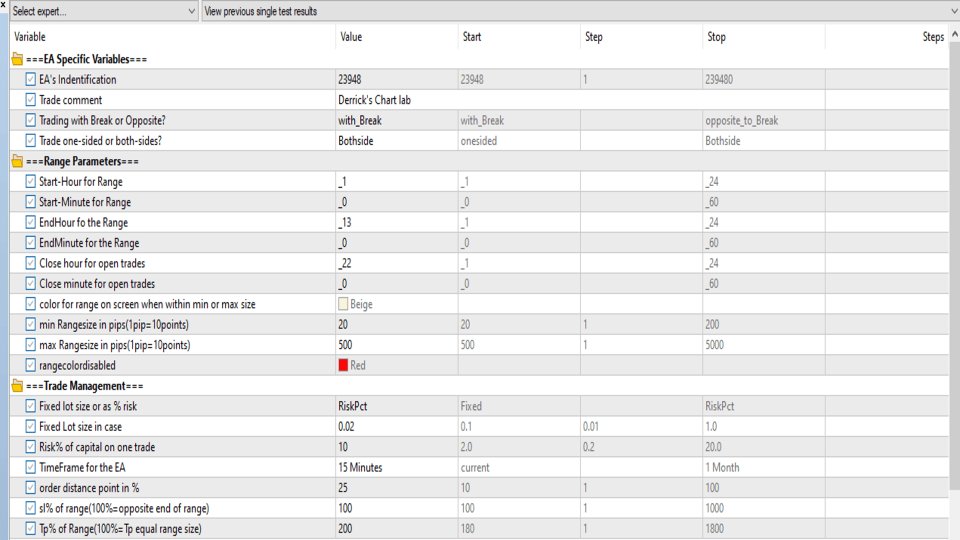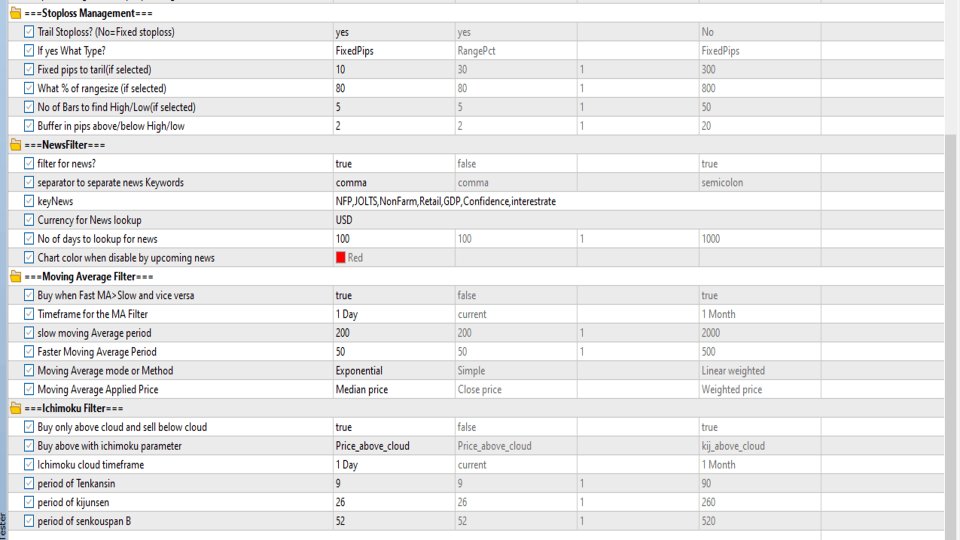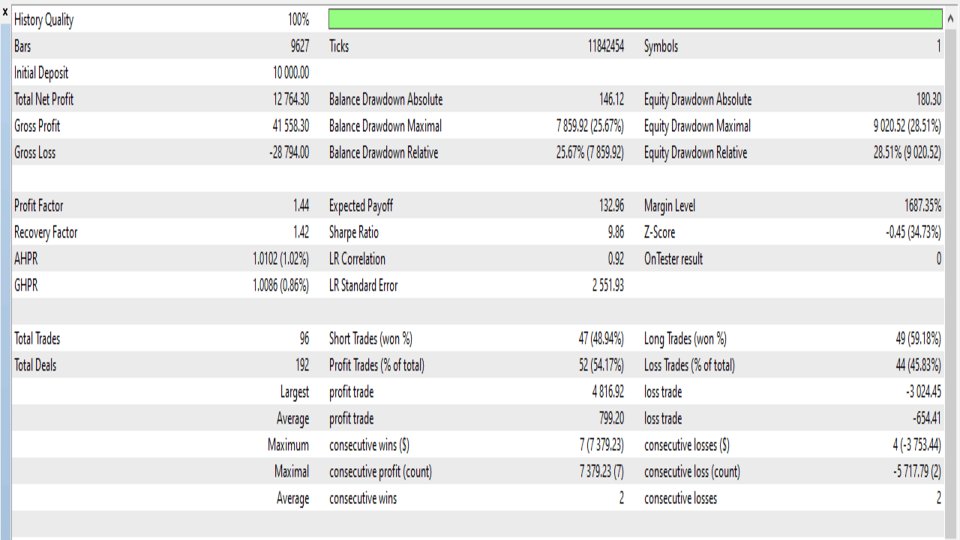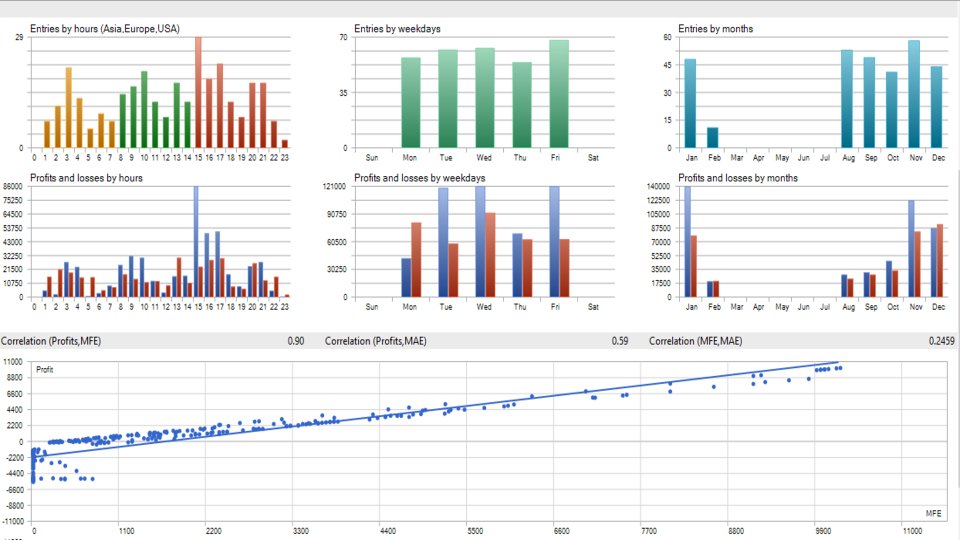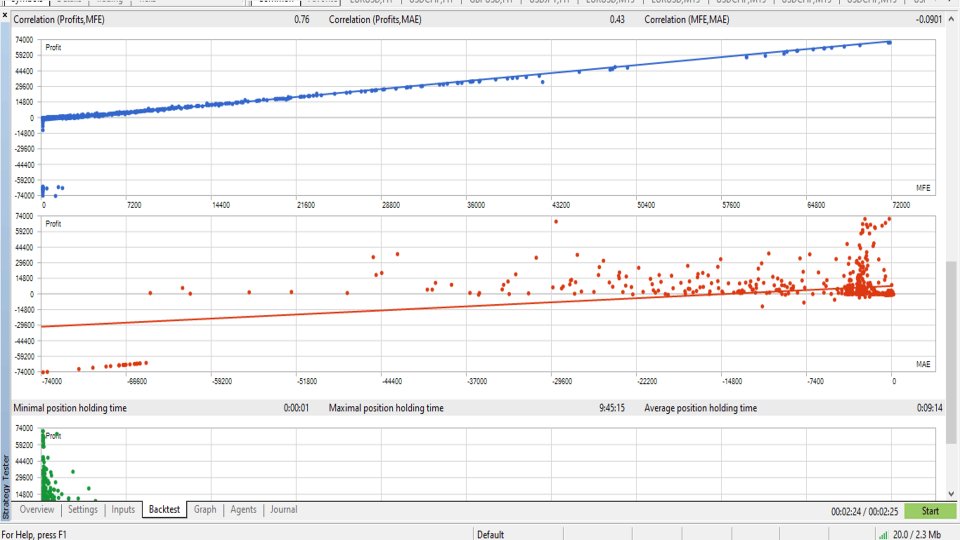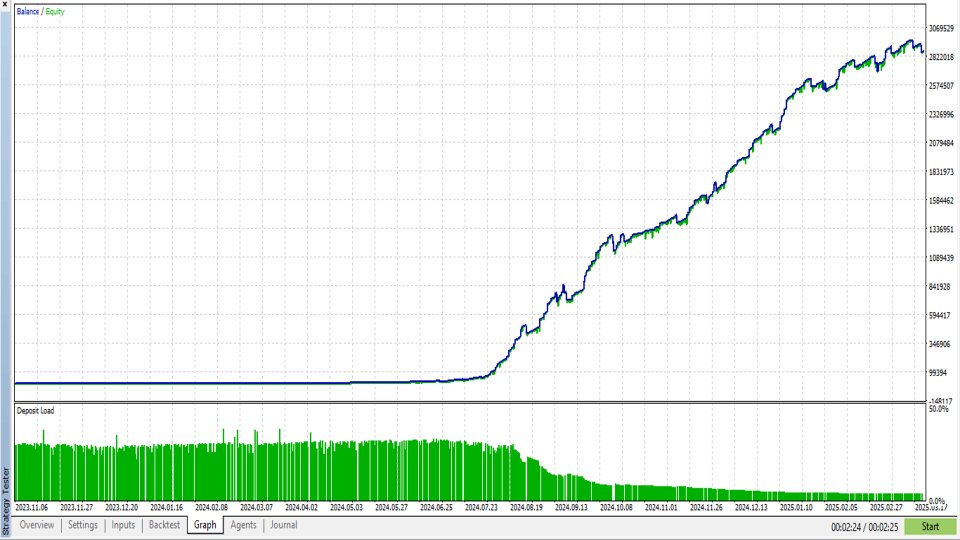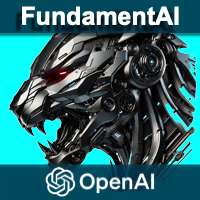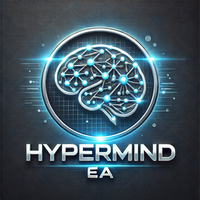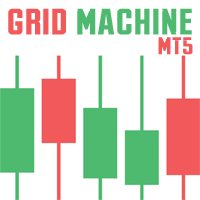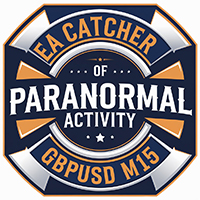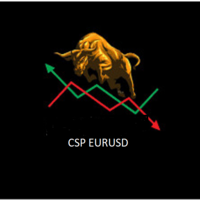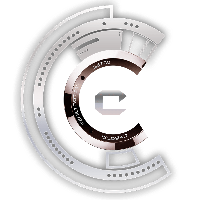K 24 Time Range Breakout EA
- Experts
- Derrick Njagi Bundi
- Version: 1.0
- Activations: 5
The K24 Time Range Breakout EA stands out from other Expert Advisors on the MQL5 market, offering a powerful and reliable range breakout strategy for day traders. Unlike traditional EAs that rely solely on Stop Loss orders, the K24 Time Range Breakout EA uses a sophisticated approach to handle various market conditions and adapt to price fluctuations. What makes this EA truly unique is its ability to handle different types of breakouts, including trend-following breakouts and range-bound breakouts. By fine-tuning the range parameters in the settings, you can easily adapt the EA to your personal trading style, whether you’re focused on scalping or swing trading. I personally use this EA in my own live trading, often with small lot sizes like 0.01 or 0.02 to ensure my risk remains low while capitalizing on market opportunities.
General EA Features:
✓ Range Formation:
🔹 The EA can form a range based on a start time and end time defined by the user.
✓ Range Size Limitations:
🔹 The user can define the maximum and minimum range size.
🔹 Any range outside these limits will be considered invalid, meaning no positions will be opened.
✓ One-Sided or Both-Sided Trading:
🔹 The user can decide to trade one-sided or both-sided:
-
One-Sided:
🔹 After the range develops, the EA will place orders at both the top and bottom of the range.
🔹 If one order is triggered, the other will be deleted.
🔹 Even if the trade is taken on one side, the order on the other side remains and is deleted at the end of the day.
🔹 If the market returns to the other side, the order will be executed.
✓ Breakout or Opposite of Breakout Trading:
🔹 The user can choose to trade with or against the breakout:
-
With the Break:
🔹 The EA will place a trade in the direction of the breakout. -
Opposite to the Break:
🔹 If the range is broken, the EA will place a sell order at the top and a buy order at the bottom of the range.
🔹 Although this goes against the trend, indicators like Moving Average and Ichimoku are used to ensure trades align with the trend.
✓ Lot Size:
🔹 The user can choose between:
-
Fixed Lot Size: Define the value of the lot size.
-
Risk Percentage: Decide what percentage of capital to risk per trade.
✓ Defining Stop Loss (SL) and Take Profit (TP):
🔹 SL and TP can be defined as a percentage of the range.
✓ Trailing Stop Loss:
🔹 The user can choose whether to use trailing stop loss or not:
-
No Trailing: Define a fixed pip value for SL (e.g., 30 pips).
-
Yes to Trailing: There are three trailing options:
🔹 Trailing by Percentage of Range:
🔹 If the range is 30 pips and 80% is selected, trailing will begin after 24 pips.
🔹 Trailing by High/Low:
🔹 The EA will trail the SL to the market’s high or low, with a user-defined buffer (e.g., 2 pips above the high or below the low).
🔹 Trailing by Fixed Pips:
✓ News Filter:
🔹 The user can define whether to filter out trading days based on upcoming news events:
🔹 Specify news keywords (e.g., NFP, JOLTS) and currencies (e.g., USD, EUR).
🔹 The EA will disable trading on days with relevant news events.
✓ Moving Average Filter:
🔹 The EA will check if the fast-moving average is above the slow-moving average.
🔹 If true, only buy positions will be opened.
🔹 If the fast MA is below the slow MA, only sell positions will be taken.
🔹 This helps ensure trades are aligned with the general market trend.
✓ Ichimoku Filter:
🔹 If enabled, the EA will use the Ichimoku indicator to define the trend.
🔹 The trend can be defined by factors like:
🔹 Price being above or below the cloud.
🔹 Price being above the Tenkan-sen line, etc.
These are the current features of the K24 Time Range Breakout EA.
Note:
Different pairs have varying maximum and minimum range sizes. If the range is smaller or larger than the allowed size, the range color will turn red, and no trades will be opened. By default, the minimum range size is set to 15, and the maximum range size is set to 30. However, for XAUUSD, the minimum range size should be set to 20, and the maximum range size to 500 for it to work properly.