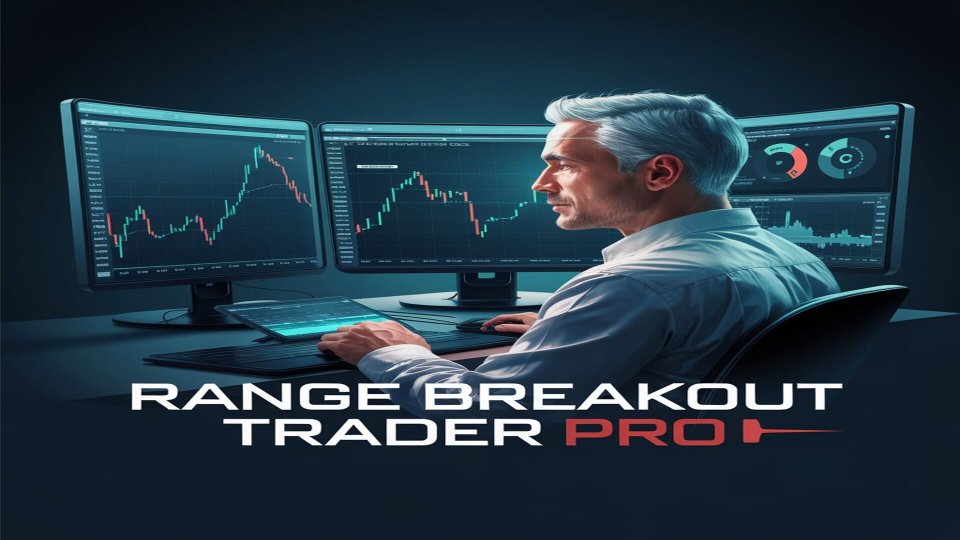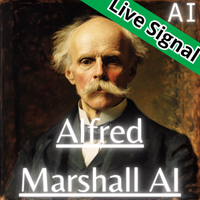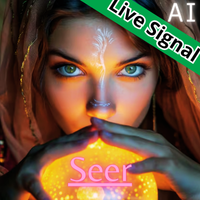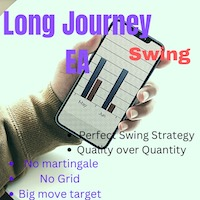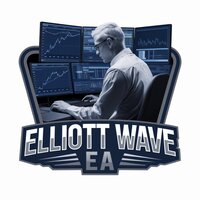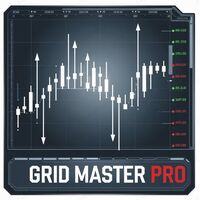Range Breakout Trader Pro
- Experts
- Vladimir Shumikhin
- Version: 4.0
- Activations: 10
Range Breakout Trader Pro: An Innovative Trading Strategy with Multiple Orders and Automatic Distance Calculation
Description
Range Breakout Trader Pro is a modern trading strategy for MetaTrader 5, specializing in using price range breakouts with automatic order placement and management. This advanced expert advisor is designed for traders who want to effectively implement range breakout strategies with maximum automation. The advisor places orders considering various market conditions and risk management parameters, making it an optimal tool for active trading in major currency pairs, gold, oil, and cryptocurrencies.
Key Features and Benefits:
- Multi-Level Order Placement System: The advisor works with multiple orders based on the market range, allowing for the most efficient use of market volatility.
- Automatic Distance Calculation: The distance between orders is automatically adjusted based on the current market range or a custom Fibonacci formula.
- Flexible Position Size Calculation: Traders can choose the optimal method for calculating order size, including fixed lot, percentage of balance, or equity.
- Full Support for Various Trading Directions: Ability to trade only long, only short, or in both directions.
- Comprehensive Risk Management System: Built-in protection mechanisms against high risks, including maximum risk limits for symbols, automatic spread control, and margin safety monitoring.
- Fully Customizable Stop Loss and Take Profit: Set Stop Loss and Take Profit levels for each trade with additional buffer to protect against slippage.
- Advanced Trailing Stop and Break Even Functions: Ability to activate trailing stop and automatically move the position to break-even when a specified profit is reached.
- Dynamic Range Updates: Automatic updates of market range data throughout the trading day using information from previous periods to forecast price movements.
- Support for a Wide Range of Trading Instruments: Optimal performance with popular currency pairs such as EURUSD, GBPUSD, USDJPY, precious metals (XAUUSD), oil (WTI and Brent), and cryptocurrencies (BTCUSD, ETHUSD, and others).
Detailed Advisor Settings Description
Range Parameters:
- UseTodayRange (Use Today's Range): When enabled (true), the advisor uses the current trading day's range; when disabled (false), it uses the previous day's range.
- OrderOffset (Initial Order Offset): Defines the offset in points from the High/Low of the range to place the initial order. A larger offset reduces false triggers but may miss part of the movement.
- ContinuousUpdate (Continuous Range Update): When enabled (true), the advisor continuously updates the range data throughout the trading day, making the strategy more adaptable to changing market conditions.
- MinimumRangeSize (Minimum Range Size): The minimum range size in points required to activate the strategy. Helps avoid trading in narrow, low-volatility markets.
- SignificantRangePct (Significant Range Change Percentage): The percentage value that defines how much the range must change to recalculate orders. Protects against frequent recalculations on insignificant changes.
- MinRangeChangePoints (Minimum Range Change in Points): The absolute value of the range change required to recalculate orders in addition to the percentage change.
Multi-Order Settings:
- MaxBuyOrders (Max Buy Orders): Limits the maximum number of simultaneous buy orders, helping control overall risk.
- MaxSellOrders (Max Sell Orders): Defines the maximum number of simultaneous sell orders.
- DistanceMode (Distance Calculation Mode): Method to determine the distance between consecutive orders:
- DIST_FIXED: Fixed distance for all orders
- DIST_AUTO: Automatic calculation based on the range size
- DIST_FIBONACCI: Using the Fibonacci sequence to increase distances
- FixedDistance (Fixed Distance): The distance between orders in points when DIST_FIXED mode is selected.
- RangeMultiplier (Range Multiplier): The factor used to calculate the distance between orders in DIST_AUTO mode (e.g., 0.3 means 30% of the range size).
- PreserveUnfilled (Preserve Unfilled Orders): If enabled (true), unfilled orders are preserved for the next day; if disabled (false), all orders are deleted when the day changes.
- ForceRecalcOnNewDay (Force Recalculation on New Day): Forces recalculation and order placement when a new trading day begins.
- OrderExpirationHours (Order Expiration Time in Hours): Time in hours after which unfilled orders will be automatically removed (0 = GTC, no time limit).
Risk Management:
- LotMethod (Lot Size Calculation Method): Defines the method for calculating position size:
- LOT_FIXED: Fixed lot size
- LOT_RISK: Based on the percentage of balance risk
- LOT_EQUITY: Based on the percentage of equity risk
- LOT_DYNAMIC: Dynamic calculation based on free margin
- FixedLotSize (Fixed Lot Size): The lot size used when LOT_FIXED method is chosen.
- RiskPercent (Risk Percentage): The percentage of balance/equity the trader is willing to risk on each trade when using LOT_RISK or LOT_EQUITY methods.
- MaxRiskPerSymbol (Max Risk Per Symbol): Limits the maximum risk percentage for all trades on one trading instrument.
- MaxSpread (Max Spread): The maximum allowable spread in points for opening orders. Protects against trading in high-volatility or wide spread conditions.
- MarginSafetyPercent (Margin Safety Percentage): Defines the margin safety buffer that should remain after placing all orders (e.g., 200% means only half of the available margin is used).
Stop Loss and Take Profit:
- StopLoss (Stop Loss): The stop loss value in points (0 = disabled).
- TakeProfit (Take Profit): The take profit value in points (0 = disabled).
- StopLevelBuffer (Additional Stop Level Buffer): Adds extra distance to the broker's minimum stop levels to prevent errors when setting too close stops.
Position Management:
- UseTrailing (Use Trailing Stop): Enables/disables the trailing stop function.
- TrailingStart (Trailing Start): The profit in points at which the trailing stop is activated.
- TrailingDistance (Trailing Distance): The distance in points from the current price to the trailing stop.
- TrailingStep (Trailing Step): The minimum price change in points to move the trailing stop.
- UseBreakEven (Use Break Even): Enables/disables the break-even function.
- BreakEvenStart (Break Even Start): The profit in points at which the position is moved to break even.
- BreakEvenOffset (Break Even Offset): The number of profit points when moving to break even (0 = entry point).
Trade Direction:
- TradeDirection (Trade Direction): Defines allowed trade directions:
- DIR_BOTH: Trading in both directions
- DIR_BUY: Only buy orders
- DIR_SELL: Only sell orders
Visual Settings:
- ShowPanel (Show Panel): Displays the information panel with current advisor parameters.
- ShowProfitStats (Show Profit Stats): Displays profit statistics by day, week, and month.
- ShowRangeLines (Show Range Lines): Displays the High and Low range lines on the chart.
- ShowOrderLevels (Show Order Levels): Displays order levels on the chart.
- ShowTradeHistory (Show Trade History): Displays trade history on the chart.
- HighRangeColor (High Range Line Color): Color of the High range line.
- LowRangeColor (Low Range Line Color): Color of the Low range line.
- BuyColor (Buy Orders Color): Color for displaying buy orders.
- SellColor (Sell Orders Color): Color for displaying sell orders.
- TradeFontSize (Trade Font Size): Font size for displaying trade information.
Panel Settings:
- PanelBackColor (Panel Background Color): Background color of the information panel.
- PanelTextColor (Panel Text Color): Text color on the information panel.
- PanelEditColor (Panel Edit Field Color): Background color of the edit fields on the panel.
Logging Settings:
- LoggingLevel (Logging Level): Defines log message detail:
- LOG_NONE: No logging
- LOG_ERRORS: Only errors
- LOG_IMPORTANT: Important events and errors
- LOG_ALL: All events
- LogThrottleSeconds (Log Throttle Seconds): Minimum interval between similar log messages to prevent log overflow.
General Settings:
- MagicNumber (Magic Number): Unique identifier for all orders opened by this advisor.
- TradeComment (Trade Comment): Text comment added to all trades.
- Max_Orders_Per_Symbol (Max Orders Per Symbol): Total maximum number of orders per trading instrument.
- MaxOrderRetries (Max Order Retries): Number of retry attempts to place an order in case of failure.
Recommended Trading Instruments:
- Currency Pairs: EURUSD, GBPUSD, USDJPY, AUDUSD, NZDUSD, and other major and cross pairs.
- Precious Metals: XAUUSD (gold), XAGUSD (silver).
- Oil: WTI and Brent.
- Cryptocurrencies: Bitcoin (BTCUSD), Ethereum (ETHUSD), and other leading cryptocurrencies.
Advantages of Using Range Breakout Trader Pro:
Range Breakout Trader Pro is a powerful and flexible trading tool that allows traders to efficiently implement a range breakout strategy with multiple orders and precise risk management parameter customization. The advisor is ideal for trading popular currency pairs, precious metal markets, oil, and cryptocurrencies.
By using this advisor, you can:
- Automate the process of finding and executing range breakout trades.
- Optimize position sizes in accordance with your capital management strategy.
- Effectively manage open positions with trailing stops and break-even points.
- Visualize important information on the chart and control panel.
- Control key trading parameters in real time.
Increase your trading efficiency with Range Breakout Trader Pro — a professional solution for traders aiming for automation and optimization in range breakout strategies!