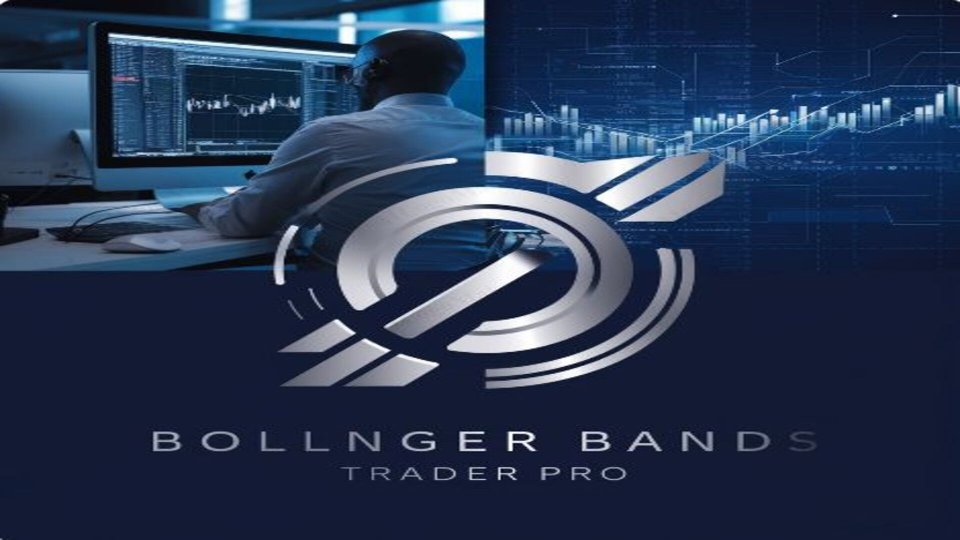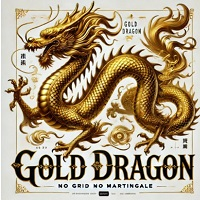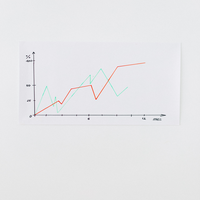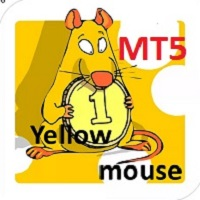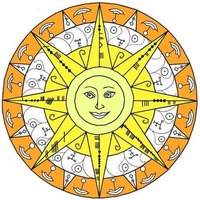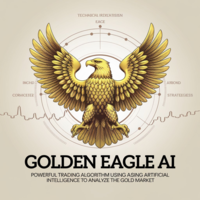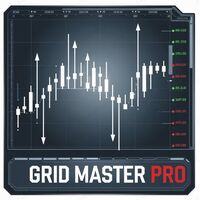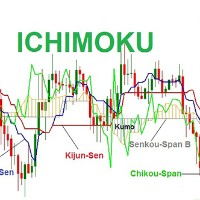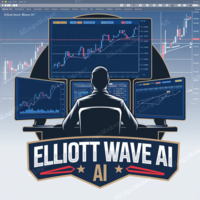Bollinger Bands Trader Pro
- Experts
- Vladimir Shumikhin
- Version: 1.0
- Activations: 10
Bollinger Bands Trader Pro – A Powerful Expert Advisor for Professional Grid Trading Based on Bollinger Bands
Bollinger Bands Trader Pro is a powerful expert advisor designed for professional grid trading using the Bollinger Bands indicator.
It combines flexible risk parameter settings, intelligent position management, advanced Trailing Stop features, BreakEven functionality, as well as daily trading limits and profitability statistics. The expert advisor automatically detects entry points based on Bollinger Bands, creates a grid of orders, controls risk, and can close trades when an opposite signal appears.
Key Advantages of Bollinger Bands Trader Pro
1. Full-fledged Grid Trading Strategy
- Ability to add trades with or against the trend using a predefined Grid Step.
- Flexible setting of the maximum number of orders (MaxGridOrders).
- Optional lot size reduction for each new grid level (GridReduceRisk).
2. Improved Bollinger Bands Signal Logic
- Multiple signal processing modes:
- BB_TOUCH (touching the bands),
- BB_CROSSOVER (crossover),
- BB_BREAKOUT (breakout after consolidation),
- BB_SQUEEZE (squeeze condition).
- Confirmation mode (UseConfirmation) for filtering false signals.
3. Advanced Position Management Settings
- Activation and customization of Trailing Stop (TrailingStop, TrailingStart, TrailingDistance, TrailingStep).
- BreakEven mode to lock in profits (BreakEven, BreakEvenStart, BreakEvenOffset).
- Classic Stop Loss and Take Profit settings.
4. Flexible Risk Management System
- Two lot calculation modes: fixed lot (LOTMODE_FIXED) or percentage of balance (LOTMODE_PERCENT).
- Three risk levels: low (1%), medium (2%), high (5%).
- Daily drawdown limit via a trade limit per day (MaxOrdersPerDay).
5. Advanced Visualization on the Chart
- A dashboard displaying profit statistics for the day, week, month, and total period.
- Trade history visualization (ShowTradeHistory), showing profit in pips directly on the chart.
- Customizable interface colors and object sizes (PanelBackColor, PanelTextColor, BuyTradeColor, SellTradeColor, etc.).
6. Versatility
- Supports both Netting accounts (single position per instrument) and Hedging accounts (multiple positions per instrument).
- Ability to select trading direction (TradeDirection):
- Buy-only (Buy),
- Sell-only (Sell),
- Both directions (Both).
- Compatible with various instruments:
- Major Forex pairs (EURUSD, GBPUSD, USDJPY, etc.).
- Gold (XAUUSD).
- Oil (Brent, WTI).
- Cryptocurrencies (Bitcoin, Ethereum, etc.).
Recommended Instruments & Timeframes
- Timeframes: M15, M30, H1 (default is H1, but can be adjusted).
- Forex pairs: EURUSD, GBPUSD, USDJPY, USDCAD, AUDUSD, NZDUSD, and others.
- Metals: Gold (XAUUSD), Silver (XAGUSD).
- Oil: UKBrent (Brent), USCrude (WTI).
- Cryptocurrencies: BTCUSD (Bitcoin), ETHUSD (Ethereum), and other liquid assets.
The EA works with default settings on most symbols, but for optimal performance, settings such as Bollinger Bands period, deviation level, grid step, etc., should be adjusted for each specific asset.
Detailed Overview of Main Settings
Lot & Risk Settings
- LotMethod (LOTMODE_FIXED / LOTMODE_PERCENT) – Choose between fixed lot or percentage-based lot size.
- FixedLotSize – Lot size when using a fixed lot mode.
- RiskLevel (RISK_LOW / RISK_MEDIUM / RISK_HIGH) – Risk level for percentage-based lot mode (1%, 2%, or 5% of balance).
Bollinger Bands Settings
- BB_Timeframe – Timeframe for Bollinger Bands calculation (default: H1).
- BBSignalType (BB_TOUCH / BB_CROSSOVER / BB_BREAKOUT / BB_SQUEEZE) – Type of signal used.
- BB_Period – Bollinger Bands period (default: 20).
- BB_Deviation – Standard deviation setting (default: 2.0).
- BB_Price – Price type used (CLOSE, OPEN, HIGH, LOW, etc.).
- UseSqueezeAlert – Enable/disable Bollinger Bands squeeze alerts.
- UseConfirmation – Enable/disable signal confirmation.
Grid Trading Settings
- UseGrid – Enable or disable grid trading.
- GridStep – Distance between grid orders in pips.
- MaxGridOrders – Maximum number of grid orders.
- GridReduceRisk – Reduce lot size at each grid level.
Trading Direction
- TradeDirection (DIRECTION_BOTH / DIRECTION_BUY / DIRECTION_SELL) – Choose both directions, buy-only, or sell-only trading.
Stop Loss & Take Profit Settings
- StopLoss – Stop Loss in pips (0 = no SL).
- TakeProfit – Take Profit in pips (0 = no TP).
Trailing Stop & BreakEven Settings
- TrailingStop – Enable/disable trailing stop.
- TrailingStart – Profit in pips to start trailing.
- TrailingDistance – Trailing stop distance in pips.
- TrailingStep – Step size for stop adjustments.
- BreakEven – Enable/disable BreakEven mode.
- BreakEvenStart – Profit level to activate BreakEven.
- BreakEvenOffset – Offset in pips for BreakEven.
Trading Rules
- MaxSpread – Maximum allowed spread in pips. If exceeded, no trade will be placed.
- MinutesBetweenTrades – Minimum interval between trades in minutes.
- MagicNumber – Unique order number to differentiate trades.
- TradeComment – Custom comments for trade history.
- DailyLimit – Enable/disable daily trade limit.
- MaxOrdersPerDay – Maximum number of trades per day.
- CloseOnOpposite – Close opposite positions when an opposite signal appears.
Display Settings
- ShowPanel – Display the main dashboard on the chart.
- ShowProfitStats – Show profit statistics (daily, weekly, monthly, total).
- ShowTradeHistory – Display trade history on the chart.
- BuyTradeColor / SellTradeColor – Customize trade colors for buys and sells.
- TradeFontSize – Font size for trade labels.
- PanelBackColor / PanelTextColor / PanelEditColor – Customize panel color scheme.
Conclusion
Bollinger Bands Trader Pro is a universal tool for traders looking to automate and enhance their Bollinger Bands trading strategy. By combining a grid (Grid) system with a flexible risk management approach and advanced trade management features (Trailing, BreakEven), it stands out as one of the most reliable and effective expert advisors on the market.
Why Choose It?
✔ You get not just a classic Bollinger Bands trading strategy but an intelligent trade management system with a user-friendly interface.
Important Note:
Past results do not guarantee future profits. Trading in financial markets involves risk. Always test the expert advisor on a demo account or strategy tester before using it on a live account.