Bitcoin Lab mt5
- Experts
- Ramil Minniakhmetov
- Version: 1.0
- Activations: 5
Bitcoin Lab EA uses the Commodity Channel Index (CCI) indicator which is used for identifying potential overbought or oversold conditions. If the indicator is above level 0 it will buy and if below level 0 it will sell. Trades will be controlled in a martingale/grid style until it hits take profit. The EA has a build in news filter which will stop the entering of new positions at a certain time before the news according to your settings.
IMPORTANT! Contact me immediately after the purchase to get instructions and a bonus!
Real operation monitoring as well as my other products can be found here: https://www.mql5.com/en/users/mechanic/seller
Pairs and Timeframe:
Use on btcusd on m15 or m30
Can be used on xauusd or main currency pairs like eurusd; gbpusd, usdcad, audusd; audcad; nzdcad; nzdusd on m15
For news settings: Please go to “Tools”, “Options”, “Expert Advisors” and tick box for “Allow WebRequest for listed URL”. Add the following urls:
https://sslecal2.investing.com/
https://www.worldtimeserver.com
-----------------------------------------------------------------------------------------------------------------------------------
Open new series – True/False
Trade Buy – True/False
Trade Sell – True/False
Manage manual orders – True/False
Use Hedge – True/False
Order Comment – BTC Bot
Start Hour – Starting hour of EA
End Hour - Ending hour of EA
Magic – the unique magic number that identifies the EA
---CCI Indicator Settings---
Period - 42
---Strategy Settings ---
Max buy orders – the maximum allowed buy orders
Max sell orders – the maximum allowed sell orders
Initial lot – the initial lot to start trading
Autolot – true/false – enable/disable auto lot calculation
Autolot size. Free margin for each 0.01 – 1000 - Amount of the deposit on which start lot is to be used when auto lot is True
Lot Multiplier - Lot multiplier for subsequent orders
Max Lot – The maximum lot size allowed
TP Mode – Virtual – Virtual/Real TP – Virtual Take Profit is not visible, Real Take Profit is visible
TP (0 – not use) – Take profit in points
SL Mode – Virtual/Real – Virtual Stop Loss is not visible, Real Stop Loss is visible
SL (0 – not use) – Stop loss in points
Trail Mode – Virtual/Real – Virtual trail is not visible or Real trail is visible trailing
Trail Start, points (0 – not use) – Start of trailing in points
Trail Step, points – 100 – Start of trailing step in points
Overlap Last order – True/False - Allowing first and last order to overlap to reduce draw down
Overlap last order number – 8 – At what order number will overlap start
Overlap percent – The percentage of profit after first and last order closed simultaneous in total profit
Pause between orders (min. 0 – not use) - Amount of minutes to pause between orders
---Distance Settings---
Fix distance – The distance between orders
Order dinamic distance – from which order number the dynamic distance will start
Dynamic distance start - This value sets the distance between first order and market price, where the dynamic distance will begin
Distance multiplier - The multiplier factor for increasing distance between orders
Next:
---News Settings---
---Panel Parameters---

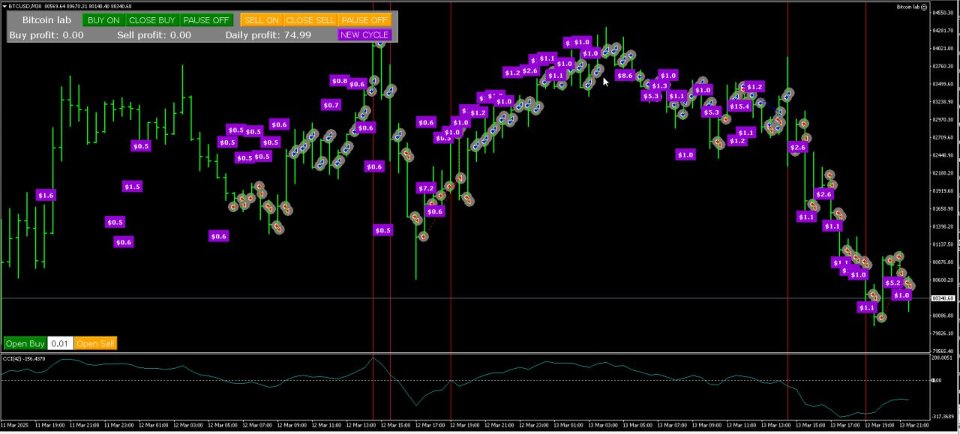














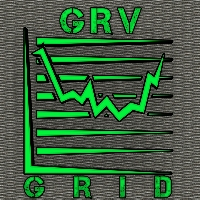






















































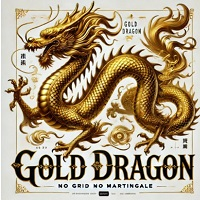
This EA use quite good and stable