Bitcoin Smart EA
- Experts
- Vasiliy Strukov
- Version: 1.0
- Activations: 5
Real-time results can be viewed here.
Contact me immediately after the purchase to get personal bonus!
Settings and manual here
SETTINGS
- Open new series - on / off beginning of a new series of orders
- Start lots - starting or initial lot
- Trade Buy - allow the adviser to buy
- Trade Sell - allow the adviser to sell
- Support manual orders – true/false – EA will manage manual orders
- Use hedge - allow the adviser to trade both direction buy and sell. If off only one trade direction.
- Max orders – the maximum orders allowed
- Order Comment – the name attached to each order
- Start lots – the initial starting lot
- Use Money Management – true/false – use of automatic lot calculation according to capital
- Autolot, Free margin for each 0.01 Lots – the amount of free margin at every 0.01 lots
- Lot Multiplier – lot multiplier for following orders
- Max Lot – the maximum lots allowed
- Real TP, points (0-not use) – Real TP in points that broker can see
- Virtual TP, points (0-not use) – Virtual TP in points that broker cannot see
- Use Real Trail (false: virtual) – true/false – Use trail or not
- Trail Start points (0 – not use) – at how many points EA must start trailing
- Trail Step, points – distance from the price when activating trailing in steps
- Close from reversal signal – true/false – EA will close current open trades if signal changes
- Max spread (0 – not use) – maximum allowed spread in points
- Start Hour – the hour EA should start trading
- End Hour – the hour EA should stop trading
- DD Reduction Algorithm – true/false – drawdown reduction algorithm is when last order in profit will close first order’s loss but both will close in total profit
- Number order for DD Reduction Algoritm- from which order the drawdown reduction algorithm is activated
- Percent profit for DD Reduction Algorithm- percentage of profit when closing orders in the drawdown reduction mode
- Draw on-off – true/false – drawing of profit labels on chart
- Next Font settings
- Pause between orders (min. 0-not use) – Amount of minutes to pause between orders
- Magic EA - a special number that the EA assigns to its orders
- Next Indicator Moving Average settings
- Fix distance – Distance in points between orders
- Order dynamic distance - From which order will the dynamic distance be applied for example 4th order This value sets the order number of Series where Dynamic Distance will begin
- Dynamic distance start- The starting value for the dynamic distance. This value sets the distance between First Order and current market price, where the Dynamic Distance will begin.

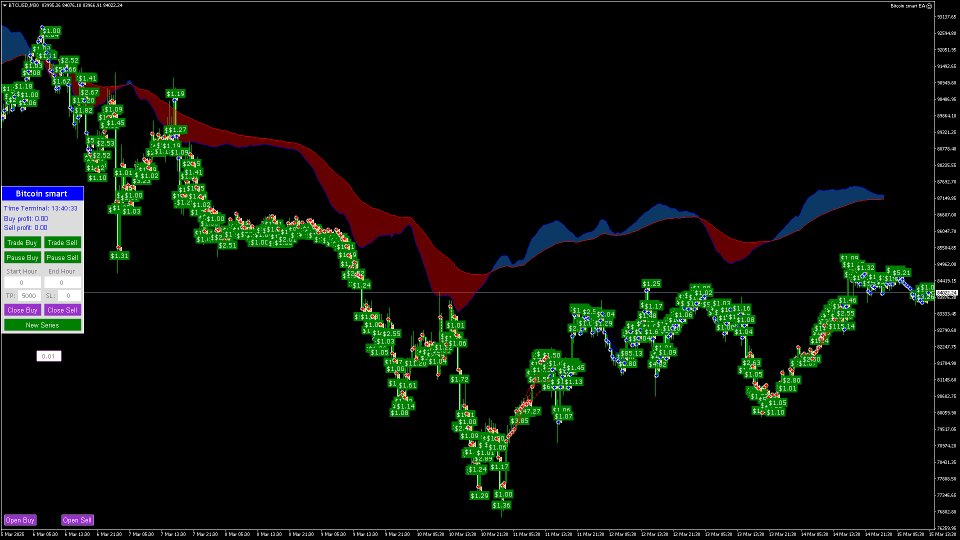
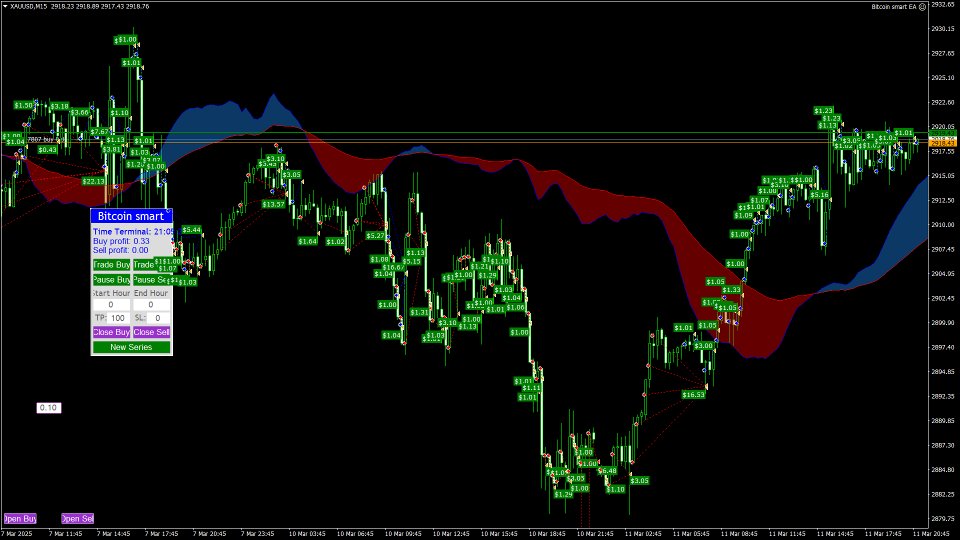
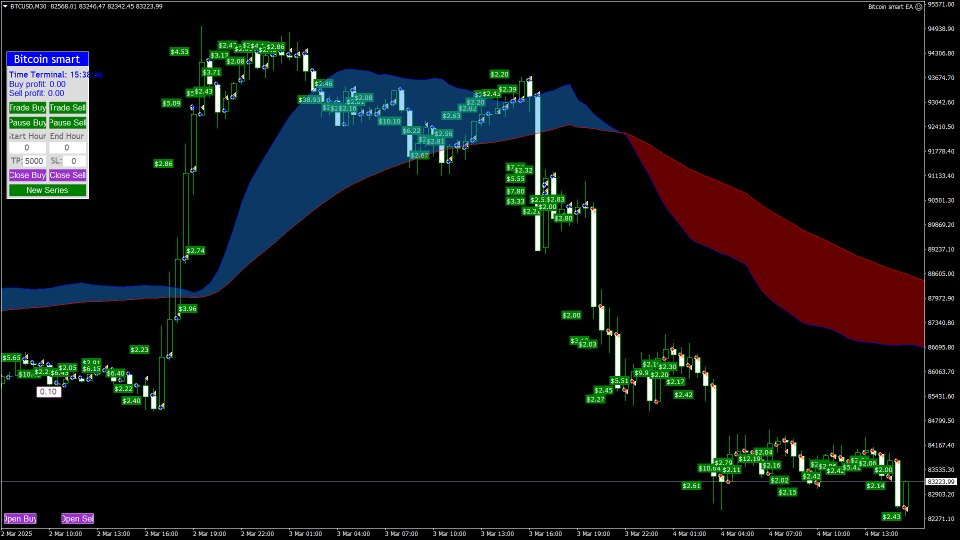
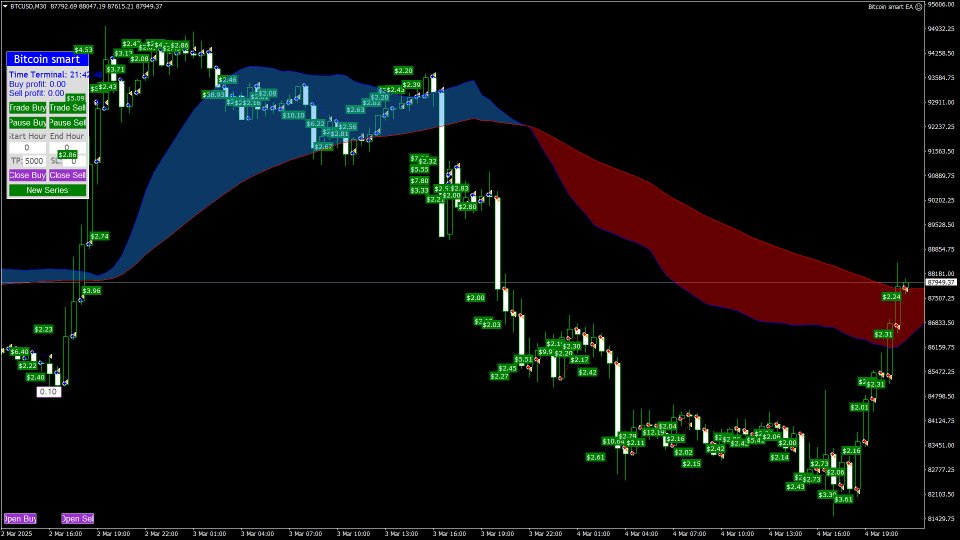
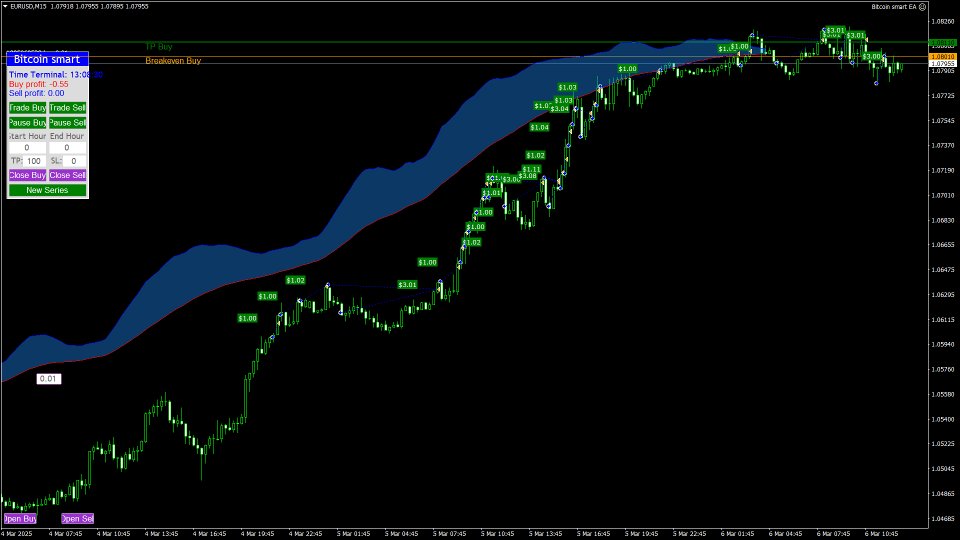




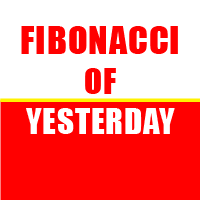


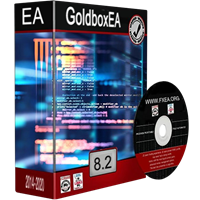





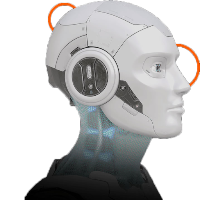













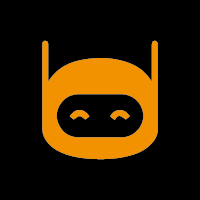

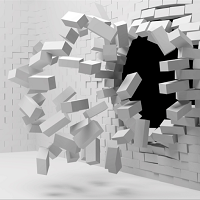

















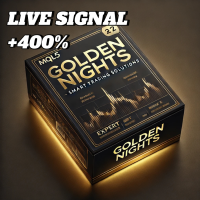





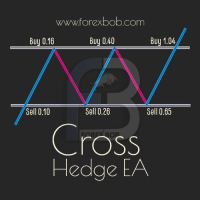

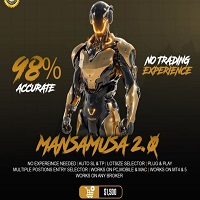











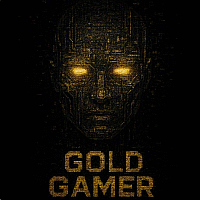
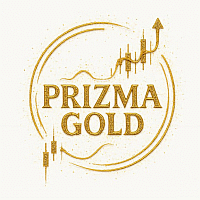
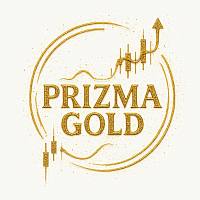
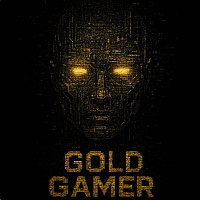
I’ve been running this ea for around a month now on full auto 30mtf it just ticks along collecting profits as long as you manage your risk correctly you shouldn’t have any problems.