TrendEA FourAverage
- Experts
- Mikhail Sergeev
- Version: 2.2
- Updated: 6 March 2025
The trend Expert was created specifically to find optimal parameters for the "FourAverage" indicator. The ADVISER trades in the always in a deal mode (closing a buy deal and immediately opening the opposite one). This approach makes it possible to identify the ability of indicators to determine the trend as accurately as possible. The Expert Advisor is fully automatic and has the ability to manage capital using the Martingale method. The default settings are for "XAUUSD(GOLD) H1".
The indicator:
hhttps://www.mql5.com/en/market/product/597The Expert Advisor has added sets of parameters for different symbols and timeframes. At the moment, symbols such as Gold, Bitcoin, EuroDollar, and Sberbank shares on the Moscow Stock Exchange have been added to the ready-made sets. They completely match the parameter sets from the "FourAverage" indicator. If you need to add a new set of settings, write about it in the reviews for the "FourAverage MT5" indicator.
- The Expert Advisor can be tested and optimized based on the opening prices. Use a genetic algorithm for fast optimization.
The standard use of trend indicators together with an expert for the selection of parameters. 1) Find a symbol with great growth potential. 2) Optimize the parameters in the right direction (buy only or sell only). 3) Transfer the parameters to the indicator and wait for the signal.
Expert Parameters:
- MM selection - The choice of money management. “MANUAL": The "MANUAL setting first order lot" parameter is used to select the volume. “Minimum": the minimum possible volume.
- Switch - Selection of permitted trade routes.
- OnlySupport - A ban on opening new deals and positions. The positions that have already been opened will be continued.
- PreSets - Here you can select ready-made sets of settings or select manual mode. When you select a ready-made set, the following parameters stop working.
- MANUAL setting first order lot - The lot volume of the first transaction in the series. Used only with “MM selection = MANUAL". If the parameter values are negative: it is used as a permanent lot (Example: “MANUAL setting first order lot" = -0.01 the transaction will open with a volume of 0.01 lots). If the parameter values are positive: The volume per $ 1,000 deposit is indicated (Example: “MANUAL setting first order lot" = 0.04, $ 2,000 in the account, the transaction will open with a volume of 0.08 lots).
- Magic Number - The expert's number.
- Slippage - Acceptable slippage.
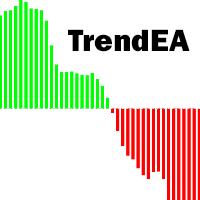





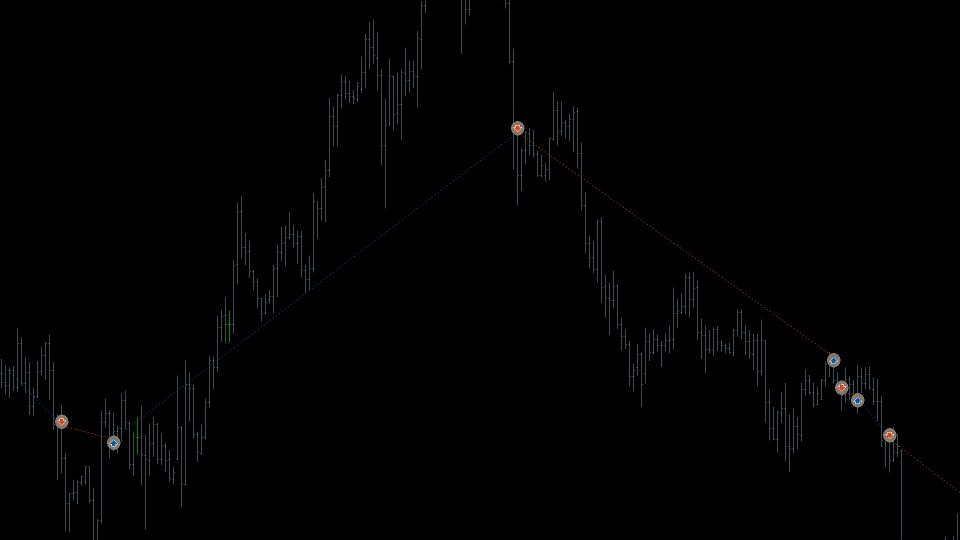
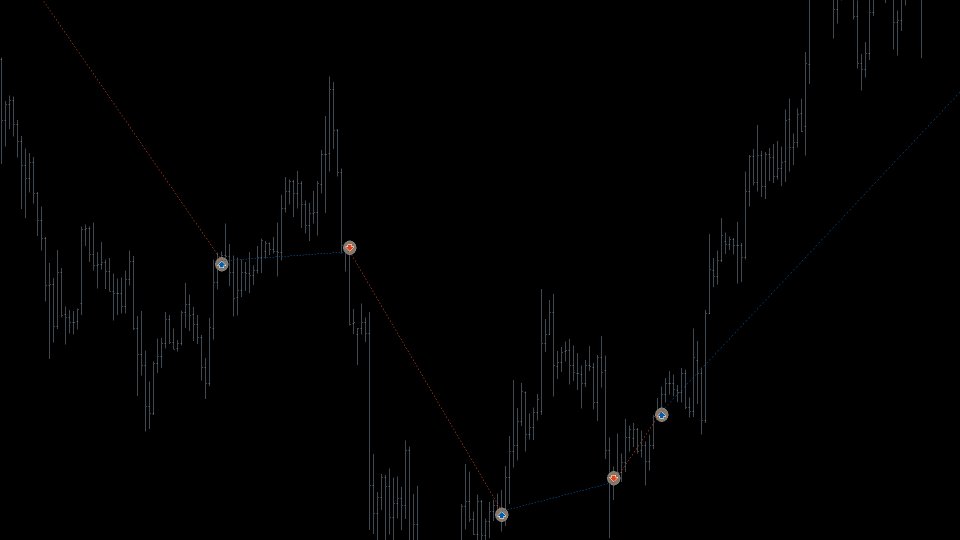













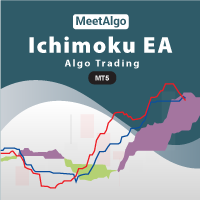
















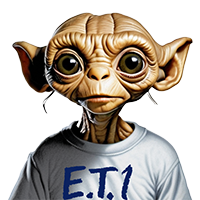



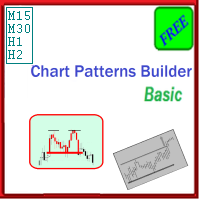































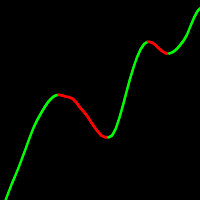
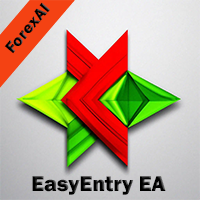
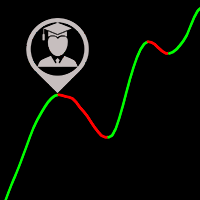

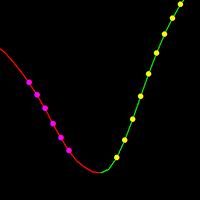
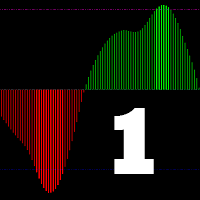












Качественный продукт. Работает без покупки индикатора