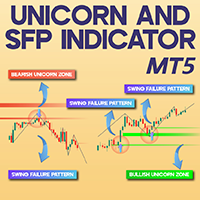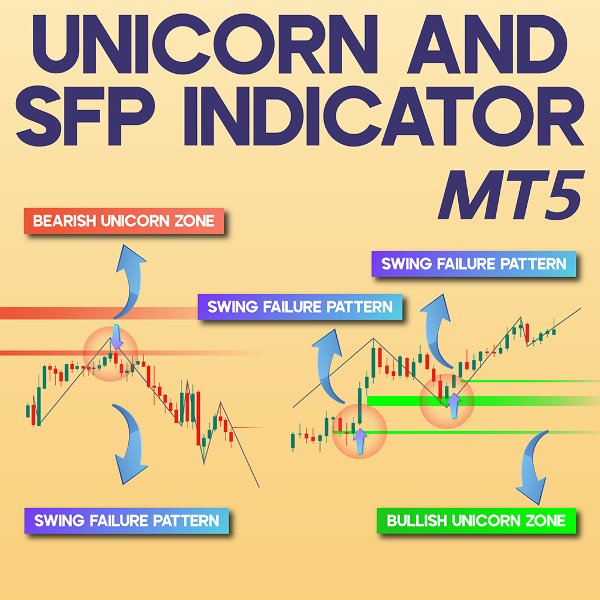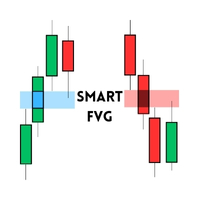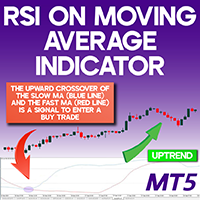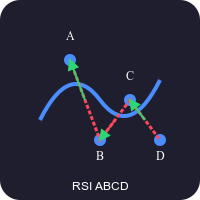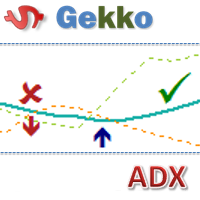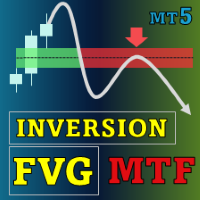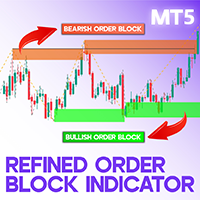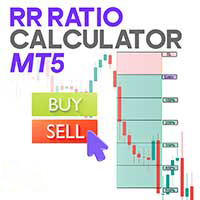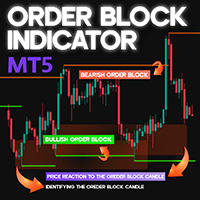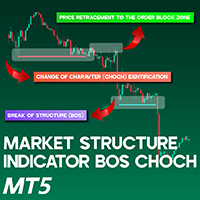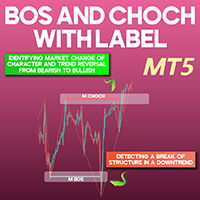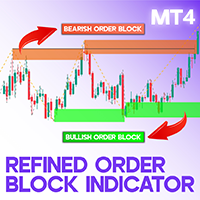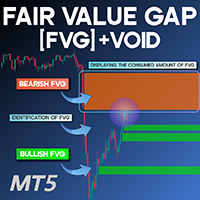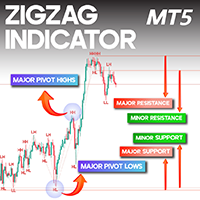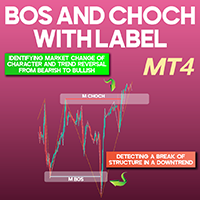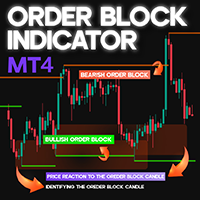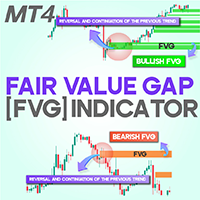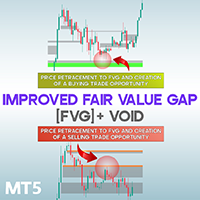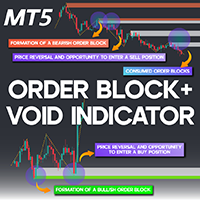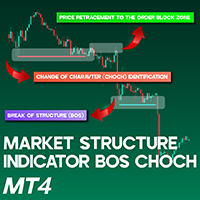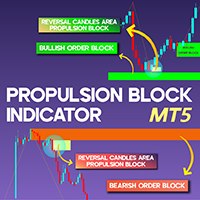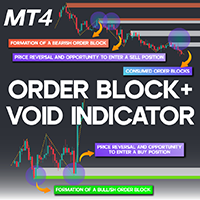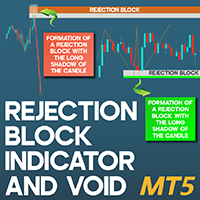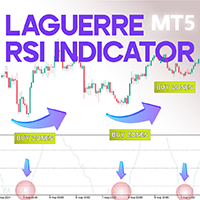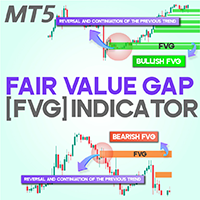Unicorn and SFP Indicator MT5
- Indicators
- Eda Kaya
- Version: 1.11
Unicorn + SFP Indicator MT5
The Unicorn + SFP Indicator is crafted to detect Unicorn Zones and identify the Swing Failure Pattern (SFP). Unicorn Zones emerge when Breaker Blocks overlap with Fair Value Gaps (FVGs), creating areas recognized for potential price reversals within the ICT trading methodology.
This tool pinpoints false breakouts, commonly referred to as SFP, and marks them with small arrows when detected.
«Indicator Installation & User Guide»
MT5 Indicator Installation | Order Block Indicator for MT4 | ALL Products By TradingFinderLab | Best MT5 Indicator: Refined Order Block Indicator for MT5 | Best MT5 Utility: Trade Assistant Expert TF MT5 | TP & SL Tool: Risk Reward Ratio Calculator RRR MT5 | Money Management: Easy Trade Manager MT5 | Trade Copier: Free Fast Local Trade Copier MT5
Features of the Unicorn + SFP Indicator
The table below outlines key details of the indicator:
| Category | ICT - Liquidity - Smart Money |
| Platform | MetaTrader 5 |
| Skill Level | Advanced |
| Indicator Type | Reversal - Continuation |
| Timeframe | Multi-timeframe |
| Trading Style | Day Trading |
| Market | All Markets |
Overview of the Indicator
Unicorn Zones appear as colored rectangles at the highs and lows of candlesticks. Bullish Unicorn Zones are displayed in light purple, whereas Bearish Unicorn Zones are shaded pink. These areas signal potential reversals and function as support and resistance levels.
Indicator Performance in an Uptrend
In the case of Ethereum (ETH) on a 15-minute chart, the price revisited a Bullish Unicorn Zone (light purple area) on two occasions. Each time, an SFP formation occurred, with the indicator marking these instances using green arrows.
Indicator Performance in a Downtrend
On a 30-minute NZD/USD chart, an upward movement proved deceptive. A false breakout from the Bearish Unicorn Zone (pink area) led to an SFP occurrence, which the indicator highlighted using a red arrow.
Indicator Configuration
For a more refined analysis, the following settings are available:
- Chart & Object Colors: Customizable color settings
- Candle Count: Defines the number of bars for analysis (default: 1000)
- Breaker Block (BB) Settings:
- Display of Level 1 Breaker Blocks
- Type and latest Breaker Blocks visibility
- Number of recent Breaker Blocks shown
- FVG Settings:
- Toggle Fair Value Gap (FVG) visibility
- Define FVG type and latest occurrences
- Number of recent FVGs displayed
- Unicorn Zone Display: Enable or disable Unicorn Zones
- SFP Configuration: Select SFP type and display settings
Conclusion
The Unicorn + SFP Indicator is built upon ICT trading principles, providing traders with a way to spot fake breakouts (SFP) and reversal zones (Unicorn Zones). These zones represent key liquidity levels, where a price reversal becomes more probable following the formation of an SFP pattern.