Skynet Pro Fx
- Experts
- Mohamed Hamed Mustafa
- Version: 5.0
- Updated: 2 May 2017
- Activations: 10
Skynet Pro Fx works with a simple strategy breaking resistance and support levels in Times Frames H1 and M30. For reliable and safe trading on charts recommend using H1. The strategy used in Skynet Pro FX is a simple strategy but the system includes many internal parameters and controls that are not user modifiable. We wanted to create it as simple as possible for all users both advanced and novice with parameters fitted to all Forex Brokers.
The expert version is available only for rent because we are not interested in sales. Sell signals in real accounts are active and the robot is working on various real accounts of different brokers but in a month the results will be available to the public.
The EA Skynet Pro FX is designed to work on ECN accounts with the EURUSD with a small margin Spread.
The H1 and M30 chart is recommended.
The default settings are good for EURUSD.
The EA is able to work well with both small and large deposits accounts.
The EA is working when determining entry points of resistance and support are broken. Stoploss used to ensure a minimum capital investment.
No problems for use with other EAs.
Features:
- Pending Orders
- Orders will be deleted or expired
- Can work with fixed lot and can set margin
- Expiration for pending orders
- Can correct SL if slippage
- Tight Stop Loss always
- No martingale
- Always use a stop loss to secure your investments
- No pipsing or scalping
- Easy settings to use
Recommendations:
- VPS
- EURUSD Pair
- ECN Broker Pro Accounts
- Low Slippage Broker
- Low Commission, Spread
- H1 and M30 Time Frame
Setings Parameters Of The Expert Advisor
SETING FOR SKYNET PRO FX
- Magic: Magic Number for trading system
ADVANCED MONEY MANAGEMENT
- MoneyManagement: Is a way Forex traders control their money flow.
- UseMM: True or False for use MoneyManagement.
- Risk: How much % of account free margin is set to risk for each trade.
- ManualLotSize: Lot size if automatic money management is disabled.
NORMAL STOP LEVELS
- StopLoss: StopLoss in points.
- TakeProfit: Take profit in points.
ADVANCED TRAILINGSTOP
- TrailingProfit: Trailing closed only with profit True-False
- TrailingStop: Smart trailing point when order position is in profit.
- TrailingStep: Smart trailing step in point when order position is in profit.
CONTROL OF SLIPPAGES
- Slippage: Allowed slippage before order is ENTRY.
- CommentEA: Comments trades Expert Advisor























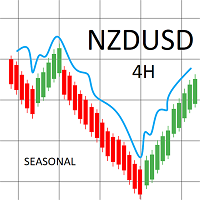
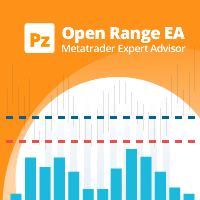








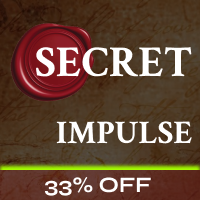










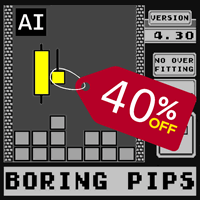













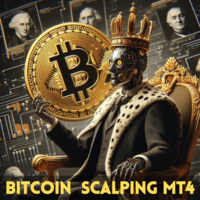

WASTE OF TIME