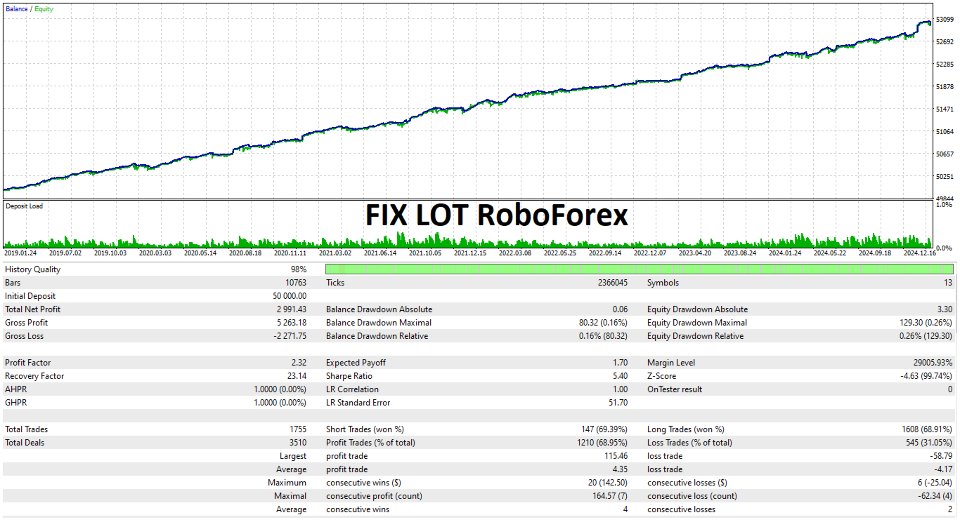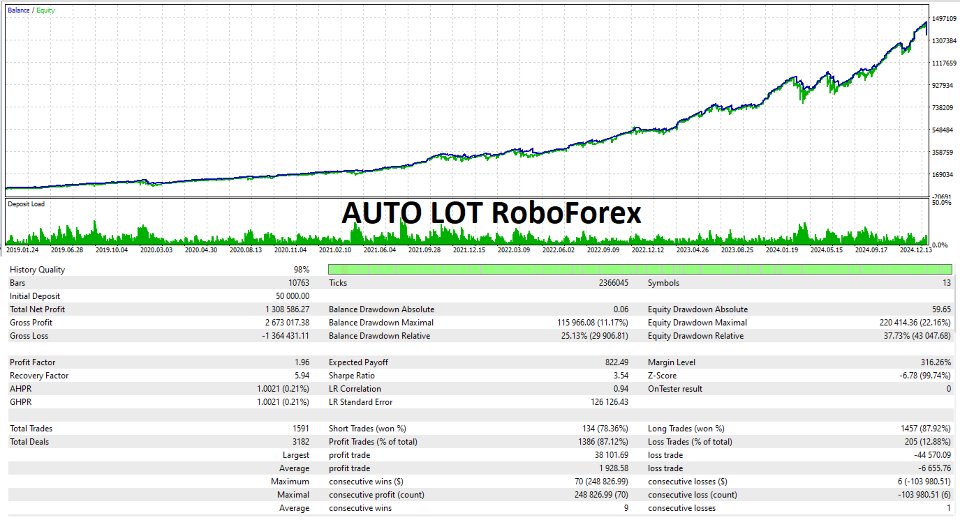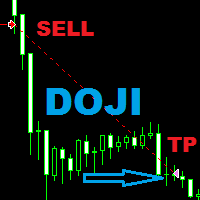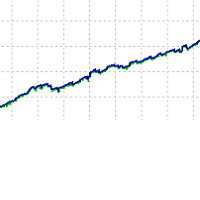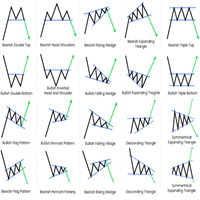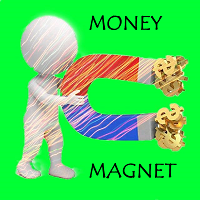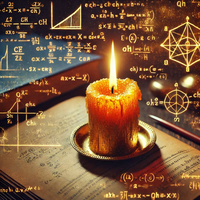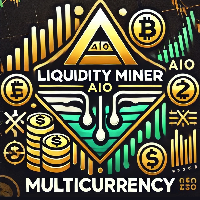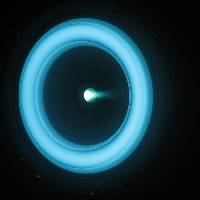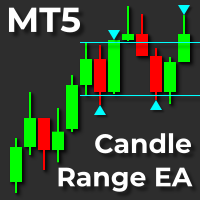Stocks Trade MT5
- Experts
- Evgeniy Ilin
- Version: 1.3
- Updated: 12 April 2025
- Activations: 20
A technically complex yet easy-to-operate product that implements a portfolio approach in conjunction with machine learning. Thanks to this advantage, the advisor has virtually limitless prospects for expansion, quality improvement, as well as maximum long-term and guaranteed support. The main goal is a small but safe earning for the user.
# Working Principle: Numerous currency pairs and periods are independently trained using my servers and algorithms, after which the best ones are selected and stitched into a single advisor. The basis is the search for price reversal probabilities.
# Bonus: In addition to periodic updates of this advisor, its constituent parts in the form of free advisors are also automatically published for you in a separate and first of its kind Telegram channel. Use and share with friends!
# For all questions: Our Telegram community.
1) Minimum deposit: $500 for a cent account and $50,000 for a regular account, leverage not less than 1/30
2) Installation: on any chart (select any chart and hang, just one)
# The advisor works by sectors, trading a portfolio of instruments with similar properties. The idea is based on servers that perform machine learning. After machine learning, the settings are embedded into a general template that implements trading exclusively for the selected sector. In this case, the sector is US stocks. Example of a broker working with this sector - RoboForex
# I will periodically retrain the advisor and release new builds that are more recent and relevant to the current market situation.
# Not every broker has instruments from a particular sector in their arsenal, except for regular currencies, so I strongly recommend testing the advisor in the strategy tester before purchasing and making sure that this sector is available to you and the advisor makes profitable and effective trades.
# If you know that you have instruments from this sector, don't forget to properly configure the adaptation to your broker's instrument naming conventions.
Advisor input parameters
Tool Naming Rules Adaptation Settings:
- To Lower Symbol - tool naming in lower/upper case
- Symbol Postfix - string that starts each instrument name
- Symbol Prefix - string that ends each instrument name
This block is very important since the advisor is initially configured to work with instruments that use the classic naming scheme, for example, like "RoboForex" broker. It means all instruments are written in capital letters and don't have special characters at the beginning or end of the name (postfix and prefix). Example - "EURUSD". However, some brokers might name instruments differently, like "EURUSD!" or ".eurusd".
Time Zones:
- Source Shift Hours - time window shift relative to the quote source used for machine learning (RoboForex broker)
My servers use the server time of quotes contained in these quotes for optimization and time window search. This means we are tied to RoboForex broker time. Usually, all major brokers' time coincides with RoboForex broker.
Entry Volumes and Automatic Deposit Adaptation:
- Auto Lot - enabling automatic deposit adaptation (if disabled, it will be very similar to fixed lot mode)
- Middle % of Delta Equity Per M1 Bar (For ONE! Symbol) - risk management variable (used similar to lot size, higher value means larger volumes)
- Deposit For ONE! Symbol - deposit amount for which risks are adapted (used when automatic deposit adaptation is disabled)
- Deposit Percent [1...100] - what percentage of deposit is allocated for our advisor use (for operation alongside other advisors, works only in auto lot mode)
Martingale:
- Lot Mode - has two positions: "SIMPLELOT" which is default and "MARTINGALE" mode
(Deposit For ONE! Symbol)% Martin Double Multiplier - strengthening martingale by decreasing this variable (by default, martingale increases lot by summing previous loss lots, but it can be additionally strengthened using this variable, which represents the drawdown of one virtual advisor for additional doubling of the lot)
Loss Sitting Mode:
- Linearization - waiting until a losing position closes in profit
- Minutes Hold For Linearization - how many minutes to wait for a losing position to turn profitable (if time expires, the position can be closed by an opposite signal when received)
- Trade In Plus Swaps Direction - allow trading only on instruments and in directions where we receive positive swaps (meaning we earn while holding positions)
Fighting Settings Obsolescence:
- Days To Future - how many days from the end of optimization period positions are allowed to open (doesn't affect closing)
The date of the most recent optimization and the number of days allowed for future trading can be seen in the advisor's graphical interface.
Effects:
Effect - ability to enable special operating modes (finding advantages of specific currency pair combinations or instruments)
Types of effects:
- NO_EFFECT - no effects, normal trading
- WEAKENING_OF_THE_CURRENCIES - weakening the influence of individual currencies (prevents positions containing the same currencies in the instrument from opening in the same direction, designed to reduce drawdowns)
- COLLECTIVE_REINFORCEMENT - effect opposite to the previous one
- SAFE_REPURCHASE - safely buying additional positions using other timeframes of a specific instrument, ensuring each subsequent purchase is lower than the previous one, mirror logic for sells + ability to close positions if a closing signal comes from another timeframe of this instrument.
Other:
- Stop Loss % Of Average M1 - stop loss for all traded instruments in points (not pips). If set to "0", trading occurs without stop loss
- Take Profit % Of Average M1 - take profit for all traded instruments in points (not pips). If set to "0", trading occurs without take profit
- MAX Spread % Of Average M1 - spread in points (not pips) above which positions neither open nor close
- History Days Window - better left unchanged, controls the size of order history used in certain calculations, such as maximum balance or martingale
Given the trading system style, stop losses are intentionally disabled, and spread is set higher to not miss entries and exits. However, these settings are important to users.
Excluding instruments from portfolio, based on lists:
- Include Instruments [EURUSD, GBPCHF ... etc] - Trade only the specified instruments (inactive instruments close their
- Exclude Instruments [EURUSD,GBPCHF ... etc] - exclude specified instruments (inactive instruments close their trades and cease operation)
- Exclude Currencies [EUR,JPY ... etc] - exclude instruments containing specified currencies in their names (inactive instruments close their trades and cease operation)
Instrument and currency names can be listed using commas or periods, in any case. Instrument names should be cleaned of prefixes and postfixes. For example, if you want to exclude "EURUSD.p" instrument, you should write it as "EURUSD" or "eurusd" ignoring the postfix. The same rules apply to currency listing.
# Before using it, it is strongly recommended to study all the capabilities of the advisor in the MetaTrader strategy tester #