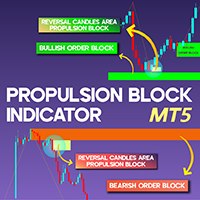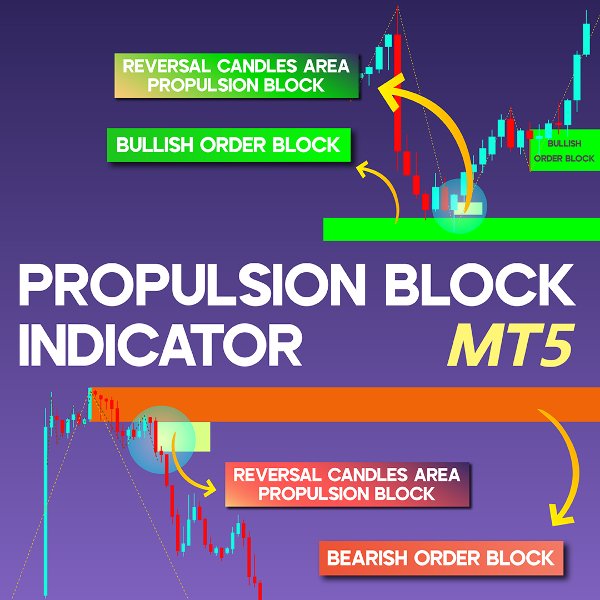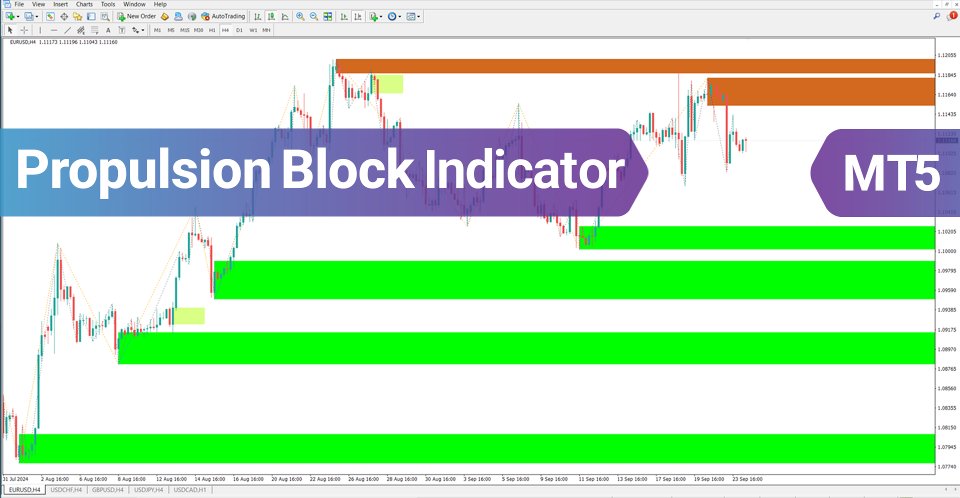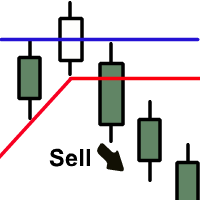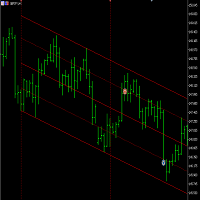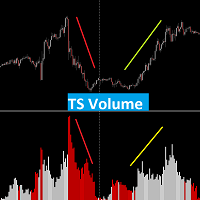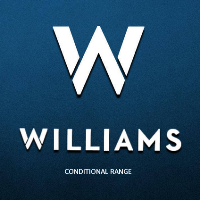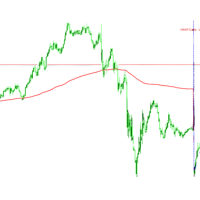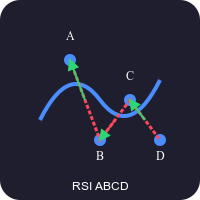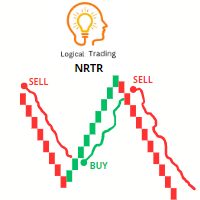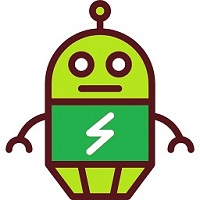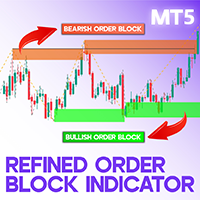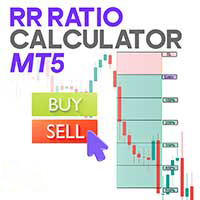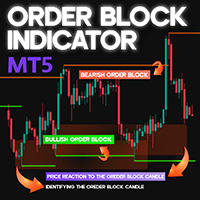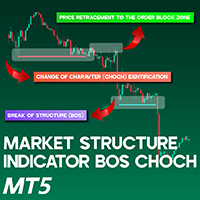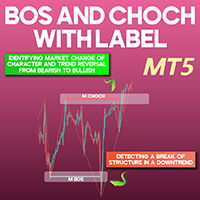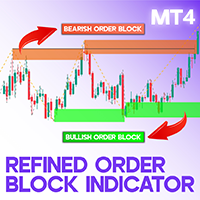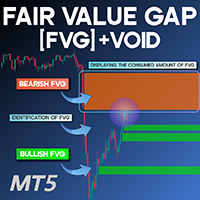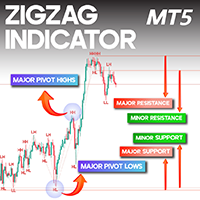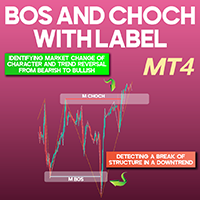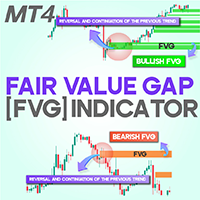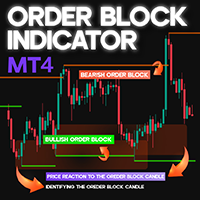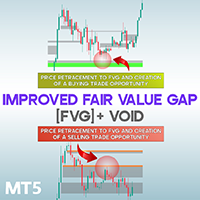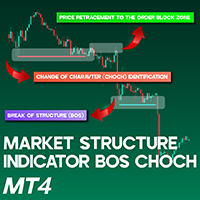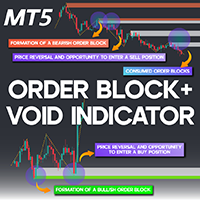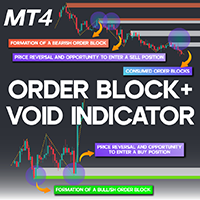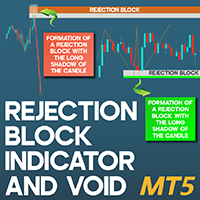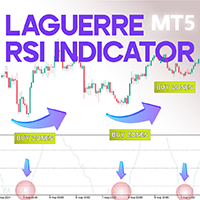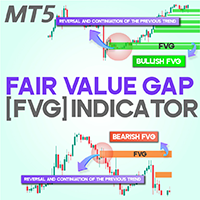Propulsion Block Indicator MT5
- Indicators
- Eda Kaya
- Version: 1.11
Propulsion Block Indicator for MT5
The Propulsion Block Indicator (ICT Propulsion Block) in MetaTrader 5 is an advanced analytical tool designed to detect price shifts and liquidity zones. These propulsion blocks emerge after the last candle revisits an order block, absorbing liquidity following notable price movements.
This indicator pinpoints critical areas where order blocks intersect with Supply and Demand Zones, automatically updating the chart once the price enters one of these designated blocks.
«Indicator Installation & User Guide»
MT5 Indicator Installation | Order Block Indicator for MT4 | ALL Products By TradingFinderLab | Best MT5 Indicator: Refined Order Block Indicator for MT5 | Best MT5 Utility: Trade Assistant Expert TF MT5 | TP & SL Tool: Risk Reward Ratio Calculator RRR MT5 | Money Management: Easy Trade Manager MT5
Indicator Table
| Category | ICT - Supply & Demand - Smart Money |
| Platform | MetaTrader 5 |
| Skill Level | Intermediate |
| Indicator Type | Reversal - Continuation |
| Timeframe | Multi-Timeframe |
| Trading Style | Day Trading |
| Market | Cryptocurrency - Forex - Stocks |
Indicator Overview
The Propulsion Block Indicator assesses the last candle returning to the Order Block zone to bridge liquidity gaps. This movement generally happens when the price re-enters the order block area, reinforcing the market’s dominant trend.
- Green boxes signify Bullish Order Blocks
- Red boxes highlight Bearish Order Blocks
- Light green blocks represent Propulsion Blocks
Bullish Trend Conditions
On a 4-hour CAD/JPY chart, when the price enters a Bullish Order Block (green box), it accumulates liquidity before initiating an upward price movement. The emergence of a Propulsion Block (light green) marks the completion of this process, signaling a potential long trade and an upcoming bullish trend.
Bearish Trend Conditions
On a 1-hour USD/JPY chart, the price interacts with a Bearish Order Block (red box), revisiting this region to gather liquidity. The resulting Propulsion Block (light red) confirms a shift in momentum, offering a potential entry point for short trades.
Indicator Settings
- Display Options: Customize on-screen elements.
- Chart & Object Color Themes: Modify visual settings, including light mode.
- General Preferences: Adjust primary indicator parameters.
- Trend Display: Enable trend visualization for propulsion blocks.
Conclusion
The Propulsion Block Indicator is a valuable tool for ICT and Smart Money traders, helping them identify key order block zones, fill liquidity gaps, and leverage multi-timeframe analysis. By recognizing these patterns, traders can effectively spot trading opportunities and maximize profitability in dynamic markets.