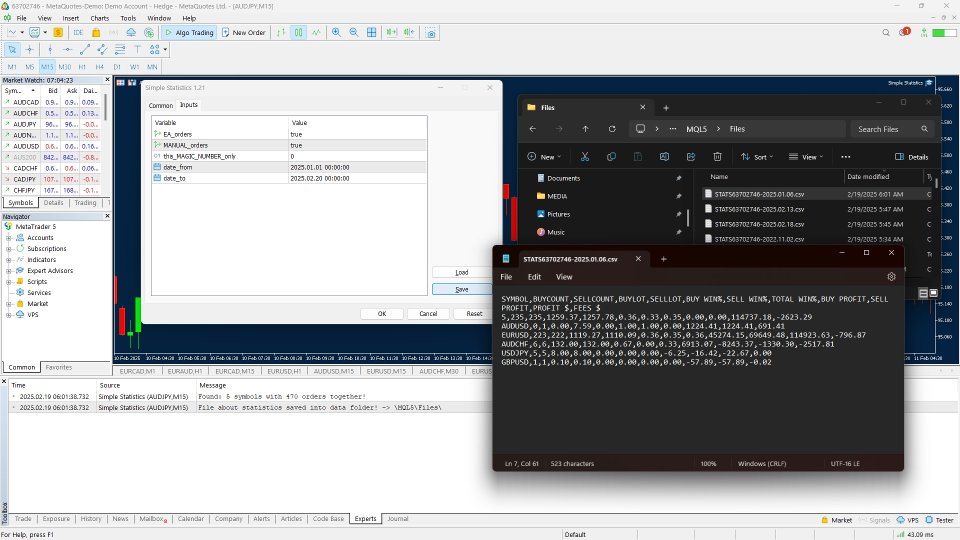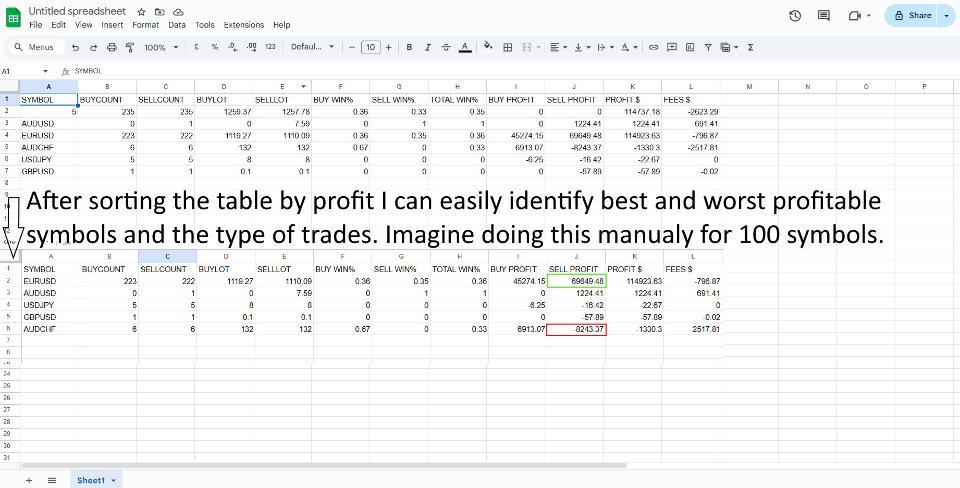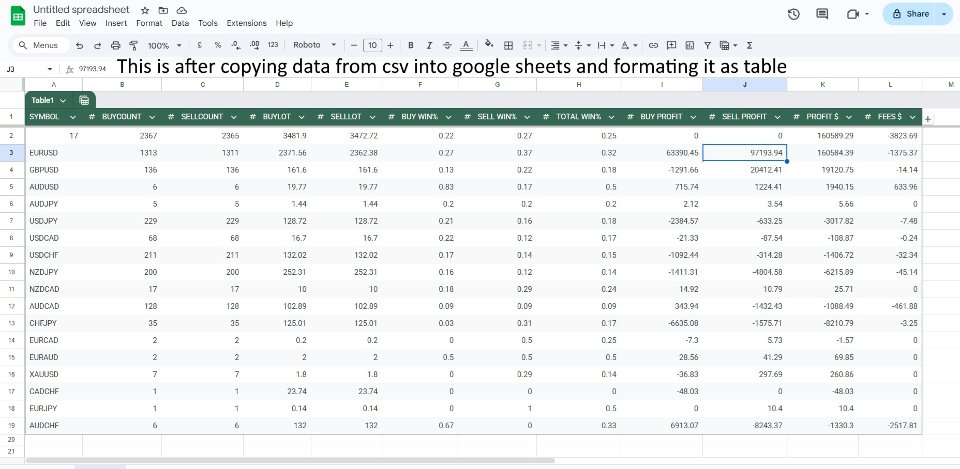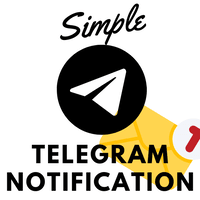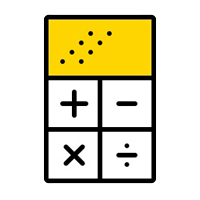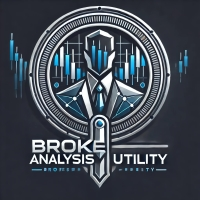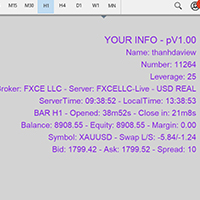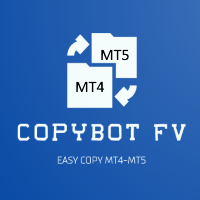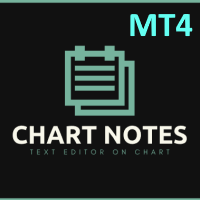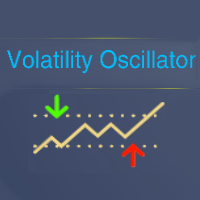Simple History Statistics MT5
- Utilities
- Filip Valkovic
- Version: 1.21
- Activations: 15
Simple Stats is utility for trades history management. (works as Expert Advisor)
Allowing you to:
✅ see trading performance for each symbol separately, and so it
✅ helps you to find the most and the worst profitable type of trades based on past results.
filters:
✅ see only manual trades
✅ see only EA trades
✅ see only EA trades from one specific Magic Number
✅ select time period for history
✅ see only manual trades
SS will distinguish reports with filename - each history report is named with account number and date of the oldest order executed in targeted period.
FOR EACH SYMBOL in your history it will calculate:
-count of buy orders (buys)
-count of sell orders (sells)
-lot for all buys together
-lot for all sells together
-win ratio for buys
-win ratio for sells
-total win ratio for symbol
-total profit of buy and sell
-total fees for symbol (swap and commission)
Also it calculates these stats for all symbols combined, results are saved in .CSV file (saved in : MT5 terminal -> Open Data folder -> MQL -> Files )
How to use: Just set history period that you want and start the EA on any chart, it will generate stats file, after that you can remove EA from graph.
-FILTERS: if you want to only get history for one EA, input its magic number into 'this_MAGIC_NUMBER_only' and set EA orders=true, manual orders=false;
* EXCEL is not needed to properly work with the stats data, you can use google sheets and when you open the .csv file, just copy its content into google sheet and then split text into columns to get perfect table
* when running SS again make sure that you don't have open any .CSV files that it needs to modify.
* It only creates the stats one time when adding on chart (init) , when changing timeframe of that chart, it will recreate stats again.