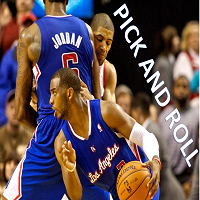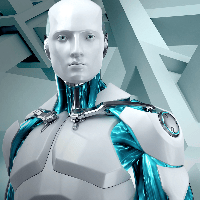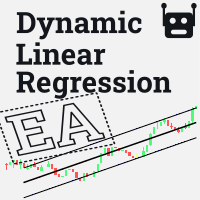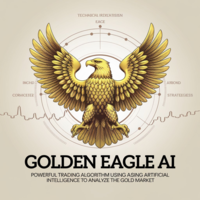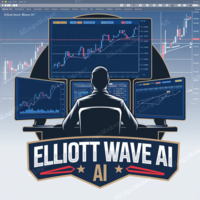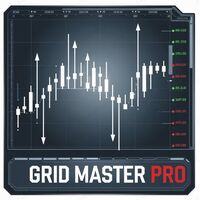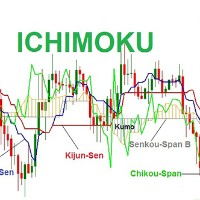Multi Trader AI
- Experts
- Vladimir Shumikhin
- Version: 2.3
- Updated: 14 February 2025
- Activations: 15
Multi Trader AI is a fully automated multi-currency expert designed to trade multiple popular currency pairs simultaneously. It combines a simple and clear logic based on indicators (MA, ATR, and Fractals) with flexible tools for trade management (Trailing Stop and BreakEven). Thanks to a well-thought-out risk management system (fixed lot or percentage of the balance, and the choice of one of three risk levels), Multi Trader AI is suitable for both beginners and experienced traders.
LIMITED OFFER!
Multi Trader AI at a special price:
- First 10 purchases: 50 USD
- Next 10 purchases: 100 USD
- Final price: 1000 USD
The number of licenses is limited at each stage!
Key Features
- Multi-currency approach
Simultaneous trading with six pairs: EURUSD, GBPUSD, USDJPY, EURJPY, GBPJPY, EURGBP. - Flexible risk settings
Choice between fixed lot (Fixed) or percentage of balance (Percentage). Three risk levels are provided: Low, Medium, and High. - Advanced entry logic
- Moving Average (MA) on the daily chart (D1) to determine the overall trend.
- ATR (M30) filters low volatility periods.
- Fractals (M5) for precise identification of local maxima/minima.
- Trailing Stop and BreakEven
- Trailing Stop: automatic adjustment of StopLoss with customizable step and distance.
- BreakEven: move the trade to break-even when a certain profit is reached.
- Automated trading
All orders are opened by the expert advisor, no martingale or averaging. Your participation is minimized. - Historical trade display
If desired, entry/exit points and additional trade information are shown on the chart.
Trading Logic (Overview)
- Trend determination
The advisor considers BUY if the current price is above the daily MA and SELL if it is below. - ATR filter
Before entering, the volatility on M30 is checked. If ATR exceeds a certain threshold, entry is allowed. - Fractal signals
On an uptrend, entry is possible after a downward fractal; on a downtrend, entry is possible after an upward fractal. - Trade management
After opening a position, the Trailing Stop and/or BreakEven functions are activated (if desired), helping to protect profits or minimize losses.
Recommended Conditions and Requirements
- Terminal: MetaTrader 5.
- Account type: Accounts with low spreads and fast order execution are recommended for optimal multi-currency trading.
- Currency pairs: EURUSD, GBPUSD, USDJPY, EURJPY, GBPJPY, EURGBP (you can select which pairs to trade).
- Timeframe: Main indicators use D1, M30, and M5. The advisor can be launched on any chart (recommended H1 or higher).
- Minimum deposit: Depends on the risk settings and broker’s trading conditions. For LotMode=Percentage, relatively small deposits are enough, but to ensure stability, a deposit of 500–1000 USD or higher is recommended.
Input Parameters Description (Main)
-
Symbol Selection
- UseEURUSD, UseGBPUSD, ... – selection of pairs for trading.
-
Indicator Strategy
- MA_PeriodDaily – MA period on D1.
- MA_CalcMethod / MA_AppliedPrice – MA calculation method and price type.
- ATR_PeriodM30 – ATR period on M30.
- ATR_Multiplicator – multiplier for ATR threshold value.
- FractalsPeriodM5 – Fractal period (M5).
-
Lot and Risk Settings
- LotMode – choice between Fixed and Percentage.
- FixedLotSize – lot size (for Fixed).
- RiskLevel – risk level (Low / Medium / High) in percentage mode.
-
StopLoss and TakeProfit
- StopLossInPips / TakeProfitInPips – distance for SL and TP in pips.
-
Trailing Stop and Break-Even
- EnableTrailingStop – enable trailing stop function.
- TrailingStartPips, TrailingStopPips, TrailingStepPips – Trailing Stop parameters.
- EnableBreakEven – enable BreakEven function.
- BreakEvenActivationPips, BreakEvenOffsetPips – when to move trade to break-even and by how many pips.
-
General Settings
- MaxAllowedSpread – maximum spread allowed for opening a position.
- EA_Magic – expert’s unique Magic Number.
- EA_Comment – comment for trades.
-
Market Display Settings
- ShowTradeHistory – display trade history on the chart.
- ColorForBuyTrades, ColorForSellTrades, FontSizeForTrades – trade label and text formatting.
Installation and Setup
- Move the file Multi Trader AI.ex5 to the MQL5/Experts folder of the MetaTrader 5 terminal.
- Open the terminal and go to "Navigator" → "Experts".
- Drag Multi Trader AI to the chart of the selected currency pair (e.g., EURUSD).
- Set the parameters (risk, pairs, trailing, etc.) and ensure auto-trading is enabled.
- Click "OK" – the advisor will start working.
Recommendations
- Tests and Demo: Test the advisor in the strategy tester or on a demo account, especially in multi-currency mode, to ensure it works correctly.
- Trading sessions: Although the robot is not tied to a specific trading session, the highest liquidity usually occurs during the European and US sessions.
- Spread level: Trading efficiency decreases with high spreads. It is recommended to work with brokers offering low spreads or a commission model.
- Manual management: Intervention is not required, but if necessary, you can close the position manually or disable the advisor.
Important Notices and Disclaimer
- High-risk level: Forex trading is always associated with risk. Use lot sizes that correspond to your risk tolerance.
- No profit guarantee: Past performance does not guarantee future results.
- Technical factors: A stable connection to the trading server is required for smooth operation. Any connection issues may affect the results.
- Support: If you have any questions, please contact us via personal messages on MQL5.
Use Multi Trader AI with reasonable risk management and your own trading preferences in mind. We wish you success and stable results in the Forex market!