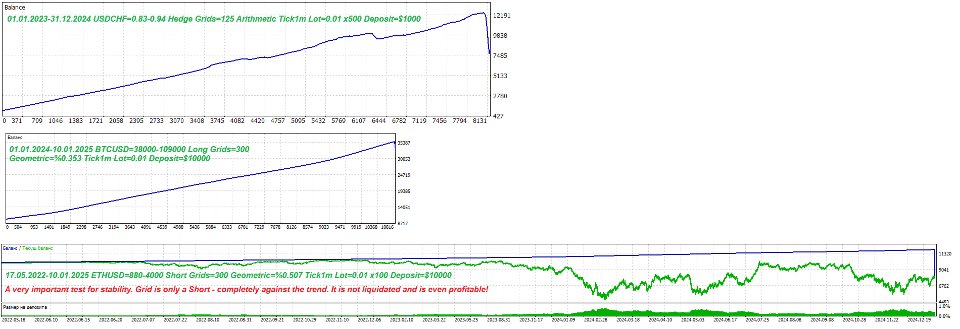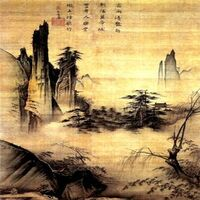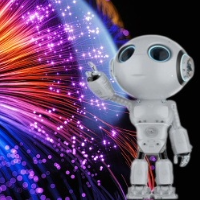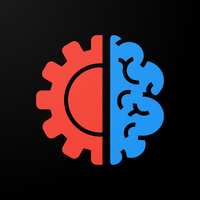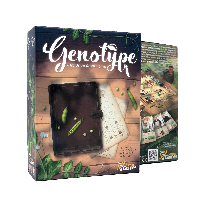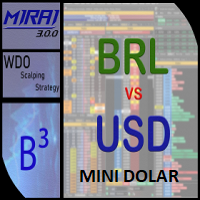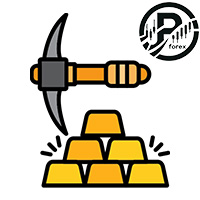Joker AI Grid
- Experts
- Iliyan Iliev
- Version: 1.0
- Activations: 5
- How to install an Expert Advisor: https://www.mql5.com/en/blogs/post/751359
- When you start Grid the market must be open.
- Your account must be in Hedging mode. You can trade in one direction only or in both.
- You can trade multiple Grid bots at the same time, but each one must have a different Magic Number.
- The lowest and highest price MUST be set manually during a backtest.
- Each broker has a different maximum number of pending orders. For example, if it is 200 and you want to trade with 2 Grid bots at the same time, one with 250 grids and the other with 300, and leave 50 orders for manual trading, then you need to keep this in mind. To do this, you can set one grid to trade with 35% of the allowed, which is 70 orders, the other with 40%, which is 80 orders, and there will be 50 orders left for manual trading.
- You can set a Distance (in pips) from the current price when placing an Limit order to avoid the "Invalid Price" error when the bot sends an order request to the broker and the price changes due to the delay. This happens when the Bot places a Limit Order with a price very close to the current one.
- There are several types of grids:
Arithmetic - every grid price has an equivalent price gap;
Geometric - each grid has an equal proportion of the price gap;
The above types use limit orders and Take Profit on the next grid multiplied by the multiplier without Stop Loss.
Dynamic - opens a new grid on market price at Closing price of each candle according to the specified timeframe only if it is greater than the last entry with a step % and Take Profit and Stop Loss by ATP or fixed pips.
- You can stop the Grid if the equity exceeds or decreases by a set percentage of its initial amount.
- The bot can execute all orders at startup for grids above/below the current market price. This will lead to a larger profit when the price reaches the corresponding TP level. But it will result in doubling the margin in Hedging mode. If you start Grid with this setting, it must be a business day and the market must be open!
- The bot can move the grid up or down in accordance with the trading direction if it only trades in one direction when the price crosses the direction boundary.
- You can plot the average price of all open positions.
- If you are testing a new version of the Grid bot, you need to reload it. Open another bot and then the new version of the Joker AI Grid bot.
- If you are testing a bot and it gives an error in the logs: "Market is closed! Please review the sessions by right-clicking on the symbol and specifications. Start the Grid on the business day or disable the setting: 'Fill all orders at startup for grids above/under the current price'.". This is because the backtest only sets dates and the time is always 00:00. Some brokers like IC Market have a break from 23:59-00:01 on a business day, which is why the error occurs. To avoid this, you can download MT from www.mql5.com, where they have no downtime on business days.
- Get License from Discord: mr.joker.bot if you don't have it.
- You can share your test or see others' results on Discord Server: JokerBots on https://discord.gg/4cnCaAZ7