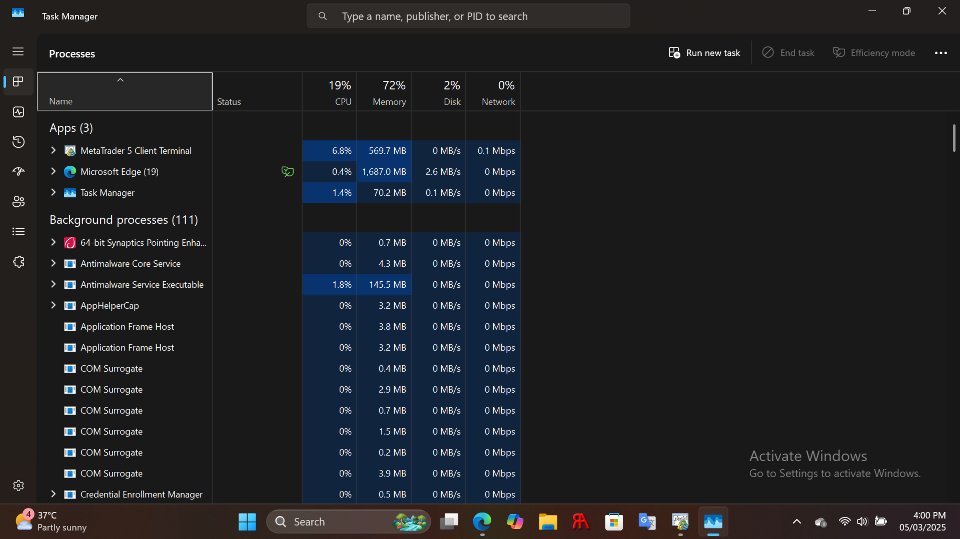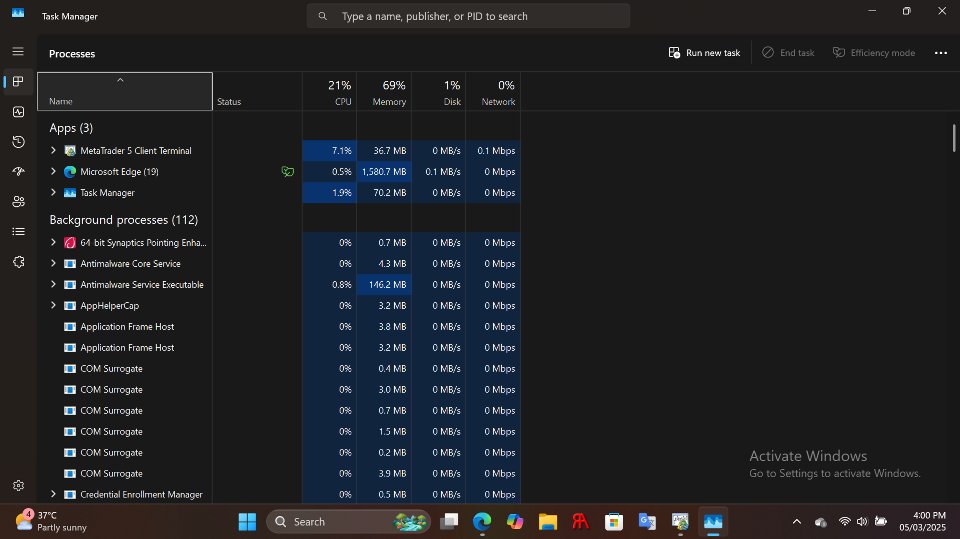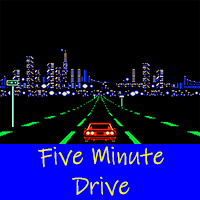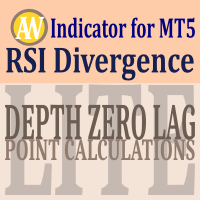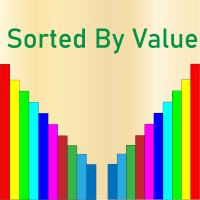Ota A2
- Libraries
- Sander Maehle Andresen
- Version: 1.26
- Updated: 5 March 2025
OTA A2 - Advanced Terminal Optimizer
Have you ever wondered why your trading terminal slows down during critical market moments? The OTA A2 is the answer to this common challenge, representing a breakthrough in trading terminal optimization.
Why OTA A2?
Trading in today's markets demands peak performance. Whether you're running multiple strategies simultaneously, conducting intensive backtests, or managing numerous charts, every millisecond counts. The OTA A2 was born from the real needs of professional traders who required a solution that could maintain consistent performance under pressure.
Core Features
- Dynamic Memory Reclamation - Intelligent resource management that adapts to your trading needs
- Cache System Optimization - Advanced caching algorithms that enhance data access speeds
- Working Set Management - Sophisticated memory allocation that maintains optimal performance levels
- Terminal Resource Enhancement - Comprehensive system optimization for peak trading conditions
Technical Innovation
The OTA A2 leverages cutting-edge optimization techniques through direct system integration. It employs sophisticated memory management algorithms that work at the lowest level possible, ensuring maximum efficiency without compromising stability.
Real-World Benefits
- Faster execution speeds for your trading operations
- Reduced system resource consumption
- Enhanced stability during high-intensity trading periods
- Optimized performance for multi-strategy deployment
- Improved backtesting capabilities
Who Needs OTA A2?
This tool is essential for:
- Professional traders running multiple strategies
- Algo traders requiring consistent performance
- System developers conducting extensive backtests
- Trading firms managing multiple terminals
The Technology Behind It
OTA A2 employs sophisticated memory management techniques, including dynamic working set optimization, intelligent cache management, and advanced resource allocation algorithms. These work in harmony to ensure your trading terminal operates at peak efficiency.
Ready to Optimize Your Trading?
Experience the difference that professional-grade optimization can make in your trading. Would you like to learn more about how OTA A2 can enhance your trading setup?
https://www.youtube.com/embed/_mySA5srq8c?si=P9fsaQD0zgqDTNjP