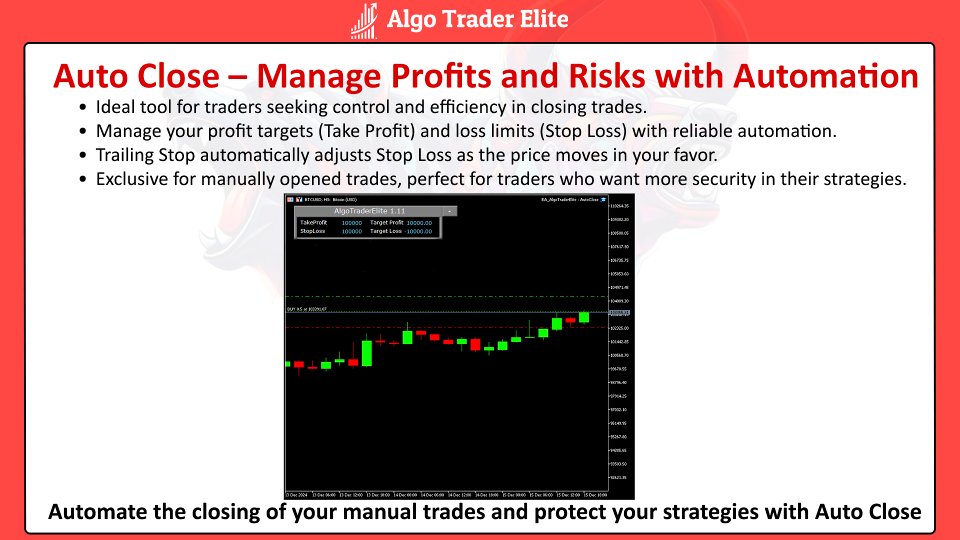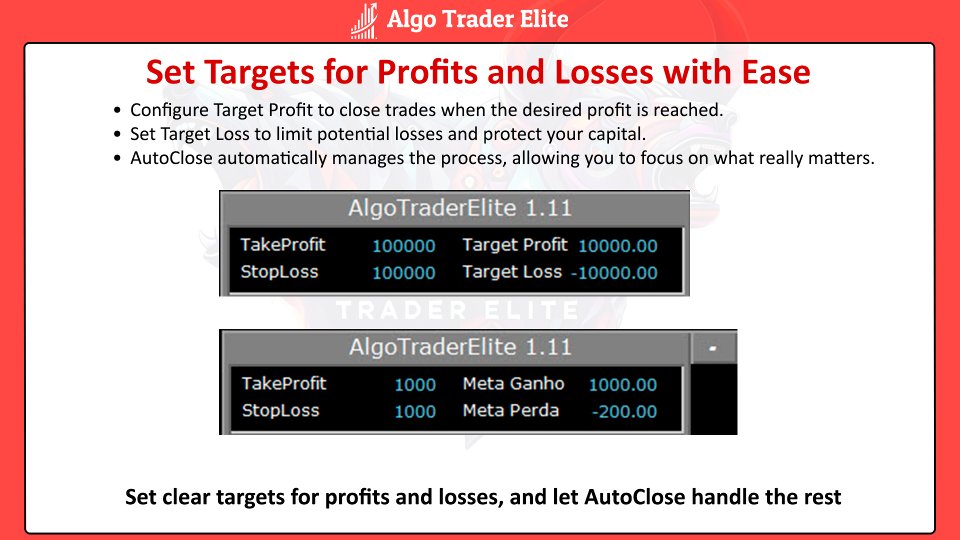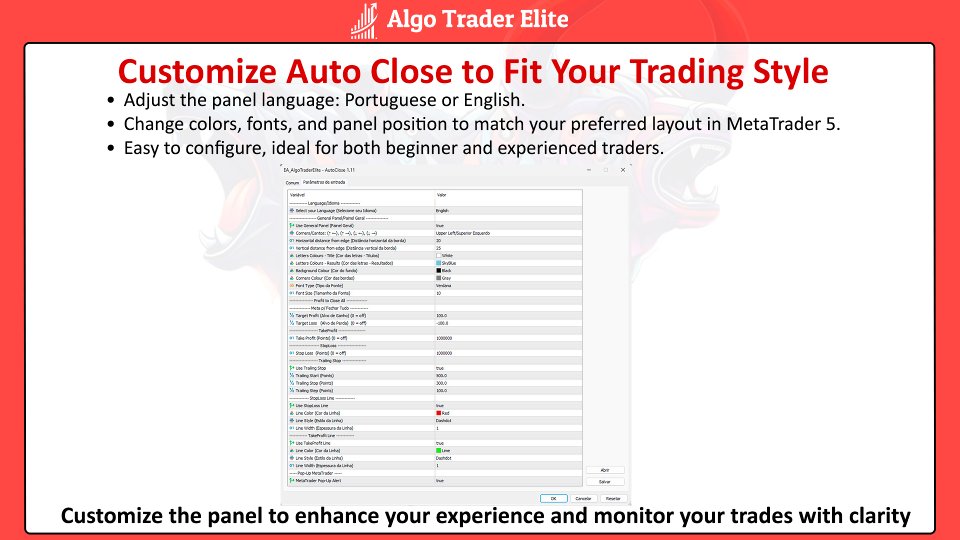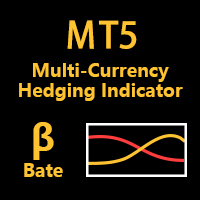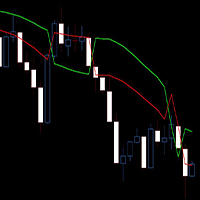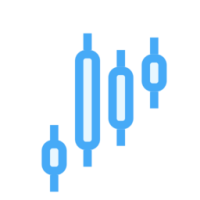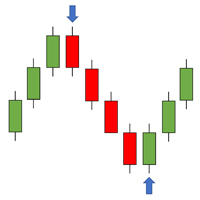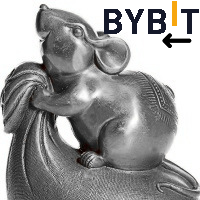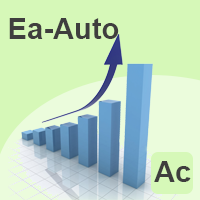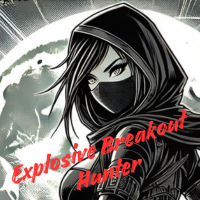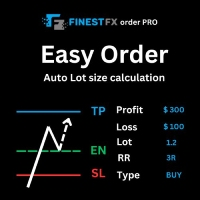AlgoTrader AutoClose
- Utilities
- Luiz Eduardo Ribeiro
- Version: 1.11
- Activations: 5
AutoClose – Automated Closing Management for Manual Orders in MetaTrader 5
AutoClose is an advanced tool for traders who operate manually and want to automate the closing of their trades in a strategic and secure way.
It allows you to configure Take Profit, Stop Loss, Trailing Stop, and global targets, ensuring that all manual orders are automatically closed according to your criteria.
AutoClose is fully customizable, adapting to your trading style, whether for short-term trades or longer positions.
Customizable Control Panel
✔ Compatible only with manual orders, without interfering with other active EAs.
✔ Compact and configurable panel in MetaTrader 5, allowing for quick adjustments.
✔ Customizable colors, fonts, and position, ensuring an intuitive interface.
✔ Available languages: Portuguese and English.
Automated Closing Management
✔ Target Profit (Profit Goal): Closes all manual orders when the total profit reaches the set amount.
✔ Target Loss (Loss Limit): Protects account balance by closing operations upon reaching the predefined loss limit.
✔ Automatic Trailing Stop: Dynamically adjusts the Stop Loss as the price moves in favor of the trade.
✔ Individual Take Profit and Stop Loss: Allows setting closing targets for each open order.
Security and Risk Management
✔ Full control over trades, without the need for constant monitoring.
✔ Log of automatically closed trades, ensuring transparency in trade management.
✔ VPS synchronization, enabling continuous operation even when the computer is off.
Why Choose AutoClose?
✔ Designed for manual orders, with no interference with other robots.
✔ Fully automated exit management, allowing traders to focus on market analysis.
✔ Simple and intuitive interface, suitable for both beginner and advanced traders.
✔ Compatible with any broker using MetaTrader 5.
✔ Prevents unexpected losses, ensuring execution according to the defined parameters.
Download Now on MQL5 and Enjoy Automated and Efficient Management for Your Manual Trades.
Other Tools in the Algo Trader Series
In addition to AutoClose, the Algo Trader series offers various tools designed to optimize and automate trading operations in MetaTrader 5, providing greater efficiency, control, and operational intelligence.
EA Algo Trader - Advanced (Coming Soon)
The EA Algo Trader - Advanced will be the most complete solution in the series, offering full automation, advanced risk management, and intelligent strategies to maximize trading efficiency in MetaTrader 5.
Key Features
✔ Automated Execution and Management – The EA handles entries and exits based on advanced technical filters, ensuring more precise trades.
✔ Smart Risk Management – Full protection with Stop Loss, Take Profit, Partial Close, and dynamic Trailing Stop.
✔ Automatic Hedging and Profit Compensation – Protection and recovery strategies to reduce drawdown and maintain balance stability.
✔ Volume Control and Lot Size Adjustment – Automatic lot adjustments based on balance, equity, or risk per trade.
✔ Date and Time Filters – Restrict trading during high volatility periods, holidays, or specific market sessions.
✔ Interactive Panels and Advanced Monitoring – Real-time trade tracking with detailed performance metrics.
✔ Compatibility with Advanced Strategies – Configuration of technical indicators such as Moving Averages, RSI, ADX, MACD, Ichimoku, Stochastic Oscillator, and more.
✔ Multi-Asset Trading – Manage different currency pairs and assets on a single chart.
✔ Real-Time Notifications – Automatic alerts via MetaTrader, mobile, or email, informing trade status and target achievements.
✔ Customizable Interface – Adjust colors, fonts, panel position, and language (Portuguese or English) to match your preferences.
Follow our profile on MQL5 to stay updated on the release of Algo Trader - Advanced and take your trading strategy to the next level.