Forex RiskMaster NZDCAD
- Utilities
- Gerhard Beyer
- Version: 1.7
- Updated: 3 February 2025
ForexRiskMaster is a powerful utility (free version only NZDCAD)
for MetaTrader 4, specifically designed to work with the RiskMaster Pro Lotsize Protector NZDCAD
indicator. The EA takes all necessary parameters from the indicator to execute orders.
"Attention: Without the indicator, the Expert Advisor has no function. The Expert Advisor performs its task of opening orders based on the two lines of the indicator quietly in the background.
The indicator can work without the Expert Advisor and determine the lot size, but the Expert Advisor is useless without the indicator."
Important Features:
Parameter Adoption: The Expert Advisor takes all necessary parameters from the indicator to execute orders.
Flexibility: The Expert Advisor (EA) can run in any window in the background and takes the indicator's values to execute an order.
Recommended Symbols: All symbols, the expert trades all symbols from a single chart. For faster order execution, it is recommended to run the expert on a symbol with high trading volume (e.g., EUR/USD and GBP/USD).
Independence from Symbol and Timeframe: The Expert Advisor trades the currency of the indicator, regardless of which symbol and timeframe the Expert Advisor is executed on.
Requirements:
ForexRiskMaster: The Expert Advisor is only functional in combination with the indicator.
Identical Magic Number: The EA and the indicator must run in the same installation of MetaTrader 4, and the magic numbers must be identical.
Start of the Expert before Order Submission: The Expert Advisor must already be running in the background of any window before an order is triggered from the indicator.
Indicator: RiskMaster Pro Lotsize Protector































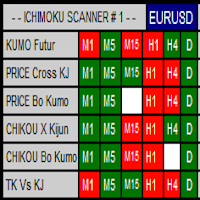



































User didn't leave any comment to the rating