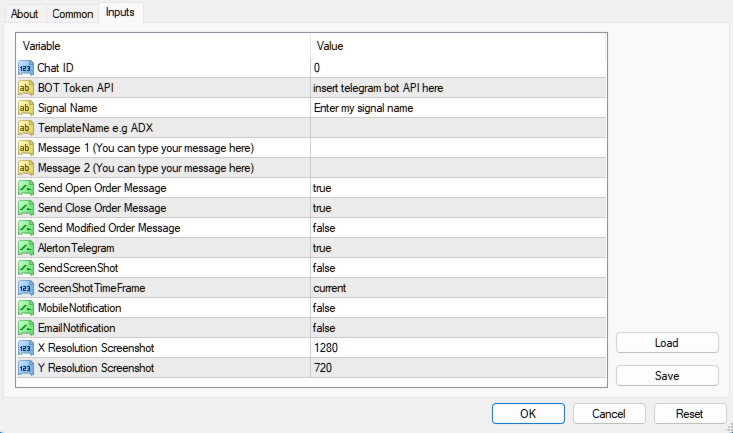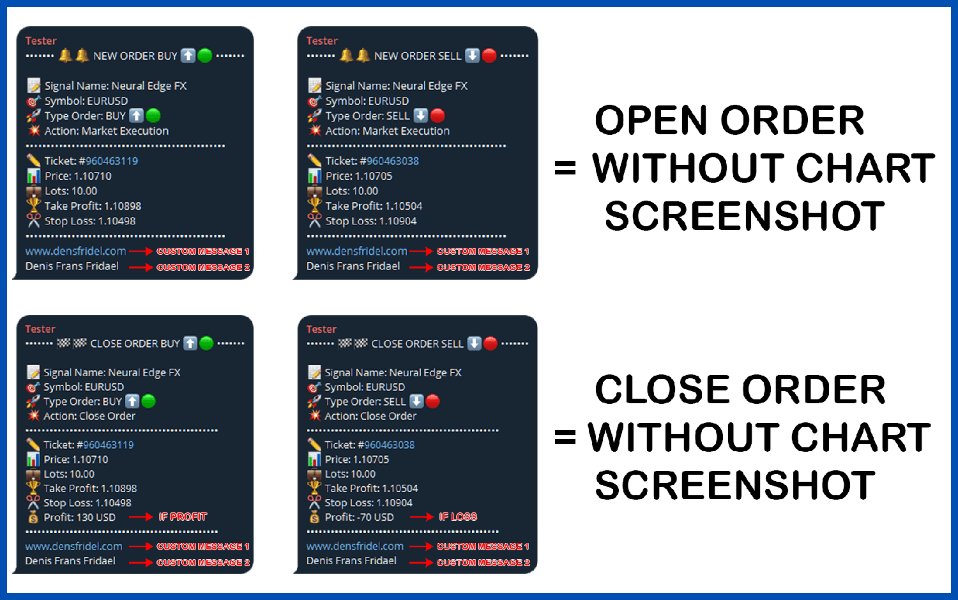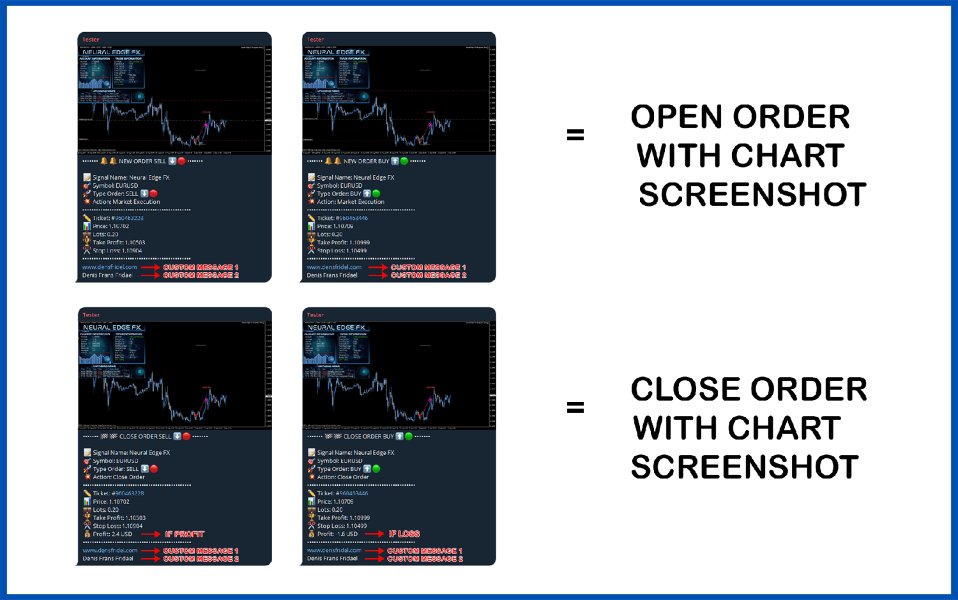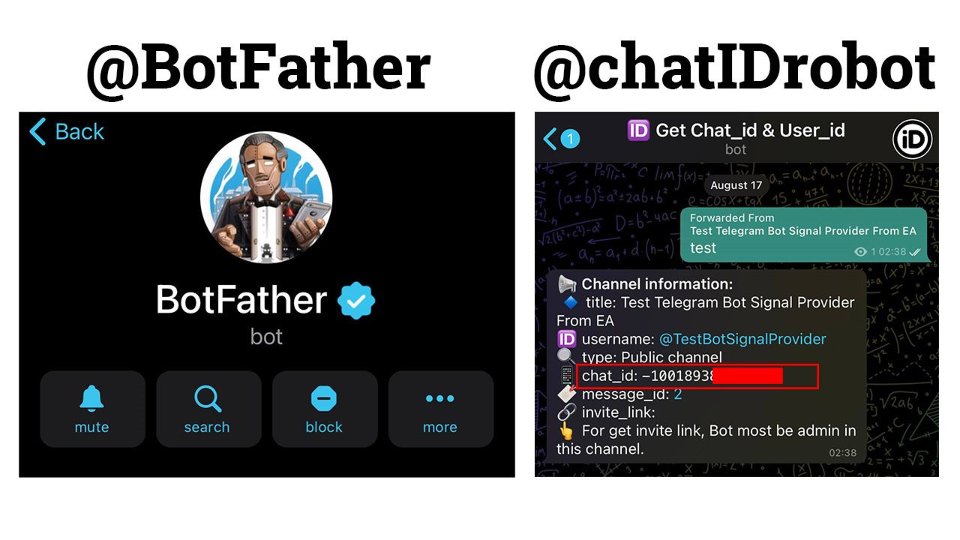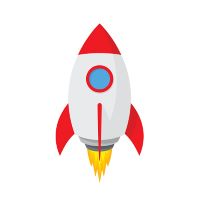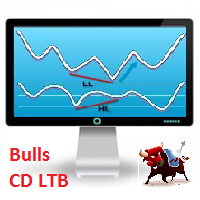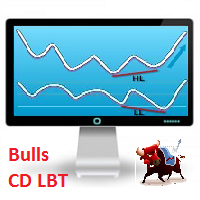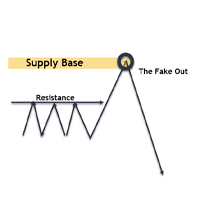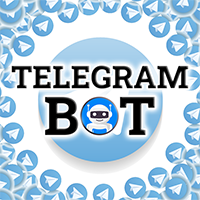MT4 Alert Telegram Notifier Pro Version
- Utilities
- Denis Adha
- Version: 2.0
- Activations: 5
MT4 Alert Telegram Notifier PRO VERSION is a specialized toolsdesigned for the MetaTrader 4 (MT4) platform. One of its key features is its ability to operate concurrently with Expert Advisors (EAs) on a single MT4 chart, combining the power of automated analysis with communication convenience.
- Sending Order Notifications to Telegram Groups or Channels: This indicator has the capability to send real-time order notifications directly to the Telegram group or channel of your choice using the BOT API and Chat ID. This allows you to share order information in real-time with members of your group or channel.
- Sending Close Order Notifications: In addition to assisting with order openings, this indicator can also provide notifications when an order is closed. This helps you stay alert to changes in market conditions that may affect your trading positions and share this information with your Telegram group or channel.
Inputs:
- Chat ID: Input your CHAT ID (Telegram channel/group)
- BOT Token API: Input your BOT API Telegram
- Signal or EA Name: Name of the signal that will be displayed in the message.
- Template Name: Name of the template used for the chart (e.g., ADX).
- Message 1: The first message that can be customized by the user.
- Message 2: The first message that can be customized by the user.
- Alert On Telegram: Determines whether to send notifications to Telegram (default: true).
- Send Screenshot: Determines whether to send a screenshot
- Screenshot Chart Timeframe: Timeframe for the chart screenshot
- Allow Trading Symbol: Allowed trading symbols
- X Resolution: Width resolution for the screenshot
- Y Resolution: Height resolution for the screenshot
Setup Instructions:
- Open your Telegram APP and search for "BotFather"
- Type /start and click/type /newbot to create a new bot
- Give your bot a nickname and username (e.g., nickname: TradingSignal and username: TradingSignal_bot <-- username has to be ended by 'bot').
Congratulations! You have created your Telegram bot - Save your bot API token (e.g. 787517015:AAFnbcZYxx_iXAdRGrZD1W8bsSF5Xr_FmQ0) to your notepad. You will need it for step 8.
- Create the channel or group to where you will send your signals
- Add bot to your channel or group
- Write "test" on your channel
- forward your message to @chatIDrobot telegram account to get a chat ID
- Open the channel/group Info, then Manage, Add Administrators, type the bot username, and click Save
- In MT4, go to options/"Expert Advisors" and add the URL: https://api.telegram.org
- Add EA "MT4 Alert Telegram Notifier " to chart & At configuration paste the Telegram API Token and CHAT ID, copied from step 4 and 8. After pasting number, make sure you press OK
Need assistance with installation? Please send me a message