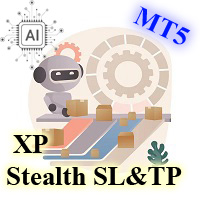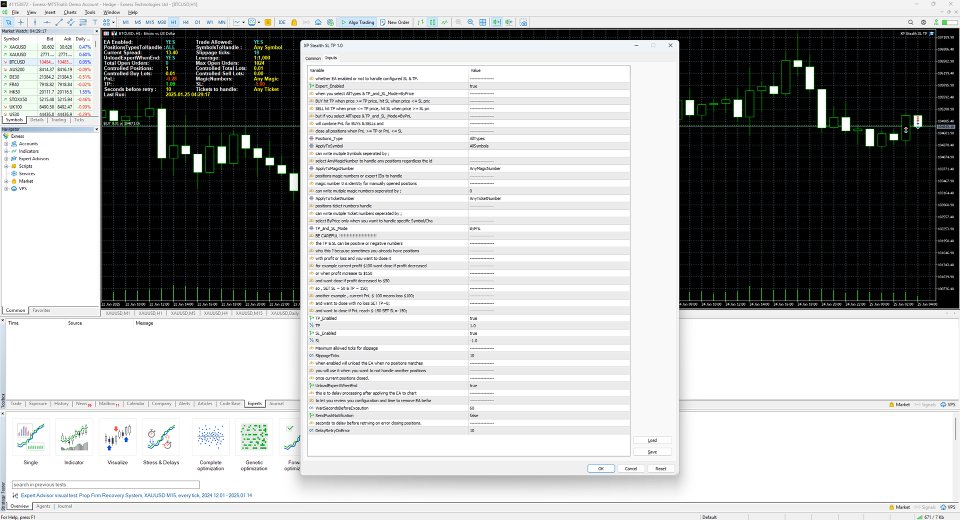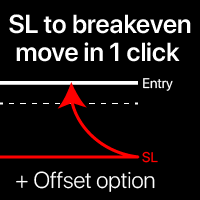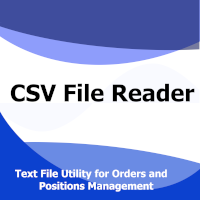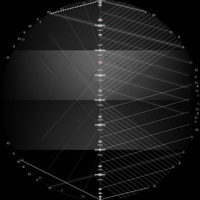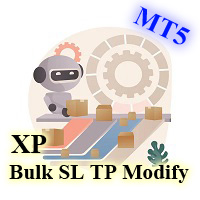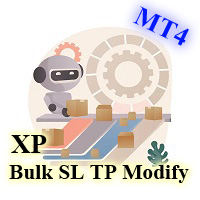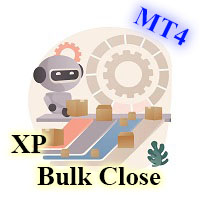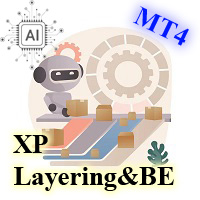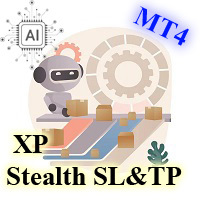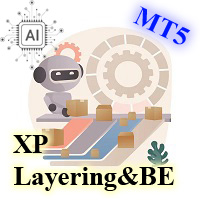XP Stealth SL TP for MT5
- Utilities
- Mostafa Mahmoud
- Version: 1.21
- Updated: 26 January 2025
- Activations: 5
Stealth Mode TP/SL Manager with AI Protection
This AI-powered tool manages Stop Loss and Take Profit dynamically using either price-based or profit-and-loss (PnL) calculations while hiding these levels from the market.
Key Features:
- Supports BUY, SELL, or both position types.
- Flexible symbol selection: Manage the current chart, all symbols, or specific symbols (separated by semicolons).
- Customizable magic numbers & expert IDs: Choose whether to manage all orders or only those with specific magic numbers.
- Position ticket filtering: Handle all positions or only specific ticket numbers.
TP and SL Modes:
- Price-based TP/SL: Uses the instrument’s market price for execution.
- PnL-based TP/SL: Acts as a drawdown controller to limit losses and protect balance and equity.
Caution: Be careful when setting SL in PnL mode.
Example Scenarios:
- If the current profit is $100, the user can set SL at $50 and TP at $150 to secure gains.
- If the current PnL is -$100, a trader can exit at $0 (break-even) or set an SL at -$150 to control further losses.
Additional Features:
- Auto Shutdown: The EA automatically unloads when there are no active positions to manage.
- Execution Delay: Allows traders to review settings before execution.
- Push Notifications: Sends alerts for all executed actions.
- Slippage Control: Prevents execution during highly volatile market conditions.
- Error Retry Delay: Avoids excessive retries if trading is temporarily disabled by the broker.
Hope this tool helps you in managing trades effectively. Wishing you success.