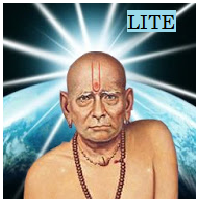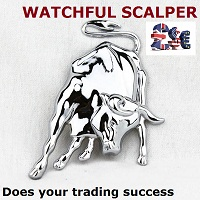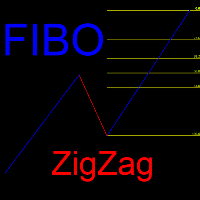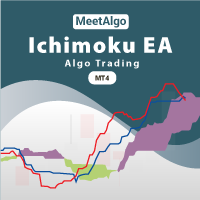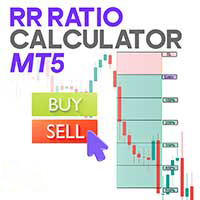Easy Trade Manager MT4
The Easy Trade Manager Expert is a specialized product designed for effective trade management and risk reduction within the MT4 platform.
This tool features a user-friendly panel to easily set Stop Loss and Take Profit levels automatically.
The management panel includes settings for adjusting chart themes and calculating the Risk-to-Reward ratio.
Specifications Table of Easy Trade Manager Expert
The table below illustrates the detailed specifications and features of the Easy Trade Manager Expert:
| Category | Trading Tool - Capital Management - Risk Management |
| Platform | MetaTrader 4 |
| Skill Level | Beginner |
| Type of Trading Tool | Risk and Capital Management |
| Time Frame | Multi Time Frame |
| Trading Style | Scalping - Intraday - Medium term - Long term |
| Market | Forex - Stocks - Commodities |
Easy Trade Manager Expert at a Glance
The Easy Trade Manager expert helps set Stop Loss and Take Profit levels and calculates the Risk to Reward ratio.
After entering the desired values into the expert's panel, a position can be created at the current market price, with the Stop Loss and Take Profit levels automatically set based on the inputs.
Additionally, in the "Buy P & Sell P" mode, a position can be opened with a single click on the chart.
Buy Position
In the Uniswap cryptocurrency chart at the 30 minute time frame, the trade position's volume is 0.1 lots, and the Risk to Reward ratio is set at 2.
Based on these values, the Easy Trade Manager Expert draws the Stop Loss level with a red dashed line and the Take Profit level with a green dashed line on the chart.
Pressing the "B" button marks the position as "Risk-Free." Depending on the trader's strategy, the trader can also exit 50% of the position by selecting the "P" option.
Sell Position
The 1 hour Polkadot (DOT) chart shows how the Easy Trade Manager Expert functions in a sell position.
The volume set in the expert's panel is 0.1 lots, and the Risk to Reward ratio is 2. The Stop Loss and Take Profit levels are drawn on the chart according to the given values.
Easy Trade Manager Expert Settings
The following image provides details related to the settings and main panel of the Easy Trade Manager Expert:
Settings
- One Click Trading: Executes trades with one click
- Having Take Profit: Activates the Take Profit option
- Having Stop Loss: Activates the Stop Loss option
- Virtual TP & SL: Sets virtual Take Profit and Stop Loss
- Partial Close: Activates the "P" option to close 50% of the position
- Show all TP & SL: Displays all Take Profit and Stop Loss levels
- Show Boxes: Displays a colored box for the Stop Loss and Take Profit levels
Panel
- Theme: Change the chart theme by clicking the moon icon
- Buy and Sell: Creates buy and sell positions automatically
- Buy.p and Sell.p: Creates buy and sell positions manually
- RR Ratio: Determines the Risk-to-Reward ratio
- SL type: Sets the calculation type for Stop Loss, such as pip, percentage, or dollar
- B All: "Risk-Free" option
- C All: Closes all positions
- C Last: Closes the last positions
- Time to the next bar: Displays the time remaining until the current candle closes
Conclusion
The Easy Trade Manager Expert is a trading tool for MetaTrader 4 that allows users to set Stop Loss and Take Profit levels and calculate the Risk-to-Reward ratio for each trade.
The Risk & Reward ratio can be calculated automatically or manually with this tool. Additionally, by selecting the "Virtual" option, you can set Stop Loss and Take Profit levels on the chart without needing a server connection.