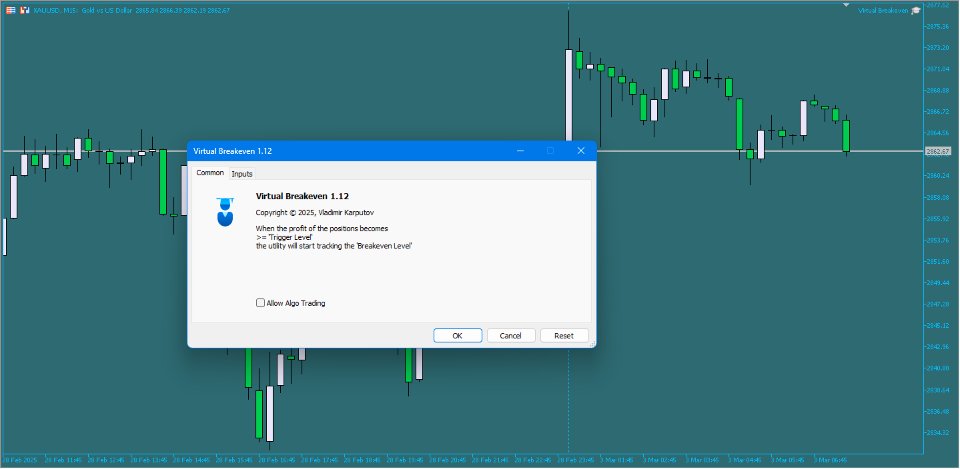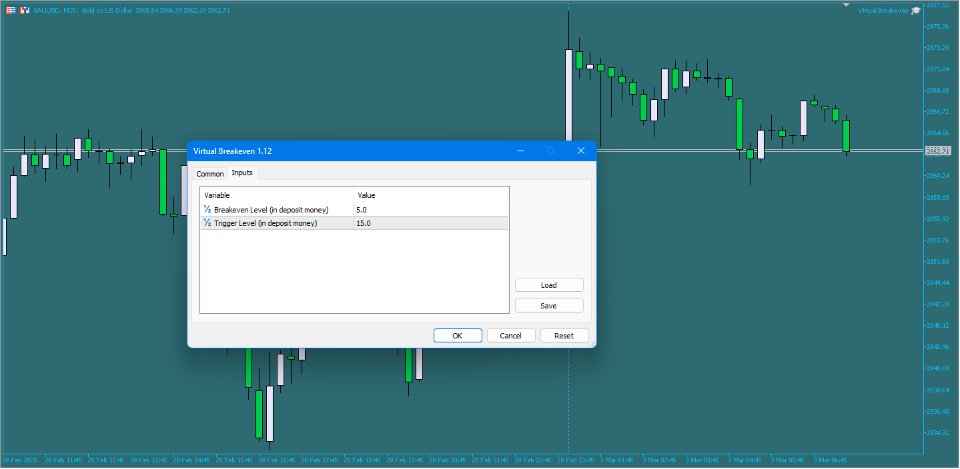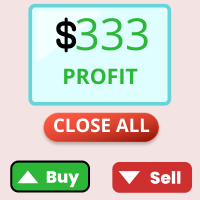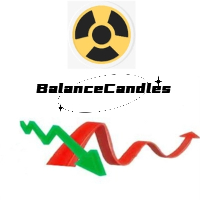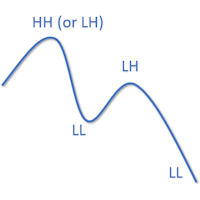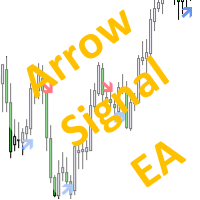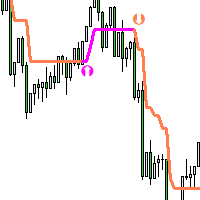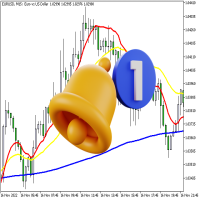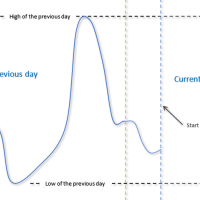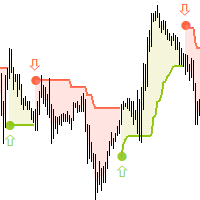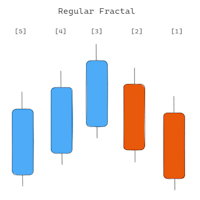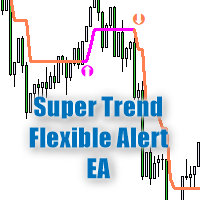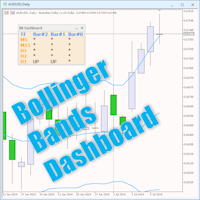Virtual Breakeven
- Utilities
- Vladimir Karputov
- Version: 1.14
- Updated: 3 March 2025
- Activations: 5
Introducing the utility " VIRTUAL BREAKEVEN !"
"Current symbol" is the symbol of the chart on which the utility works. The utility keeps a count of all positions on the current symbol and ignores the "Magic number" of these positions.
The utility works on the current symbol and tracks the Breakeven level in the deposit money. When the profit of all positions on the current symbol becomes >= «Trigger» the utility will start tracking «Breakeven".
A common example: manual trading, constantly opening positions. Total profit constantly changes. And here it is, finally! Profit became slightly more Breakeven + Breakeven Step: the utility is immediately activated and starts tracking (protecting) the Breakeven level. After activation, the profit began to decrease and reached the "Breakeven" level - and the utility immediately closed all positions. Thus, the profit was saved at the Breakeven level. Manual trading continues, so the utility is ready to track Breakeven again.
Parameters
- Breakeven (in deposit money) - Breakeven level (set in deposit money)
- Breakeven Step - minimum profit after level Breakeven to activate protection ( is set in deposit money )
- Virtual Breakeven: Magic number is an internal parameter of the utility.