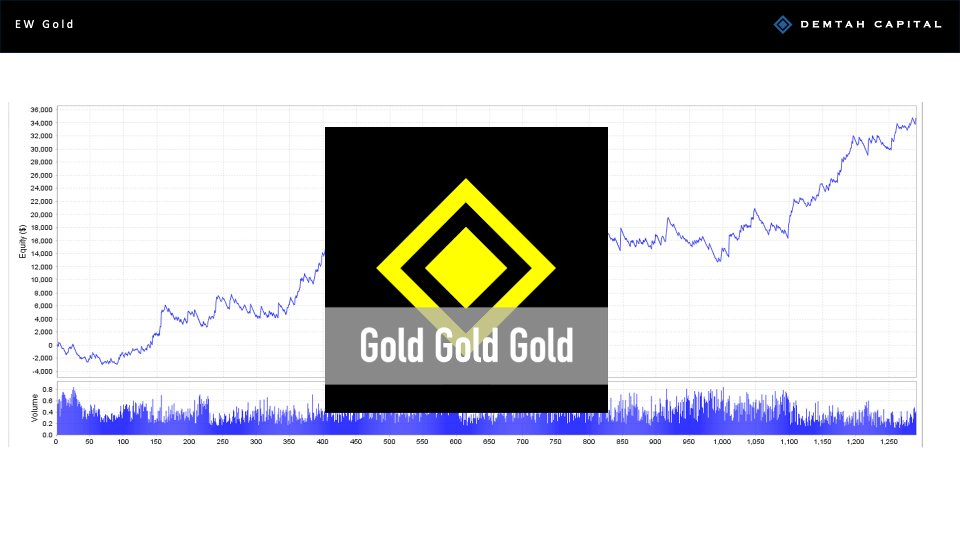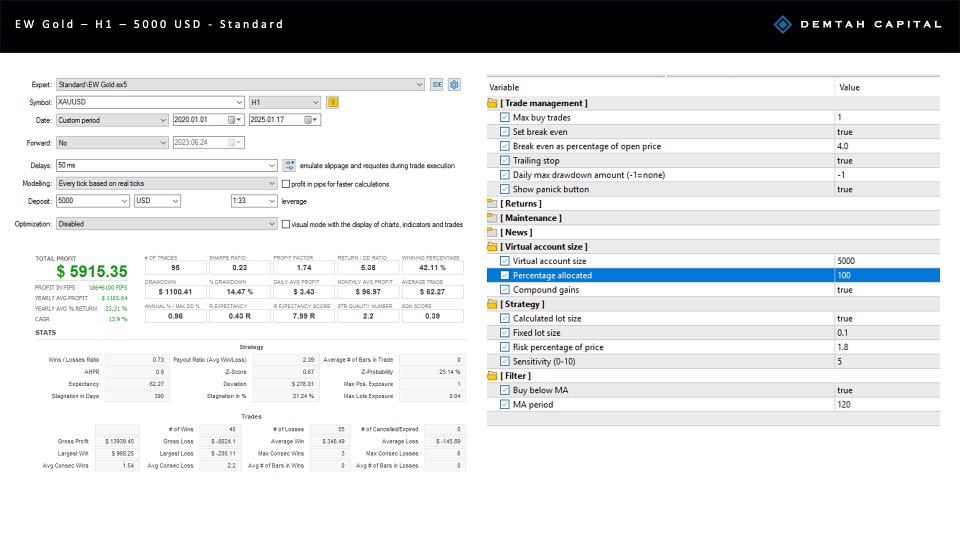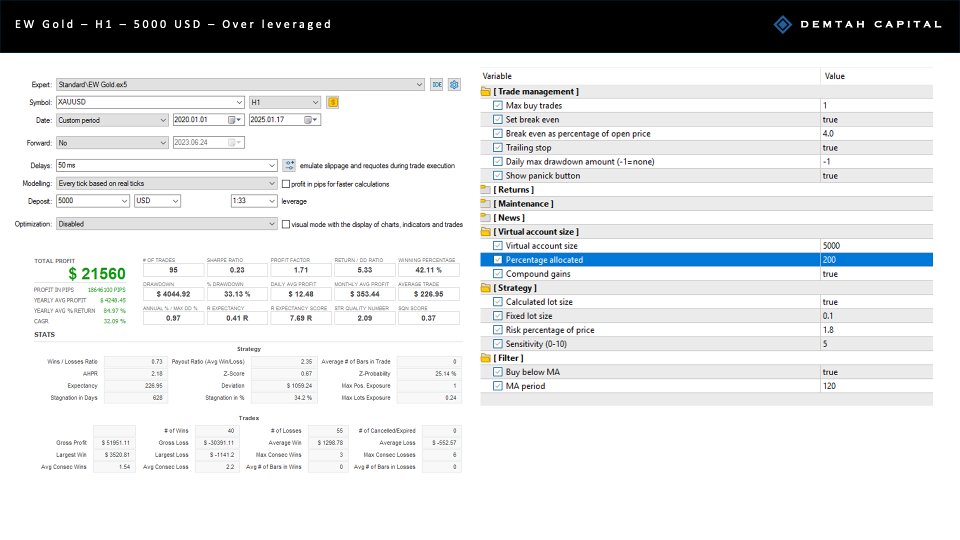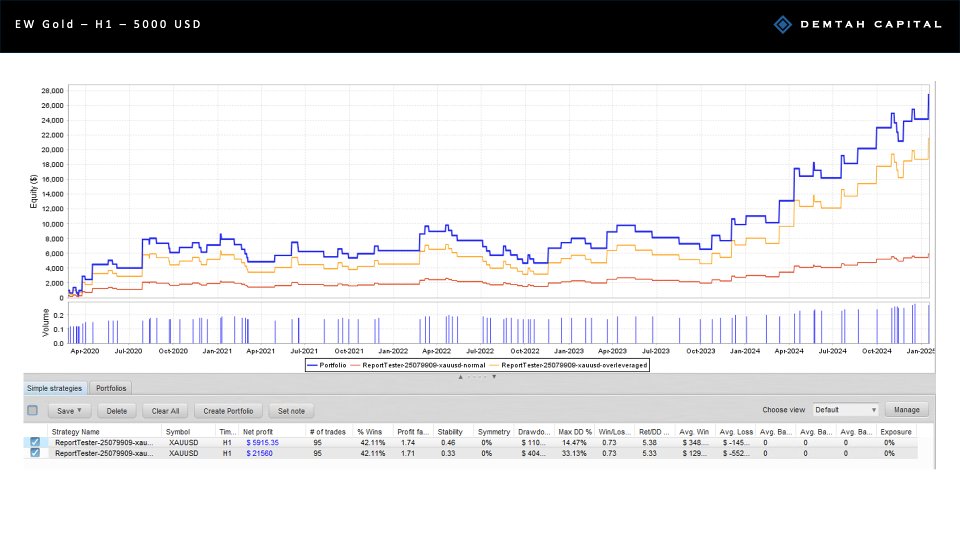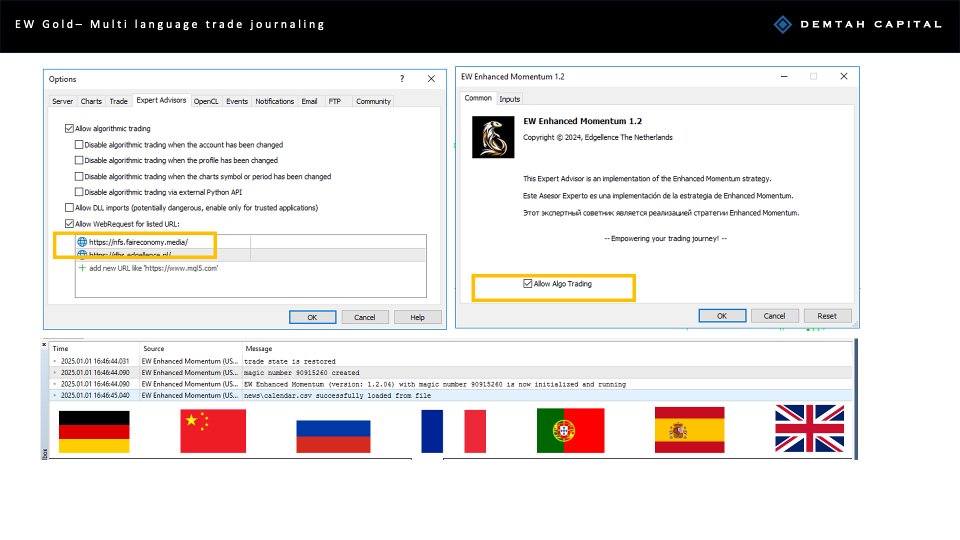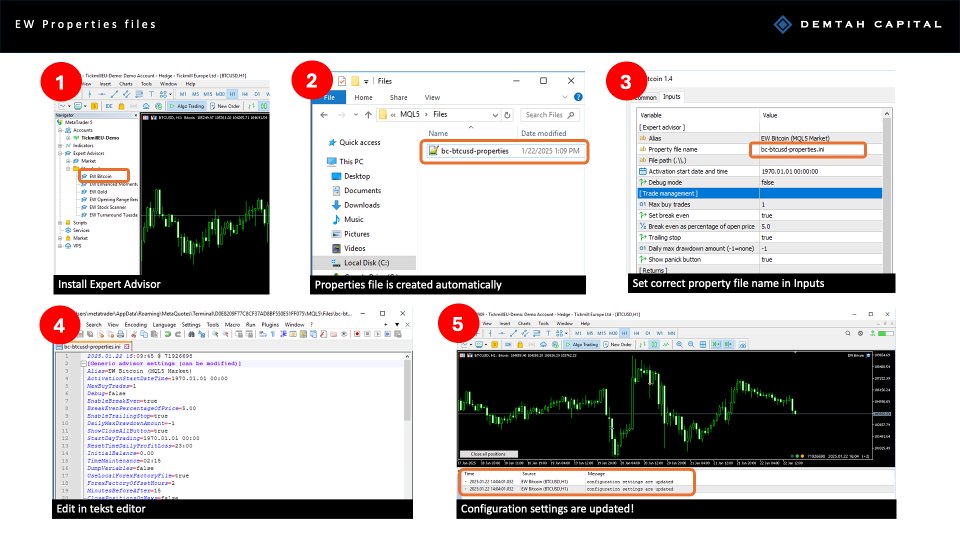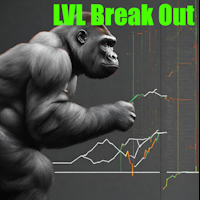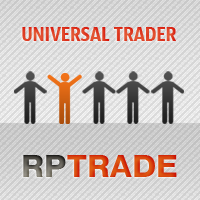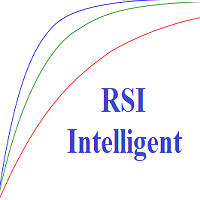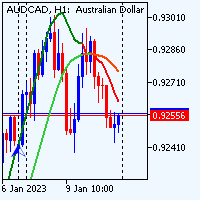EW Gold
- Experts
- Edgellence
- Version: 1.3
- Activations: 5
All our products are designed for serious traders—focused on skill, strategy, and reliability, no AI gimmicks or quick-rich shortcuts. | |
The EW Gold strategy focuses on identifying oversold conditions in trending markets. Once oversold levels are detected, the EA places buy orders, anticipating a price rebound in alignment with the prevailing trend. Built within the Edgellence framework, it includes:
| |
Short Explanation of This StrategyThe EW Gold strategy is based on the historical observation that markets often rebound strongly after becoming oversold during a trend. This EA identifies these opportunities and places buy trades accordingly. Trades are automatically closed with a trailing stop-loss after the break-even threshold is reached. Because trades can remain open for longer periods, this incurs swap costs. These can be significant but do not outweigh the benefit of following the trend. To improve its accuracy and efficiency, this EA includes:
Settings are customizable, allowing traders to fine-tune filters for optimal results. | |
Configuration FilesThe EA uses a proprietary properties file that you can maintain outside the terminal. However, to give you a head start and support backtesting, default set files are provided. These files are available in the Comments section of this product page and can be loaded directly into your MT5 platform for immediate use. | |
Product UpdatesOur products are continuously improved, and new products are regularly launched. Subscribe to our channel and stay up-to-date! | |
SupportPurchasers of this EA can schedule a free 15-minute Google Meet session for further explanation and support. This session offers personalized assistance to ensure you get the most out of the product and address any questions or concerns. | |
I would greatly appreciate a positive review if you are happy with your purchase. Please contact me to find a solution if you are not. | |
Parameters |
| Parameter | Description |
|---|---|
| Expert Advisor | |
| _Alias | Name or identifier for the Expert Advisor for reporting purposes. |
| _PropertyFile | Specifies the property file to be used to override Expert Advisor inputs. |
| _FileSubdirectory | Subdirectory for associated files. |
| _ActivationStartDateTime | Start date/time for activation. |
| _Debug | Enable or disable debug mode. |
| Trade Management | |
| _MaxBuyTrades | Limits the number of buy trades. |
| _EnableBreakEven | Activates a breakeven mechanism. |
| _BreakEvenPercentageOfPrice | Percentage required to trigger breakeven. |
| _EnableTrailingStop | Enable a trailing stop mechanism. |
| _DailyMaxDrawdownAmount | Sets the daily maximum drawdown limit on account level (account protection). |
| _ShowCloseAllButton | Displays a manual close-all button. |
| Returns | |
| _StartDayTrading | Defines the start day for trading or opening account. |
| _ResetTimeDailyProfitLoss | Resets daily profit/loss calculations (HH:mm). |
| _InitialBalance | Initial account balance as a basis for daily return calculations. |
| Daily System Maintenance Tasks | |
| _TimeMaintenance | Specifies a maintenance or update time (HH:mm). |
| _DumpVariables | Controls variable dumping for debugging. |
| News | |
| _UseLocalForexFactoryFile | Indicates use of local Forex Factory files. (If false files are loaded from internet) |
| _ForexFactoryOffsetHours | Offset for Forex Factory news time in hours. |
| _ClosePositionsOnNews | Closes positions during news events. |
| _MinutesBeforeAfter | Buffer time around news events . |
| Virtual Account Size | |
| _ReferenceAccountSize | Virtual account size as basis for position sizing calculations (over leveraging). [read more] |
| _PercentageOfBaseCapital | Percentage of the virtual account size to allocate to trading. |
| Strategy | |
| _CalculatedLotSize | Enables automatic lot size calculation. |
| _FixedLotSize | Sets a fixed lot size if applicable. |
| _StopLossPercentageOfPrice | Percentage or asset price for stop-loss calculation. |
| _Sensitivity | Sensitivity to recognize trading opportunities (0-10) |
| Filters | |
| _ApplyMAFilter | Applies a moving average filter (SMA). |
| _MAPeriod | Period for the moving average filter (follows the chart period) |
Check video in max resolution (Youtube - Settings - Quality - 1080p60 HD).