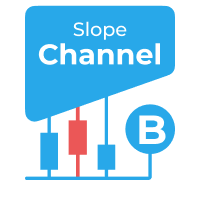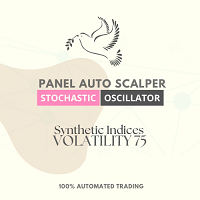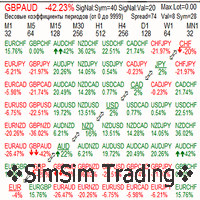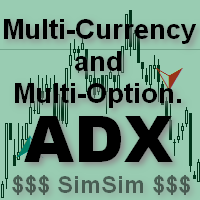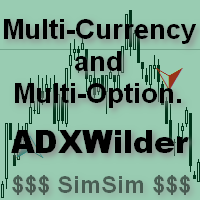SimSim Active Take and StopLoss Lines MT5
- Utilities
- Aleksandr Tyunev
- Version: 1.500
- Updated: 25 April 2025
- Activations: 7
The utility works with horizontal lines: Prof1, Prof2, Loss1, Loss2.
These lines, which have strictly fixed names, are drawn by the trader on any chart in his terminal.
There are options to create all the lines at once or select any of the four.
The purpose of the lines becomes obvious when looking at their names.
The Prof1 and Prof2 lines indicate the Take Profit levels for the transaction, but are presented in a visual form, which makes it easier for the trader to perceive the information.
The Loss1 and Loss2 lines reflect the Stop Loss level, creating a clear and visual representation of the risks.
Thus, this tool helps to create a clear visualization of key levels, allowing traders to make more informed decisions.
The uniqueness of this utility is that by installing it on just one chart, you get the ability to work with lines on any terminal chart.
The expert utility automatically detects all Prof1, Prof2, Loss1, Loss2 lines in the terminal and generates information about all transactions on the instrument (profit, losses, quantity).
The first purpose of the utility is information about profits and losses.
Use Stop and Profit Lines to close trades = false Information only, the OFF symbol under the lines prohibits closing trades.
Calculate and place a line of this type under the lines: Prof1 OFF +584$/19 -396$/7 = +187$/26
Explanation: Name of the line, ON or OFF whether the line is active or not, the sum of profitable trades and quantity, then the sum of the loss and quantity, and at the end the total amounts.
If there is no loss, then the line looks like this: Prof1 OFF +910$/9 All 9 trades are profitable and the sum of the profit = 910$.
Here, instead of the Prof1 line, any of the 4 acceptable lines.
The second purpose of the utility is closing trades.
Use Stop and Profit Lines to close trades = true. The mode for closing trades is enabled.
The ON mode below the line indicates that trades can be closed.
The order of closing PROFITABLE trades.
All BUY trades with profit, where the BID price of the symbol is above the Prof1 or Prof2 line.
All SELL trades with profit, where the ASK price of the symbol is below the Prof1 or Prof2 line.
The order of closing LOSS trades.
All BUY trades with loss, where the ASK price of the symbol is below the Loss1 or Loss2 line.
All SELL trades with loss, where the BID price of the symbol is above the Loss1 or Loss2 line.