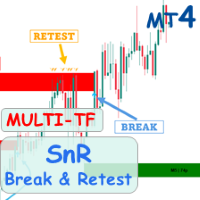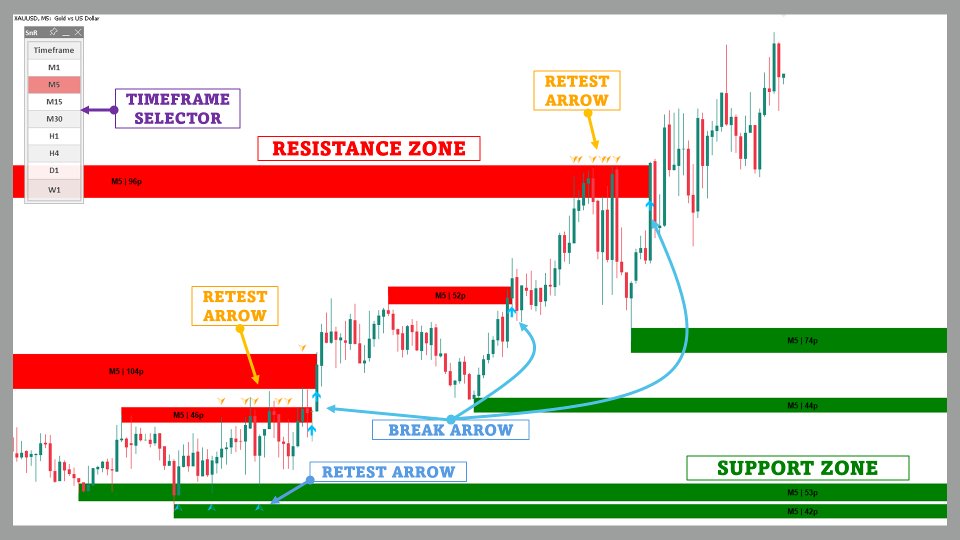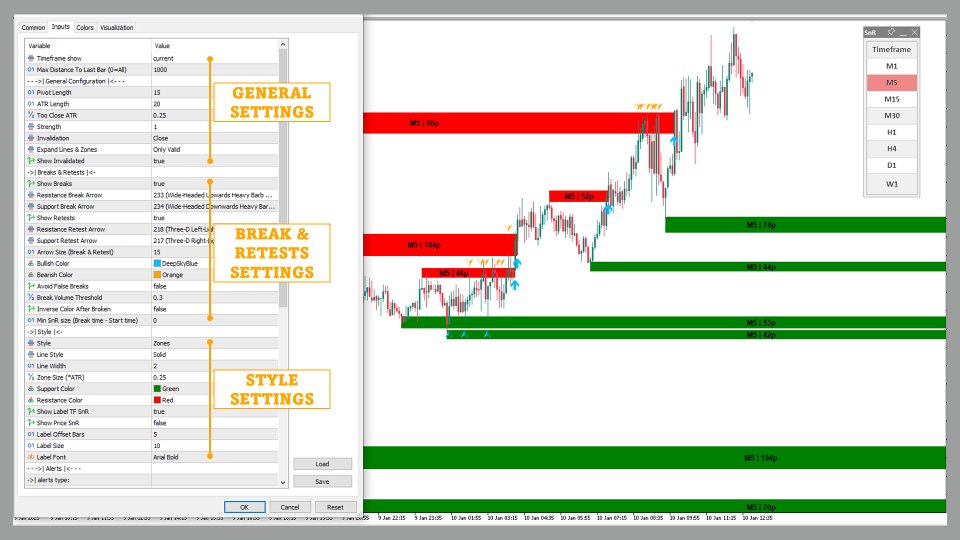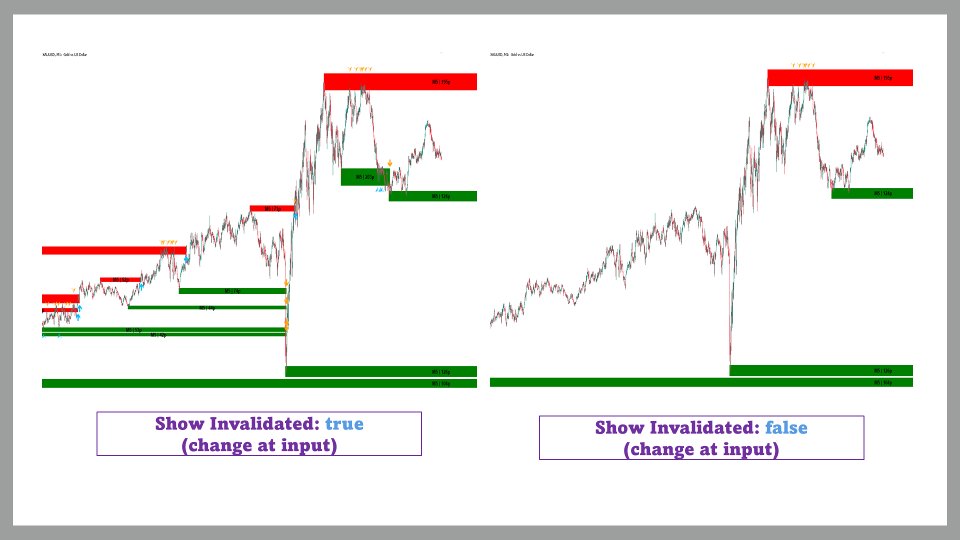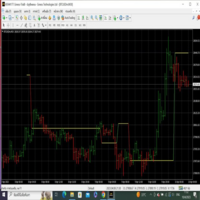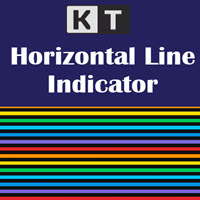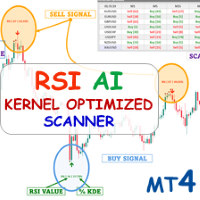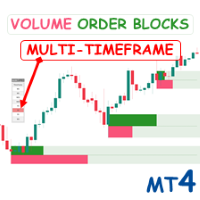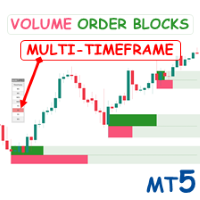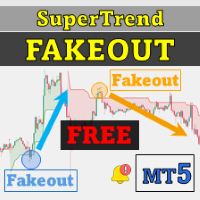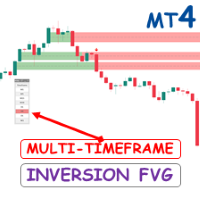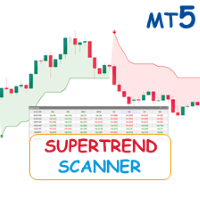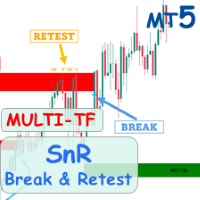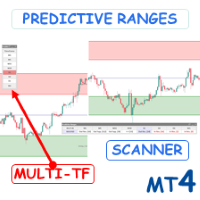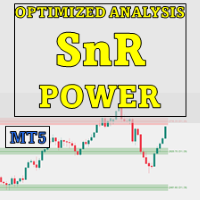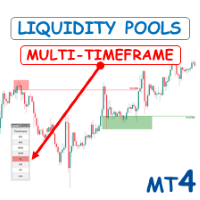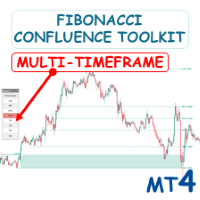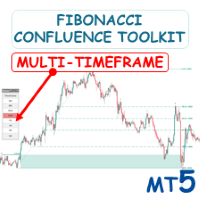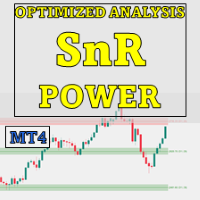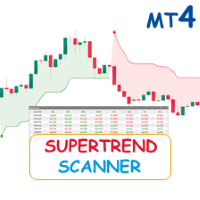SnR Retest and Break MT4 Multi Timeframe
- Indicators
- Duc Hoan Nguyen
- Version: 1.0
- Activations: 10
The price will increase by $5 every Monday or after every 3 purchases until it reaches $50.
In the ever-changing landscape of financial trading, accurately identifying and analyzing support and resistance levels is essential for making informed investment decisions. SnR Retest and Break Multi-Timeframe is a support and resistance indicator designed to enhance your trading analysis. Utilizing the innovative Timeframe Selector feature, this tool provides a comprehensive view of market dynamics across multiple timeframes, assisting you in making precise trading choices.
See more MT5 version at: SnR Retest and Break MT5 Multi Timeframe
See more products at: All Products
Key Features
SnR Retest and Break Multi-Timeframe includes a range of features to support your trading strategies:
- Timeframe Selector: Allows you to select and display multiple timeframes, providing a multi-dimensional perspective of the market.
- Custom Zone Width: Users can manually input the width of support and resistance zones, offering flexibility in market analysis.
- Support & Resistance Strength: Customize the strength of support and resistance levels based on the number of times the price has touched these zones in the past, with strength levels up to 3.
- Display Zones and Lines: Choose between displaying support and resistance as zones or as lines, depending on your preference.
- Breaks & Retests Display: Marks break points and retests of support and resistance levels directly on the chart.
- Break & Retest Alerts: Receive notifications when significant breaks or retests of key levels occur.
- Avoid False Breaks: Utilizes algorithms to filter out false breakouts by comparing the average trading volume at break points.
- Inverse Color After Broken: Automatically changes the color of support and resistance zones after they are broken, enhancing visual identification.
- Expand Lines & Zones: Option to extend support and resistance zones infinitely to both left and right or limit them within specific timeframes.
SnR Retest and Break Multi-Timeframe integrates and analyzes support and resistance levels across multiple timeframes simultaneously. By consolidating data from various timeframes, this indicator provides a comprehensive view of market trends and critical levels. The Timeframe Selector feature allows traders to customize their analysis according to their individual trading strategies, aiding in adapting to changing market conditions.
Settings and CustomizationSnR Retest and Break Multi-Timeframe offers a wide range of customizable settings to align with different trading styles. The main configuration sections include:
1. General Configuration- Timeframe Show: Defines the timeframe to display. Default is the current period.
- Max Distance To Last Bar: Sets the maximum distance to the last bar. Default is 1000. Set to 0 for no limit.
- Pivot Length: Determines the pivot length used in calculating high and low pivots. Default is 15.
- ATR Length: Sets the ATR (Average True Range) length used in calculations. Default is 20.
- Too Close ATR: Determines the proximity threshold based on ATR. Default is 0.25.
- Strength: Determines the strength of support and resistance zones based on the number of times the price has touched these areas in the past. The strength can be set up to 3.
- Invalidation: Defines the condition for invalidating support and resistance levels. Choose between Wick (based on the candle wick) or Close (based on the closing price). Default is Close.
- Expand Lines & Zones: Choose how to expand support and resistance zones. Options include All, Only Valid, or None. Default is Only Valid.
- Show Invalidated: Allows displaying invalidated support and resistance zones. Default is enabled.
- Show Breaks: Marks break points with a blue label containing the letter "B". Default is enabled.
- Resistance Break Arrow: Arrow code for resistance breaks. Default is 233.
- Support Break Arrow: Arrow code for support breaks. Default is 234.
- Show Retests: Highlights instances when support and resistance zones are retested on the current chart. Default is enabled.
- Resistance Retest Arrow: Arrow code for resistance retests. Default is 218.
- Support Retest Arrow: Arrow code for support retests. Default is 217.
- Arrow Size (Break & Retest): Sets the size of the arrows for breaks and retests. Default is 15.
- Bullish Color: Sets the color for bullish signals. Default is Deep Sky Blue.
- Bearish Color: Sets the color for bearish signals. Default is Orange.
- Avoid False Breaks: Enables the algorithm to filter out false breakouts. Default is disabled.
- Break Volume Threshold %: Sets the required percentage increase in trading volume to confirm a breakout when "Avoid False Breaks" is enabled. Default is 0.3. Higher values reduce the likelihood of false breakouts.
- Inverse Color After Broken: Changes the color of support and resistance zones after they are broken. Default is disabled.
- Minimum SnR Size: Defines the minimum size of support and resistance zones based on the distance between break time and start time. Default is 0.
- Style Mode: Choose between displaying support and resistance as Lines or Zones. Default is Lines.
- Line Style: Select the line style for support and resistance levels, such as Solid. Default is Solid.
- Line Width: Determines the thickness of support and resistance lines. Default is 2.
- Zone Size ATR: Sets the size of support and resistance zones based on ATR. Default is 0.25.
- Support Color: Choose the color for support levels. Default is Green.
- Resistance Color: Choose the color for resistance levels. Default is Red.
- Show Label TF SnR: Allows displaying the timeframe label on support and resistance levels. Default is enabled.
- Show Price SnR: Enables displaying the price on support and resistance levels. Default is disabled.
- Label Offset Bars: Sets the distance of labels from the price bars. Default is 5.
- Label Size: Determines the size of the labels. Default is 10.
- Label Font: Select the font for labels. Default is "Arial Bold".
- Enable Retest Alerts: Receive notifications when retests occur on any support or resistance zone. Default is enabled.
- Enable Break Alerts: Receive notifications when breaks occur on any support or resistance zone. Default is enabled.
- Use Alerts for Current Symbol: Allows using alerts for the current symbol. Default is enabled.
- Use Alert for All Symbols: Allows using alerts for all symbols when displaying the dashboard. Default is enabled.
- Alert Message: Enables displaying alert messages. Default is enabled.
- Push Notification: Allows receiving push notifications. Default is disabled.
- Send Email: Enables sending emails when alerts are triggered. Default is disabled.
- Turn On Sound: Enables sound alerts. Default is disabled.
- Show Timeframe Selector: Allows displaying the Timeframe Selector on the chart. Default is disabled.
- Timeframe List: Defines the list of available timeframes for the Timeframe Selector. Default is "M1,M5,M15,M30,H1,H4,D1,W1".
- Width: Sets the width of the Timeframe Selector. Default is 100.
- Height: Sets the height of the Timeframe Selector. Default is 300.
- Movable: Allows the Timeframe Selector to be movable on the chart. Default is enabled.
- Fixed X: Sets the fixed X position of the Timeframe Selector if it is not movable. Default is 20.
- Fixed Y: Sets the fixed Y position of the Timeframe Selector if it is not movable. Default is 20.
SnR Retest and Break Multi-Timeframe is a support and resistance indicator that provides comprehensive insights into market trends and key levels. With its highly flexible and customizable features, this tool is suitable for various trading styles, from short-term to long-term strategies. Experience SnR Retest and Break Multi-Timeframe to enhance your trading analysis and decision-making process.