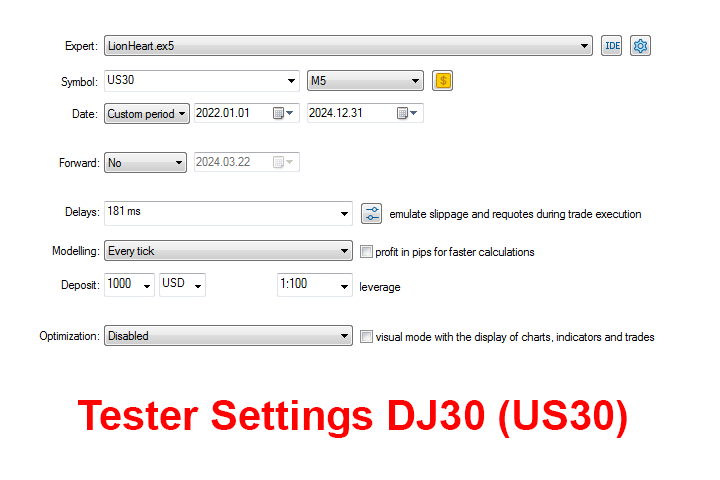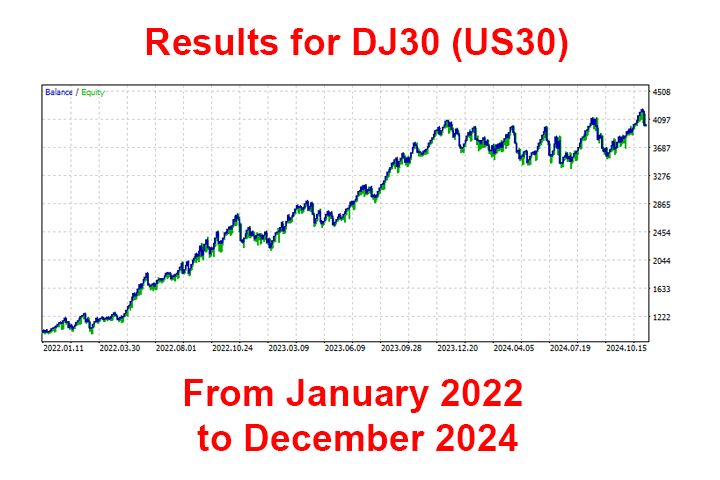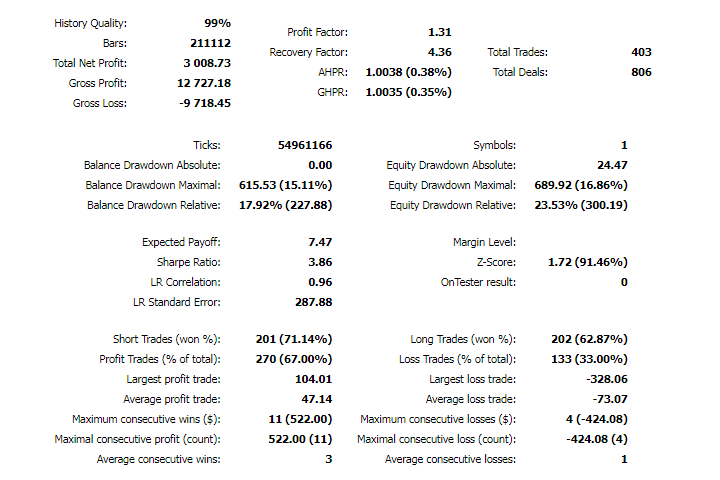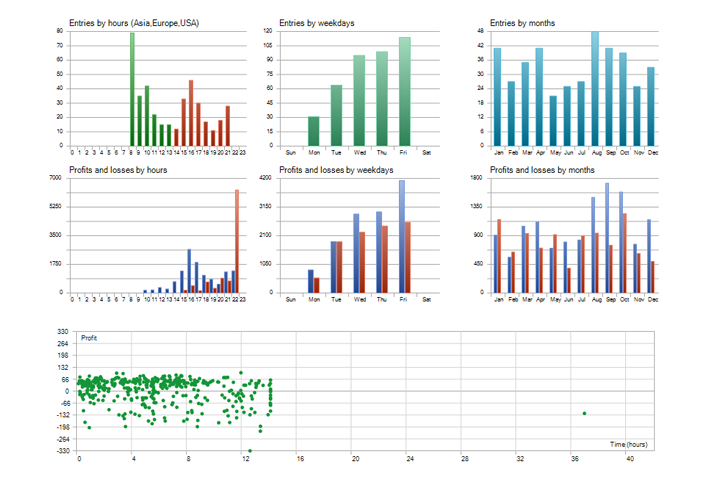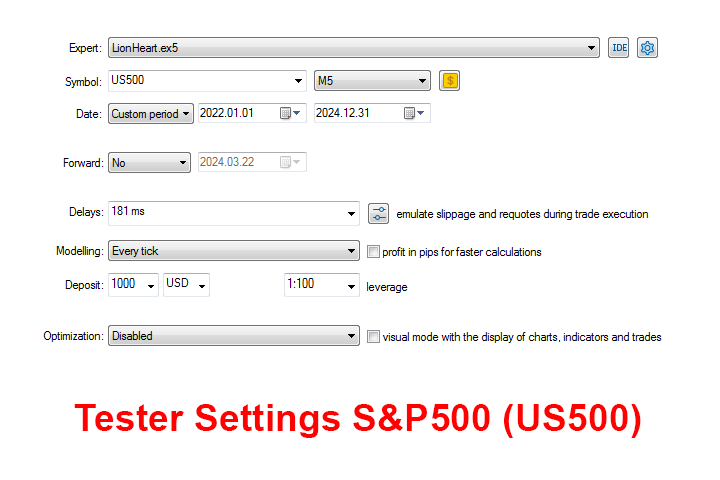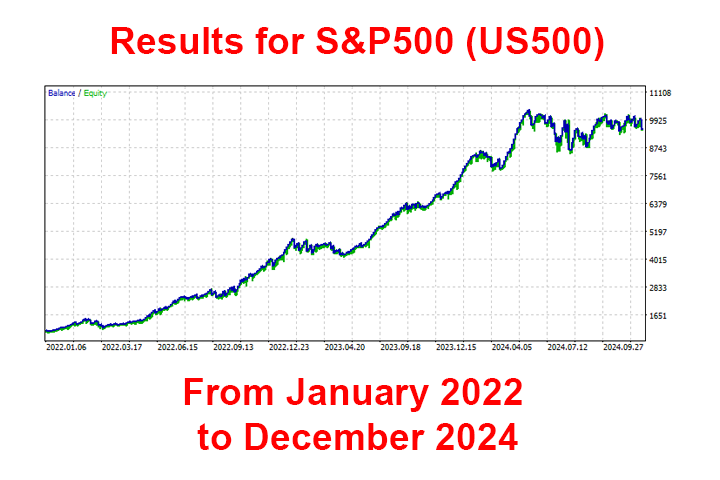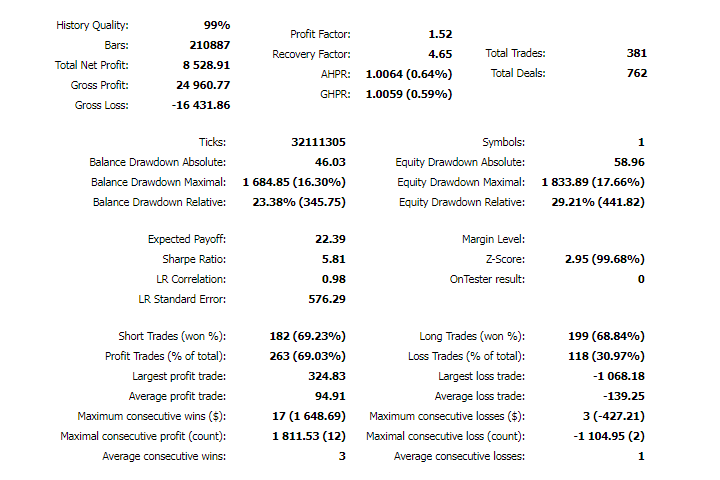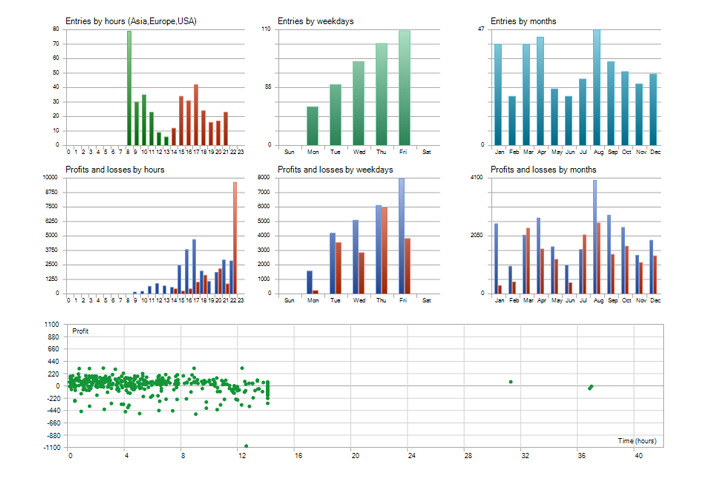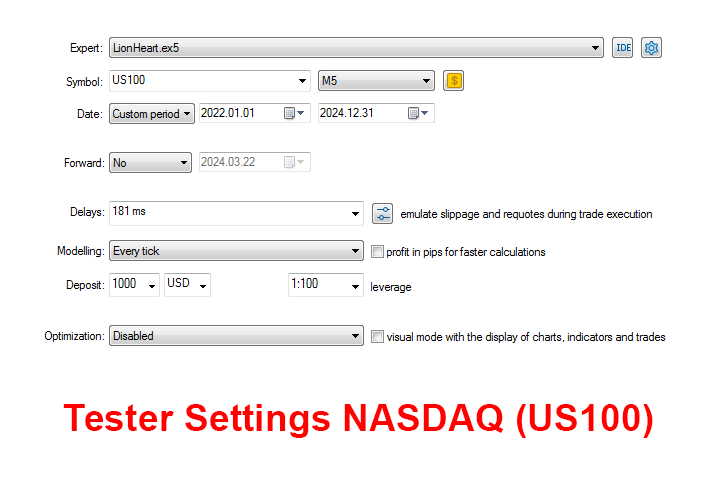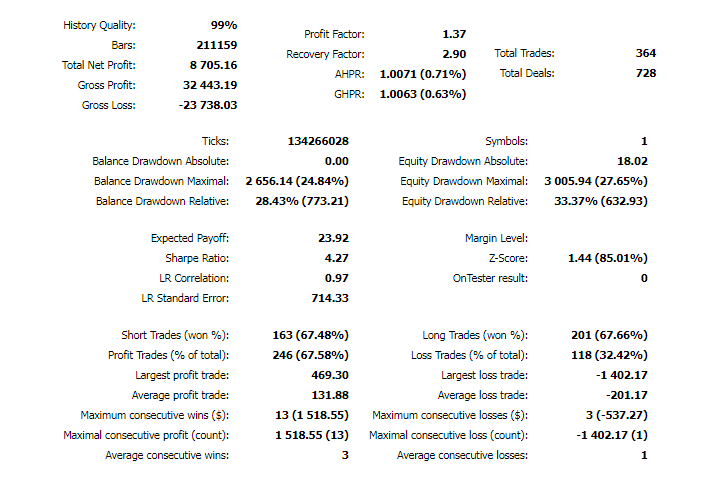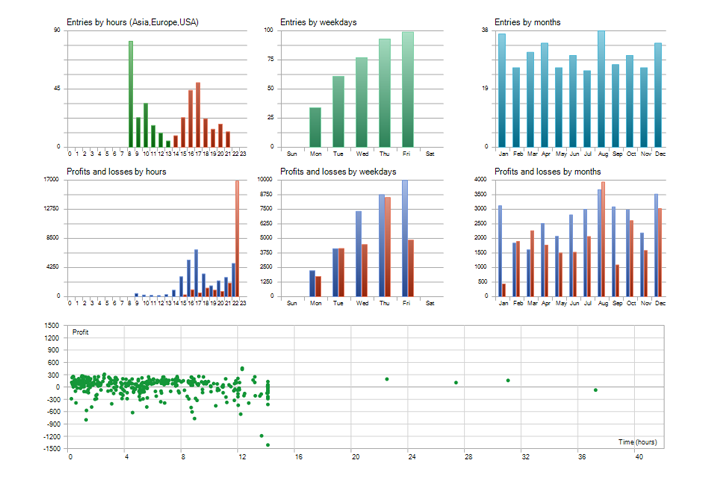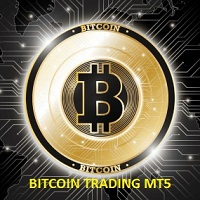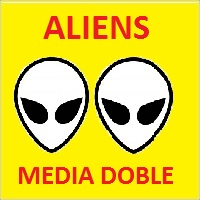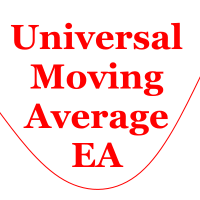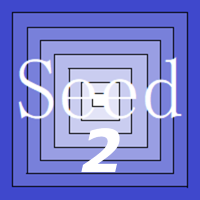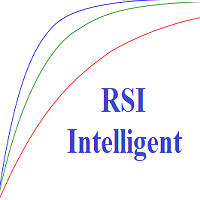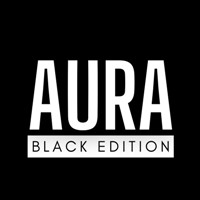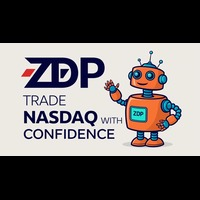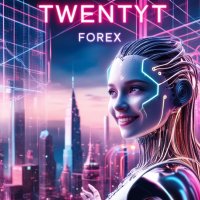Lion Heart
- Experts
- Andrey Dubeiko
- Version: 1.0
- Activations: 5
If you have any questions, write in the comments, I will try to answer in detail.
Description of the parameters of the robot "Lion Heart":
Group "Trade Parameters"
1. "Magic Number For Trade Orders (Only Numbers)" - Here you set a unique number for the robot so that it can distinguish between its orders and orders placed by others robots.
2. "Set Stop Loss In Percent Of Asset Price" - Stop Loss size for opened positions as a percentage of the price of the traded instrument, non-integer values are allowed, for example 5.5
3. "Set Take Profit In Percent Of Asset Price For Buy Orders" - Take Profit size for opened buy positions as a percentage of the price of the traded instrument
4. “Set Take Profit In Percent Of Asset Price For Sell Orders” - Take Profit size for opened sell positions as a percentage of the price of the traded instrument
5. "Use Automatically Calculated Take Profit?" - If set to "true", the robot will use dynamic calculation of Take Profit parameters when opening positions, which can increase trading success. If set to "false", the robot will use the values set in steps 3 and 4.
6. "Use Defined Closing Time For Open Orders?" - If set to “true”, the robot will close the position on the opening day without moving the open one position the next day. The time to close a position is set in 2 parameters described below.
7. "Set Closing Time Hour" - Position closing hour. Integer numbers from 0 to 23 are allowed.
8. "Set Closing Time Minute" - The minute to close the position. Integer numbers from 0 to 59 are allowed.
Group "Risk Management Parameters"
9. "Use Account Percent In Every Deal?" - If you set the switch to "true", the trading mode of opening a position with risk will be enabled as a percentage of the deposit, calculated depending on the size of the Stop Loss. For example, when the risk is set to "5.0", when the Stop Loss is triggered, the trading account will decrease by 5 percent.
10. "Set Percent Amount" - The amount of risk per trade as a percentage of the trading account, non-integer values are allowed, for example 2.5
11. "Use Lot Per 1000 Equity In Every Deal?" - If you set the switch to "true", the trading mode of opening a position with risk will be enabled,calculated as the set lot in the parameter below for 1000 units of the trading account currency. For example, when setting the risk to 0.2 lots per 1000 currency units trading account and having 5000 in the account, the robot will use 1 lot in each opened trade (5000/1000 * 0.2)
12. "Set Lot Per 1000 Equity" - Risk amount per trade in lots per 1000 units of trading account currency, non-integer values are allowed, for example 0.5
13. "Use Fixed Lot In Every Deal?" - If you set the switch to "true", the trading mode of opening a position with a fixed lot will be enabled, set in the parameter below.
14. "Set Fixed Lot" - Lot size for each individual transaction, non-integer values are allowed, for example 0.2
15. "Use Loss Reduction Function To Minimize Potential Losses?" - If you set the switch to the "true" position, the robot will use loss reduction function based on current price change activity and trend assessment. The robot can close a position without waiting for an increase drawdown until the set Stop Loss is triggered.
If none of points 9, 11 or 13 is set to “true”, the robot will open positions with the minimum lot, regardless of the size of your trading account.
"Time Parameters" group
16. "Use Time Filter To Limit Trading Time For Opening Positions?" - If you set the switch to "true", the robot will start trading from time start of trading and will stop opening positions from the time trading was stopped. The next day everything will happen again. You can start and stop trading times set in the parameters below. Default parameters for trading time GMT+2. If your broker's time is different, change values in the fields below.
17. "Trading Start at Hour (server time)" - The hour the robot started trading. Set according to the time of your trading terminal. Integers are allowed values from 0 to 23.
18. "Trading Stop at Hour (server time)" - The end hour of the robot's trading. Set according to the time of your trading terminal. Integers are allowed values from 0 to 23. The end hour must be greater than the start hour of trading.