Nash Professional
- Experts
- Michal Hrubes
- Version: 1.2
- Activations: 20
Nash Professional – Advanced Automated Trading System for Forex
A Comprehensive Solution for Efficient Trading
Nash Professional is an advanced automated trading system designed for precise position management based on dynamic market analysis. The system is optimized for various market conditions and supports trading across 28 major and cross-currency pairs:
EUR/USD, GBP/USD, USD/JPY, USD/CHF, AUD/USD, NZD/USD, USD/CAD, EUR/GBP, EUR/JPY, EUR/CHF, EUR/AUD, EUR/NZD, EUR/CAD, GBP/JPY, GBP/CHF, GBP/AUD, GBP/NZD, GBP/CAD, AUD/JPY, AUD/CHF, AUD/NZD, AUD/CAD, NZD/JPY, NZD/CHF, NZD/CAD, CAD/JPY, CAD/CHF.
Nash Professional is designed for traders who seek a systematic approach to the market with a strong focus on risk management, precise entries, and capital efficiency.
Comprehensive Trade Management
Trade Entry Filtering
- Dual RSI filtering to increase entry precision.
- Price movement validation before opening a trade to avoid entries in poor market conditions.
- Dynamic adjustment of entry levels based on current volatility and market conditions.
Intelligent Position Management
- Positions are opened using a dynamic level system that adapts to the current market situation.
- Elimination of unsuitable trades through adaptive algorithms that block entries if the market moves excessively after a signal.
- Option to trade single, well-filtered trades or use a dynamic trade series management approach.
Capital Management and Risk Control
- Automatic lot size calculation (Auto Lot) based on account balance and risk preference.
- Maximum daily loss settings that halt trading once the limit is reached.
- Protection against extreme market movements through built-in security mechanisms, including stop-loss, maximum movement limits, and hedging strategies.
- Consideration of spread and swap costs to filter out unfavorable trades.
How to Properly Use Nash Professional
-
Using a Demo Account
- To test Nash Professional on a demo account, it is recommended to set the initial capital to at least $2,000.
- The default factory setting includes a conservative starting lot of 0.01 per $2,000, which has been calculated based on historical drawdowns.
-
Selecting Currency Pairs
- Nash Professional supports trading across 28 currency pairs, but the choice of instruments depends on the user's individual analysis and strategy.
- Users can trade all supported pairs or exclude certain instruments based on expected market movements and volatility.
-
Settings and Performance Interpretation
- The results visible in screenshots reflect the factory settings that come pre-configured in Nash Professional when downloaded.
- Any changes to the settings may lead to different results depending on market conditions and the user's strategy.
-
Detailed Documentation and Calculation Tools
- A complete explanation of all parameters, a detailed strategy description, and a dedicated risk and lot size calculator can be found at the following link:
https://www.mql5.com/en/blogs/post/761059
- A complete explanation of all parameters, a detailed strategy description, and a dedicated risk and lot size calculator can be found at the following link:
Advanced Features of Nash Professional
- RSI-Based Trading Analysis – Combines primary and secondary RSI filters for maximum entry accuracy.
- Dynamic Entry Levels – Positions are not opened at fixed distances but adapt to market conditions, reducing drawdown and improving capital efficiency.
- Entry Protection Mechanisms – The system blocks trades if the market moves too aggressively after a signal, enhancing trade quality.
- Custom Trading Hours – Users can define precise time windows for opening trades, optimizing performance based on specific market conditions.
- Flexible Trade Management Settings – Choose between individual trade entries and dynamic multi-level trade management.
- Automatic Trade Closure – Positions are automatically closed upon reaching a defined profit or loss level, ensuring efficient capital management.
- Maximum Control Over the Trading Process – Users can set limits for the maximum number of trades, overall exposure, or daily loss limits.

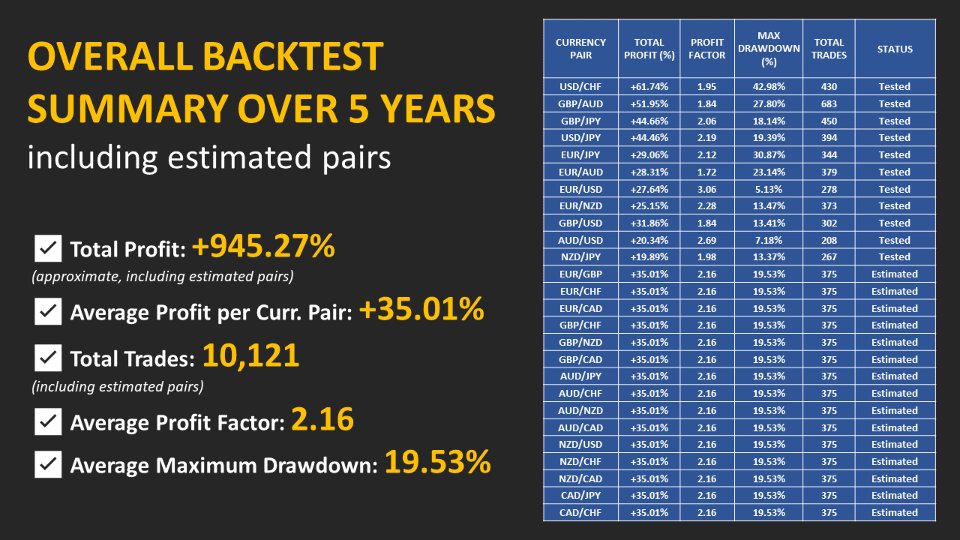
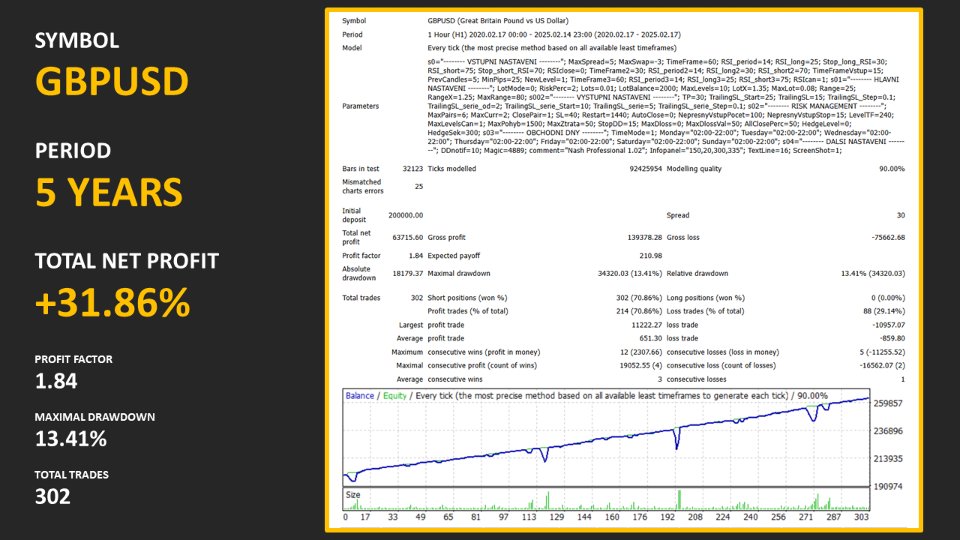
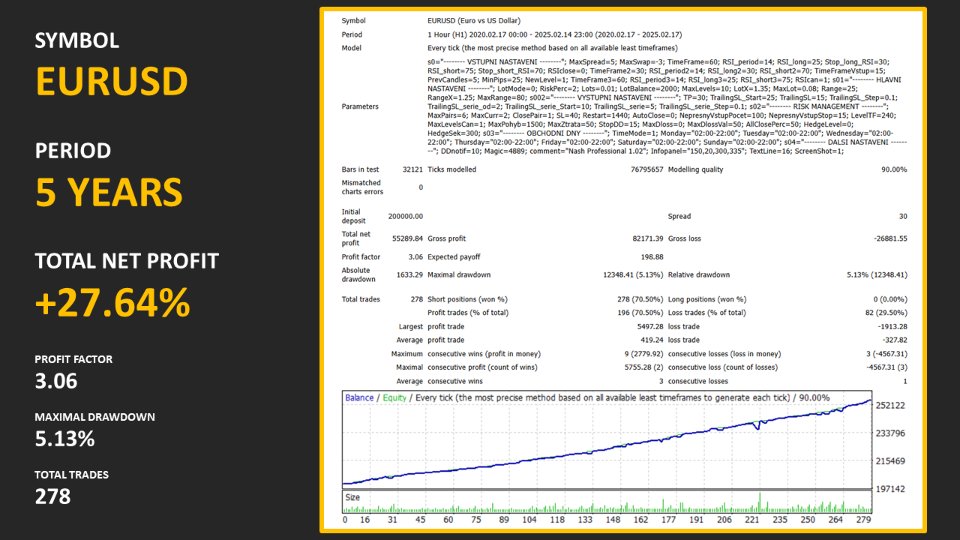
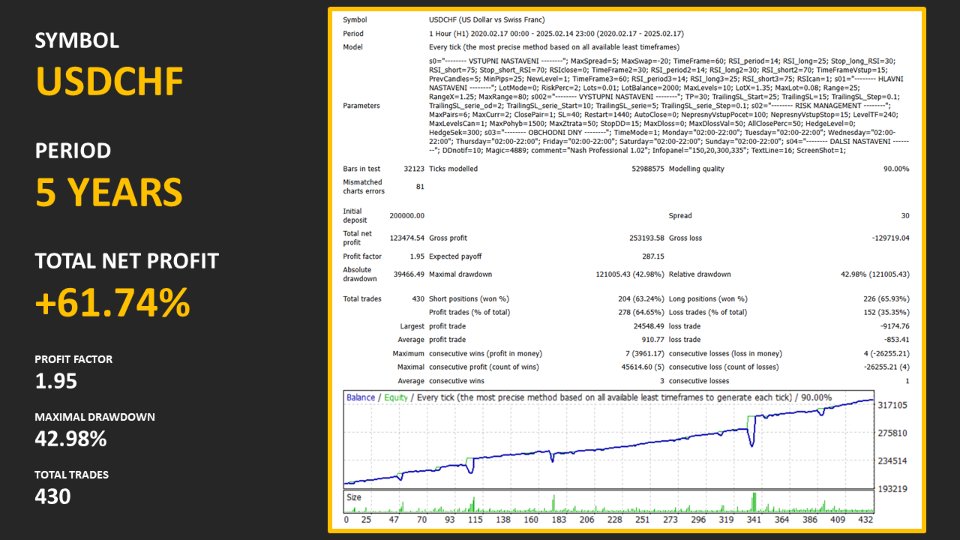
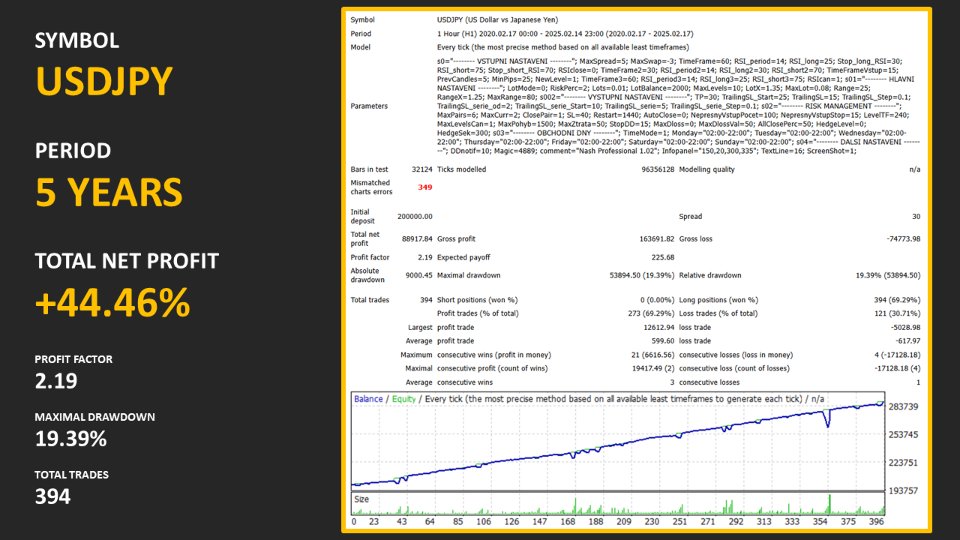
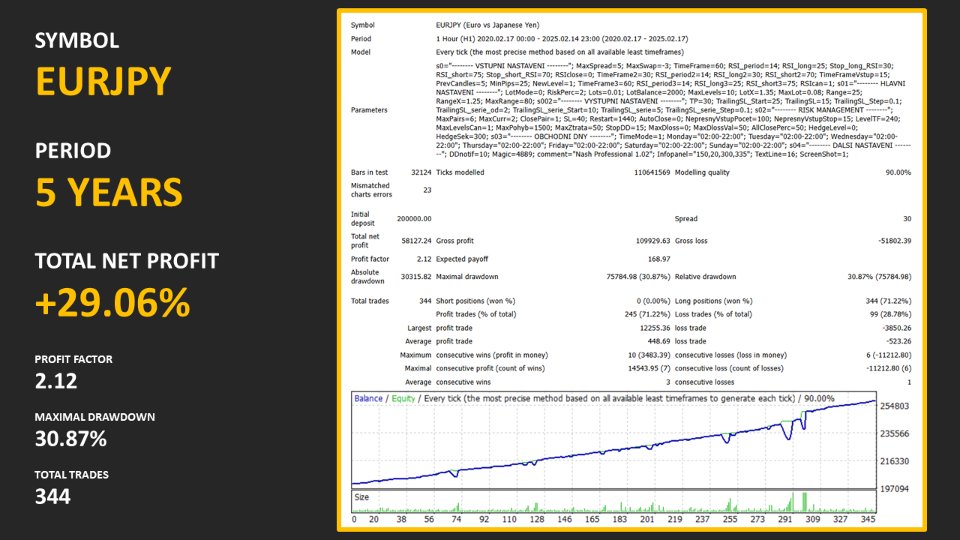
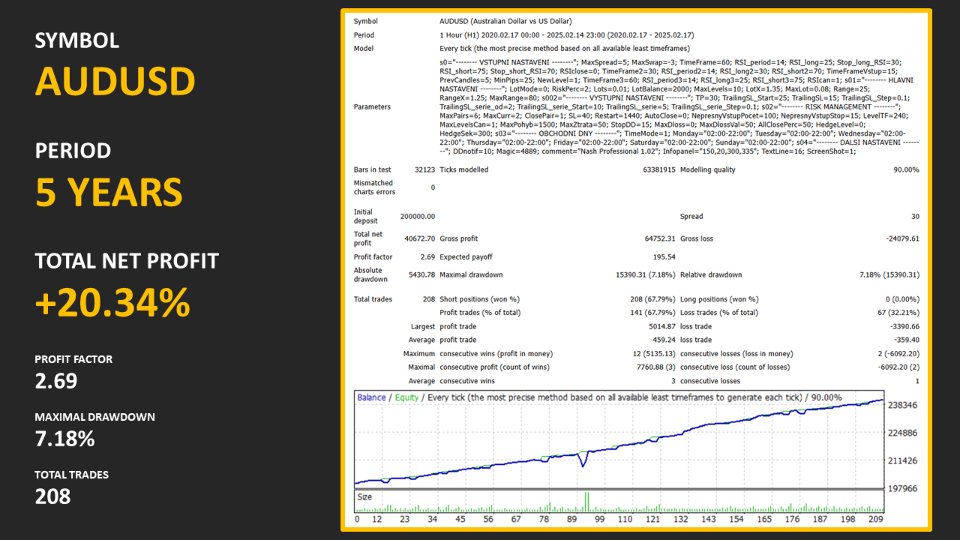
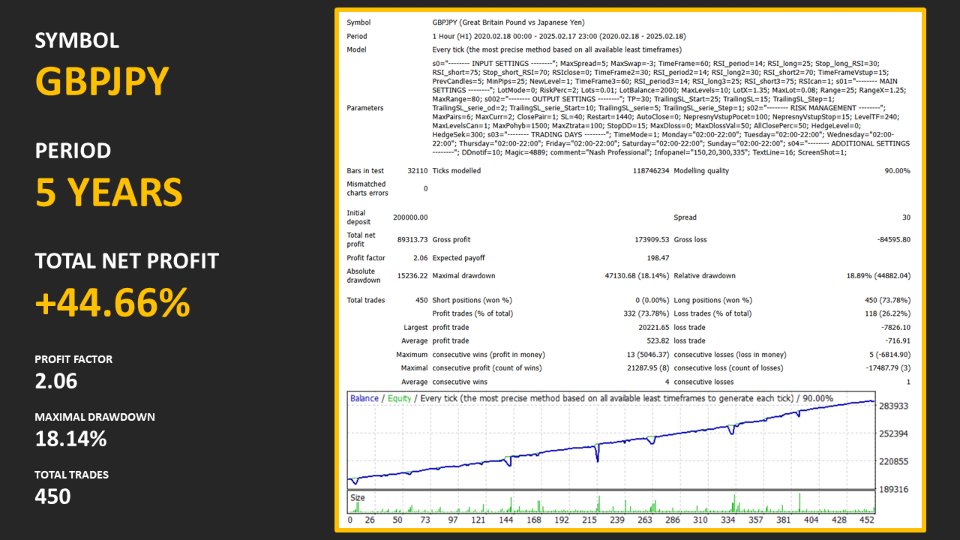
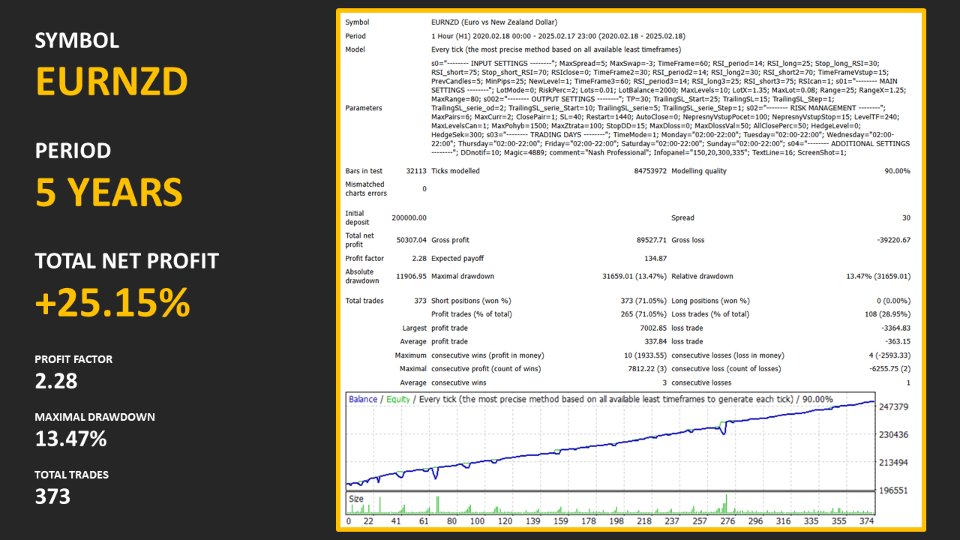
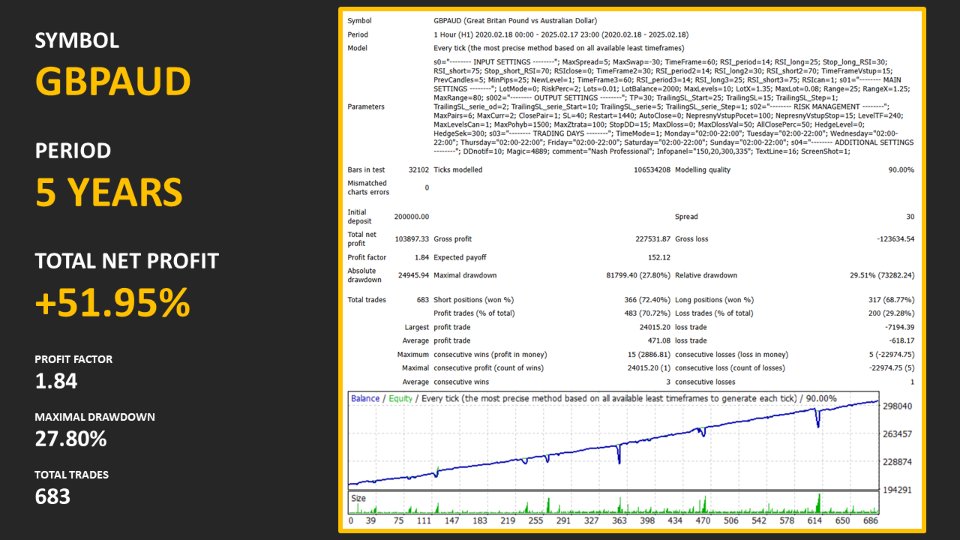
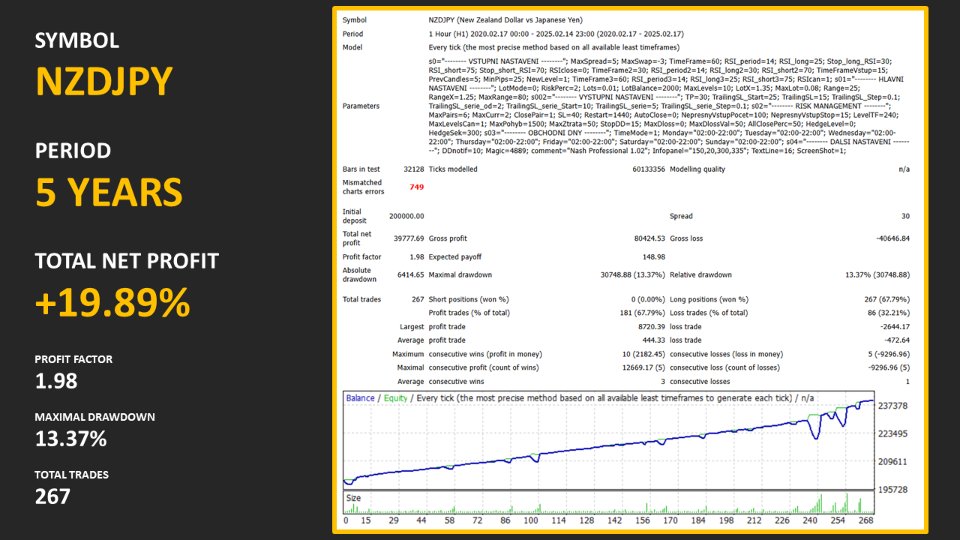
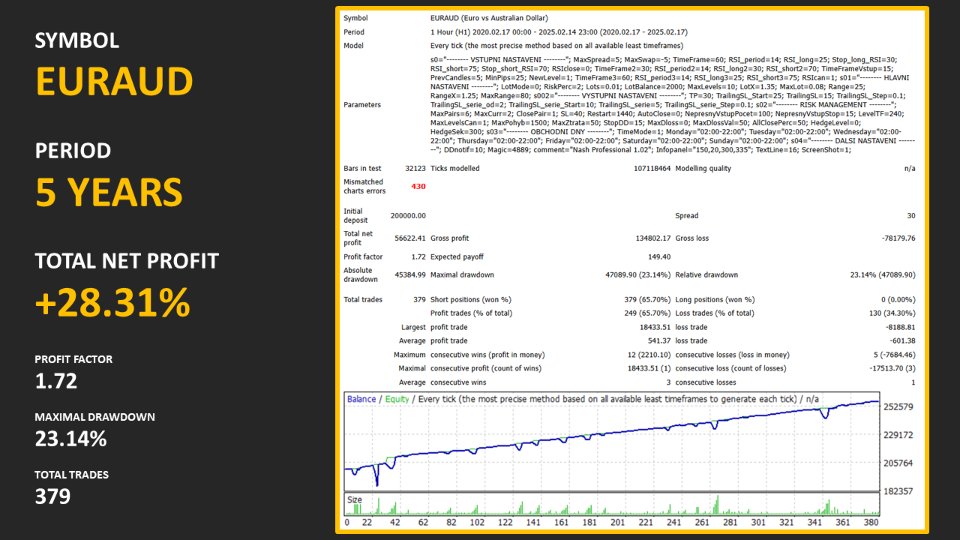


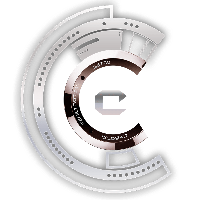



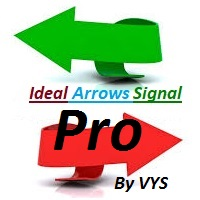



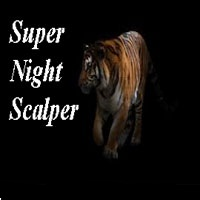
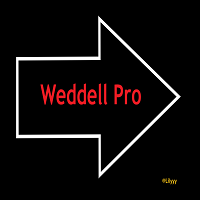


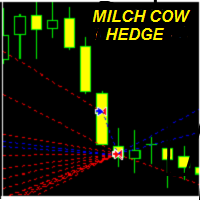


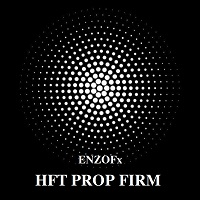
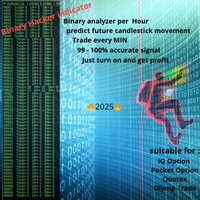
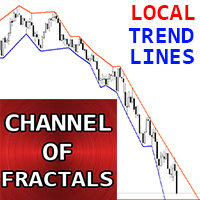




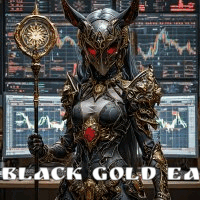








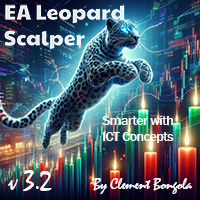






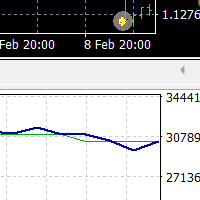

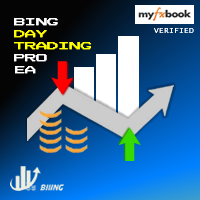






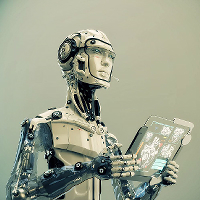
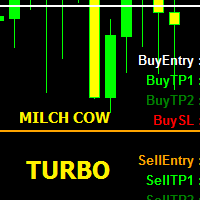



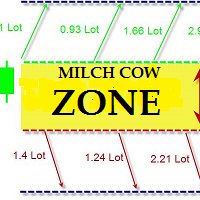









Brings me nice profits thank you :)