TradingInfo
- Indicators
- Paul Reymkhe
- Version: 1.60
- Updated: 12 April 2020
TradingInfo shows you detailed Information about your Account.
It also shows you your Profit, Trades, Ratio and the Spread of current Chart.
With integrated function "Draw Profit" you will get all your Orders drawn with Profit on the Chart.
You can use it on any Chart and any Timeframe, also for manual Trading or an EA.
With this powerful Tool you have a great overview of your Account.
TradingInfo Inputs
- Menu Background color - the color of menu
- Manu Label color - the color of the font
- Menu in Background - if yes, then you see other objects through the menu
Menu General:
- Show General Menu - on/off
- Menu Coord. X - X coordinate for the menu (horizontal)
- Menu Coord. Y - Y coordinate for the menu (vertical)
Menu Chart:
- Show Chart Menu - on/off
- Chart Menu Coord. X - X coordinate for the menu (horizontal)
- Chart MenuCoord. Y - Y coordinate for the menu (vertical)
Chart Profit:
- Draw Profit - on/off
- Draw Profit Label - Draw the Profit of Orders on/off
- Profit BUY plus - Color of Buy Orders ends in plus
- Profit BUY minus - Color of Buy Orders ends in minus
- Profit SELL plus - Color of Sell Orders ends in plus
- Profit SELL minus - Color of Sell Orders ends in minus
- Profit Label plus - Color of Orders Profit ends in plus
- Profit Label minus - Color of Orders Profit ends in minus

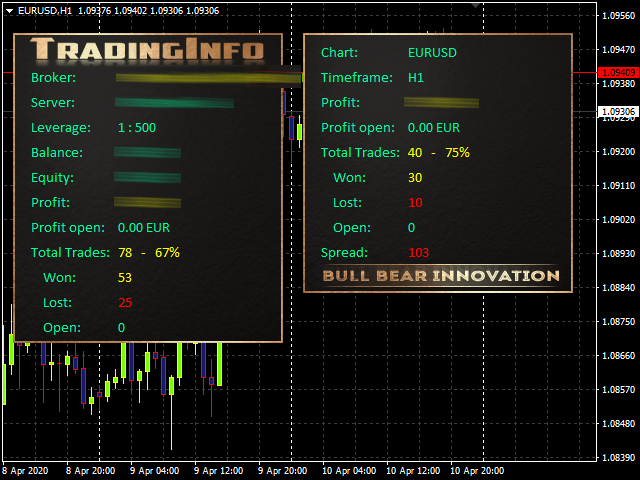

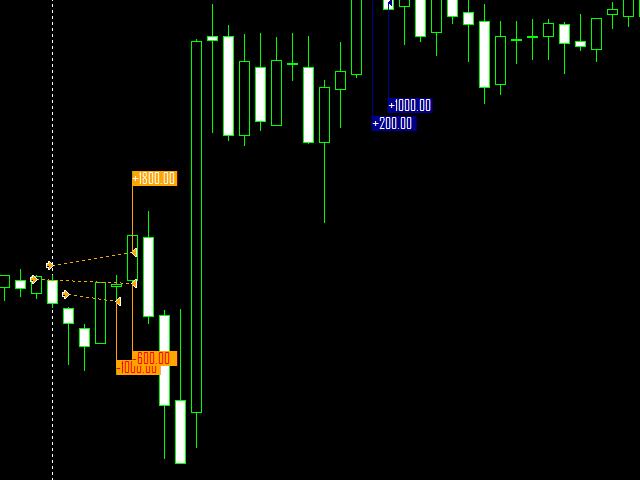

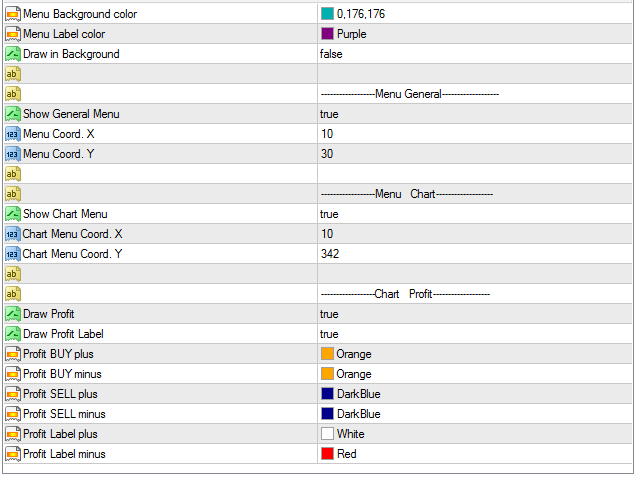





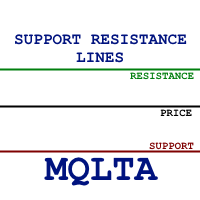

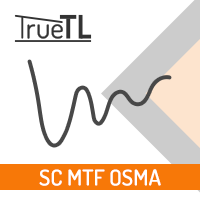
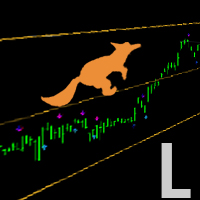


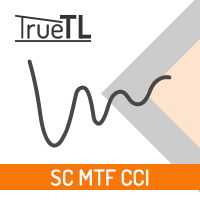










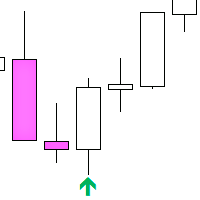


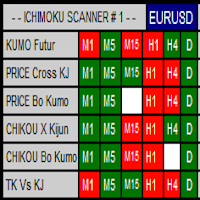




































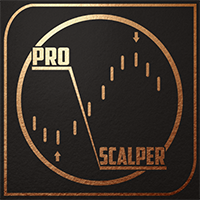


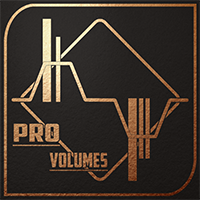




Its good!