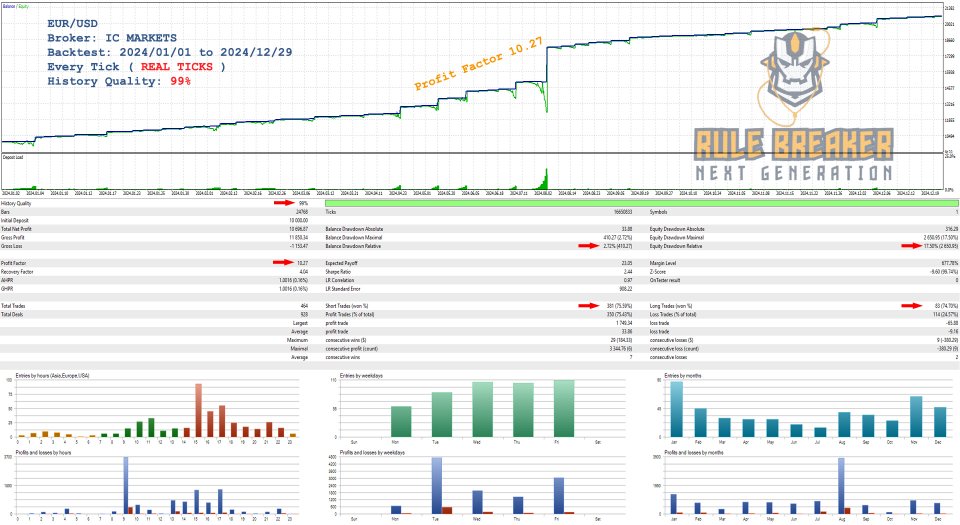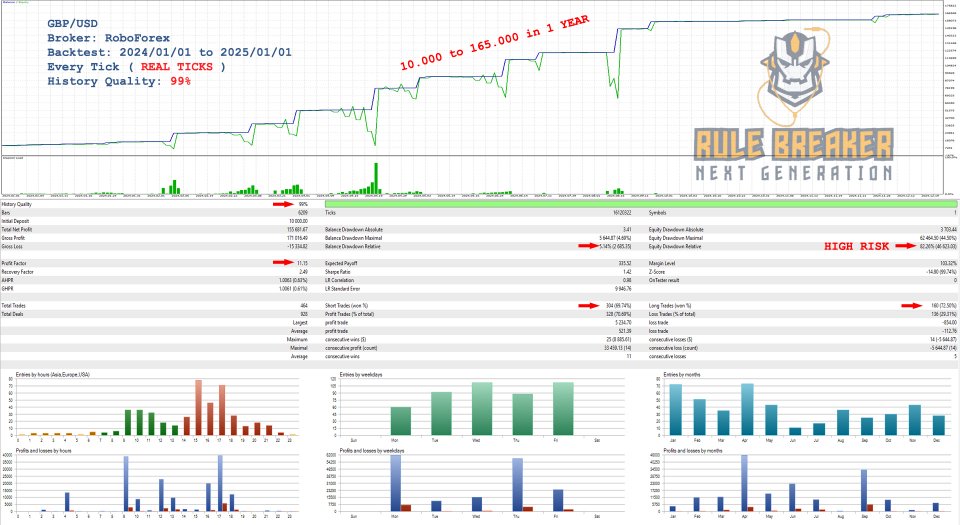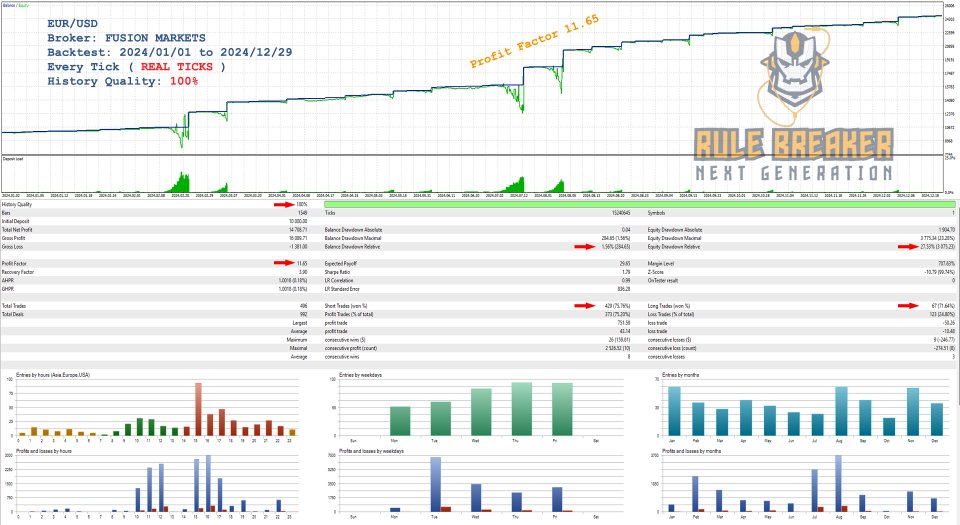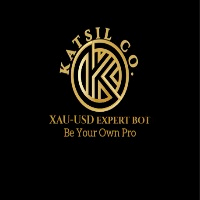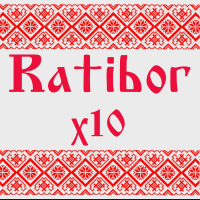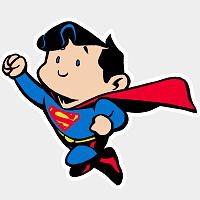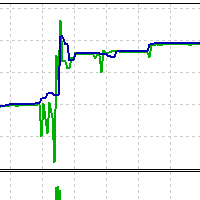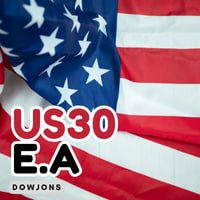Rule Breaker EA
- Experts
- Jens Peters
- Version: 3.35
- Updated: 25 January 2025
- Activations: 7
Rule Breaker works with reversal strategy, it looks for a suitable entry point on higher time frames and places an order.
If this order is executed and the market moves against our trade, Rule Breaker checks the lower time frames for a possible further entry point and places another order (martingale).
The target of the open trade is automatically adjusted. When a position is opened via the Trade Panel, it is automatically controlled by the EA
Settings find you here (UPDATE FROM 01/15/2025)
- Simply place the EA on a chart.
- this EA is based on Martingale strategy more capital is needed, alternatively a CENT account can be used!
- We have added an Account Protect function due to the Martingale system, this close all positions when X floating is reached or when the account balance falls below X. It is possible to turn off NEW SERIES automatically
- DrawDown controll by overlap: when the last positive position overlaps with the first, the first negative trade is closed with X% profit. This removes the worst trade and releases the margin.
NEW Trend scanner added, no opposite positions are opened for long trends!
Settings Main Input:
- Basic lot size -> Start lot
- Max lot size -> Max lot of position
- Max Buy/Sell order -> Set maximum Sell and Buy order
- StopLoss -> Stoploss work only in single trade mode
- TakeProfit -> set the TakeProfit
- Magic Number -> Magic Numer from EA
- Minimum distance next position -> EA search for next entry and check if der minimum distance achieved
- Next entry +- place distance -> can be set a difference to the next entry point
Settings Account protection
- Use account protection -> true/false
- Close all positions at floationg -> if the floating below X, all position will be closed. The entry must be negative (-)
- Close all positions if balance -> if the balance <= all position will be closed.
- New serie off -> If one of the two functions above is triggered, true new series is deactivated and the EA stop is activated.
Indicator Settings
- Entry TimeFrame -> the timeframe where search the first entry
- Search bars for entry -> check the X last candle on TimeFrame
- Buy entry TimeFrame -> the timeframe where search the next entry
- Sell entry TimeFrame -> the timeframe where search the next entry
Modus Settings
- Mode of trading style -> Singel trade or Martingale
DrawDown Settings
- Overlap -> Count of position before actived the function ( > 3 disabled)
- Overlap percent profit -> the minimum profit before close
HardCover Settings
- Use HardCover -> true/false
- Margin LVL -> if Margin level below X start Hardcover
- Use percent of lots -> Use the percent of lots for Hedge
Visual Settings
- Use Chart Color -> true/false
- Draw Profit -> Show the closed profit on chart
- Draw Break event -> Show the break event on chart
- Panel font -> Panel font type
- Panel font size -> the font size
- Panel main font color -> font color
Pairs ALL (recommended EURUSD) Broker Any (recommended IC-Markets, Vantage, Fusion Market) Account type Any Timeframe Any (recommended M15 or H1 ) Deposit 1000 $ (recommended 3000$ or more)
Check every change in the setting carefully. Even if you use a different broker, test it first in the backtest and adjust the settings according to your broker and risk appetite.
The smallest changes can have a major impact, so always bear this in mind.
EA Panel Function NEW SERIE if deactivated, no new cycles are opened after
the current positions have been completedTrade Buy if deactivated, will not open any new buy cycles Break Buy if deactivated, will not open more buy postions Trade Sell if deactivated, will not open any new sell cycles Break Sell if deactivated, will not open more sell postions
⚡ Risk Warning ⚡
Before you buy Rule Breaker please be aware of the risks involved. Past performance is no guarantee of future profitability (EA could also make losses). Please do not invest or risk money you cannot afford to lose.