True Direction Oscillator
- Indicators
- Muhammad Elbermawi
- Version: 9.2
- Updated: 22 May 2020
- Activations: 20
Or (TDO) which is an index that measures the price rate of change using the principle of " Pure Momentum".
When a security price advances from 10 to 15 then the price rate of change is 150% but when it declines back from 15 to 10 then the price rate of change is 33.3% only. That is why technical analysis indicators like "Price Rate of Change" (ROC) or "Momentum" give higher readings for ascending price movements than those given to descending ones. TDO fixes this problem to help traders at reading momentum correctly.
Important Information
TDO Features
TDO calculates pure momentum as percent, so it is used to compare different securities from different markets. (Ex: compare EURUSD with Gold & Dow Jones Industrial).
TDO panel calculation depends on five different periods, to cover a wide range of market cycles and can be more effective at catching trends.
TDO arrow appears when all TDO panel dots are in line for the first time. This feature reduces the number of false zero-line cross signals to their lowest number.
Sound, email alerts when trend strengthens and when arrow signals appear at the beginning of a new trend.
You can switch between FX pairs by pressing the Symbols Button. You can choose to open the chart in a new window.
You can add a Standard Deviation Channel or a Linear Regression Channel by pressing the Channel Button.
You can add a Grid from different levels of round numbers.
You can add support & resistance levels.
Well-designed parameters to help the user navigate between them.
TDO code is revised to make sure that it will not consume the user's PC memory.
TDO arrows do not repaint or recalculate its results.
Important TDO Parameters
1) TDO SETTINGS
- First TDO Period [ Min =1 ]:This is the first cycle in the TDO Panel. Default is 10.
2) TDO COLORS LIST & BUTTONS
- Chart Colors List:You can choose between four different color lists, or you can choose to (Do Nothing).
3) TDO ARROWS & ALERT
4) TDO PANEL ALERT
5) TDO SYMBOLS BUTTONS
- Window to Show Symbols Panel:Show Symbol Buttons in Main chart window or in TDO Window.
- Button Click Action:Open chart on the same window or in a new window.
- Symbols Source From:Get symbols from custom symbol list or from Market Watch.
- List of symbols (separated by ";"): If you choose symbols from a custom list then separate between symbols by ";".
- Buttons in a Horizontal Row [Min=(1)]:Number of buttons to show in a row.
- Time-Frames to Show [Min=(1) & Max=(9)]:Default is seven.
6) TDO CHANNEL
- Channel Kind: Choose between Standard Deviation Channels or Linear Regression Channel.
- Channel Ray:To show the channel as a ray.
- Channel Length: Number of candles used in channel calculation. Default is 160.
7) TDO GRID LINES
- Sub Grid Levels Count:You can add from zero to ten sub levels between main grid levels.
8) TDO ZIG ZONE LEVELS
If you have any questions then please, contact me via a private message or, write them in the comment section.
Muhammad Al Bermaui, CMT
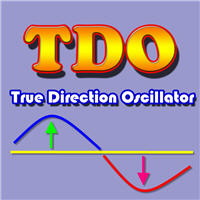
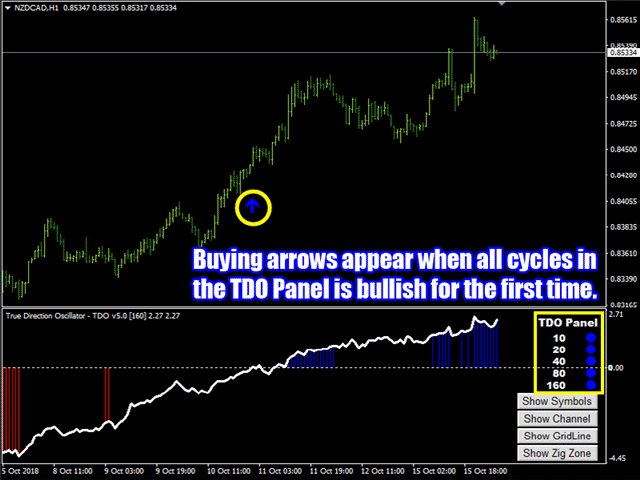
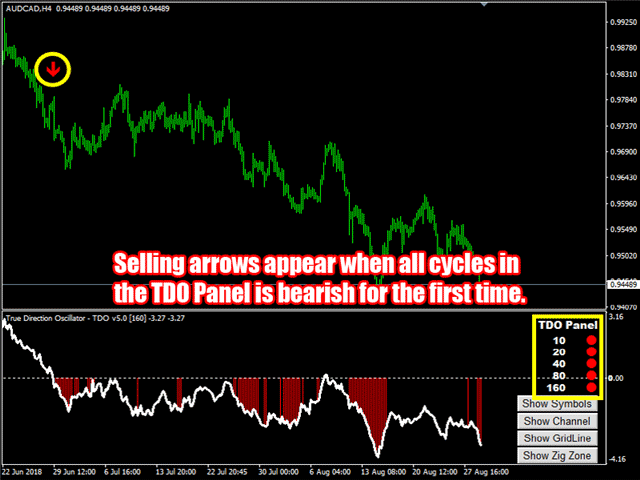
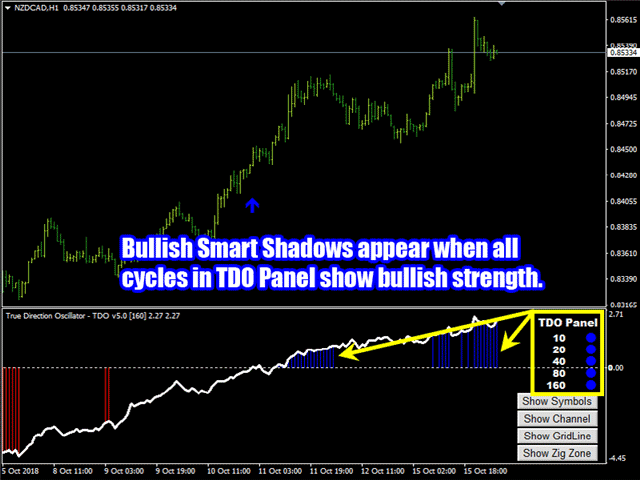
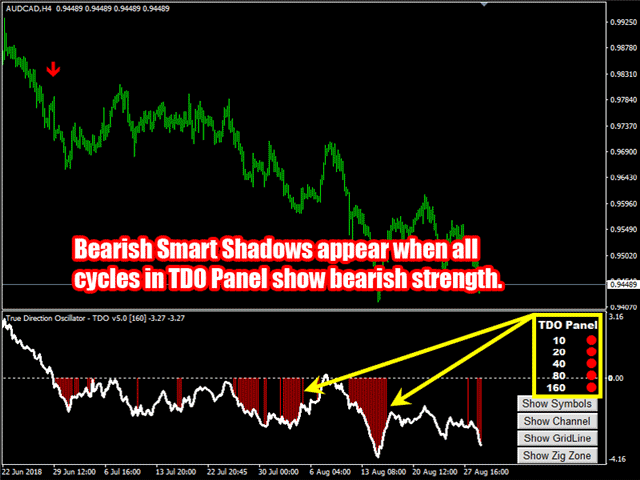
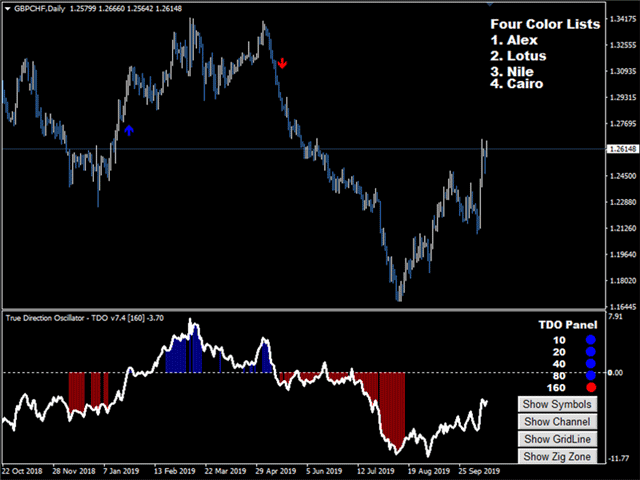
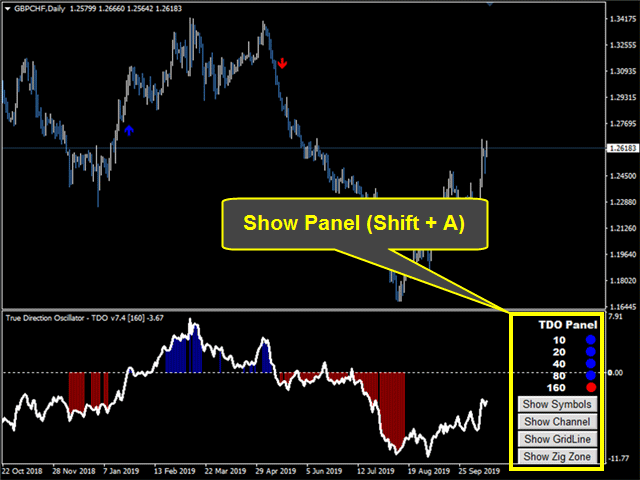
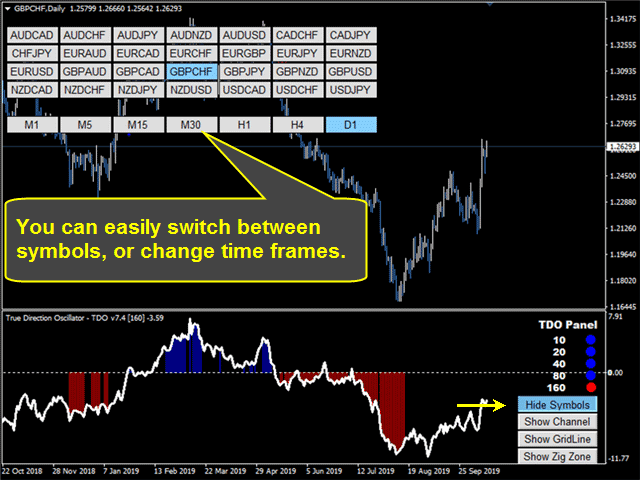
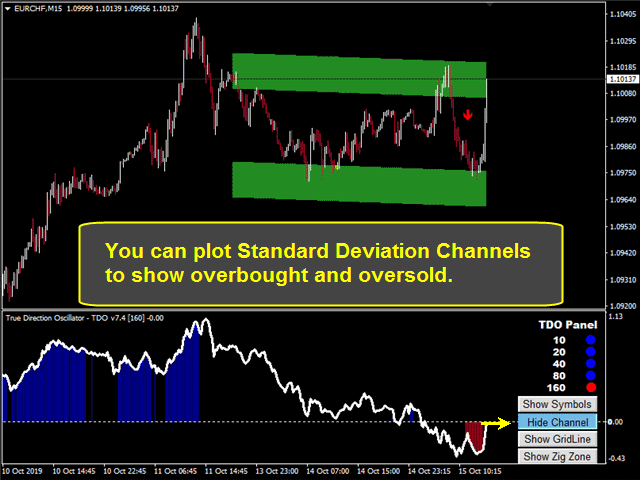

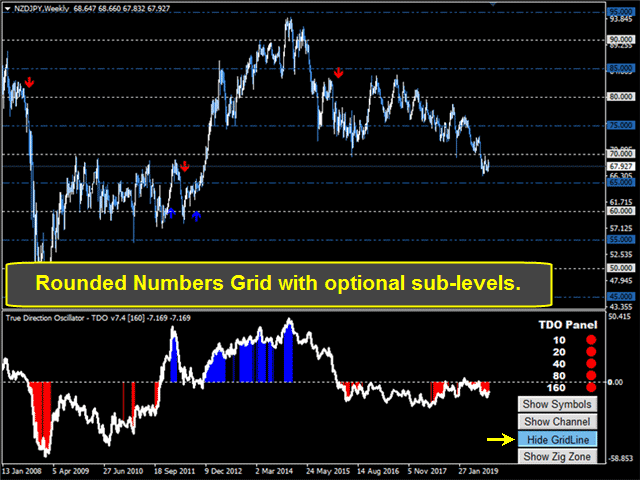
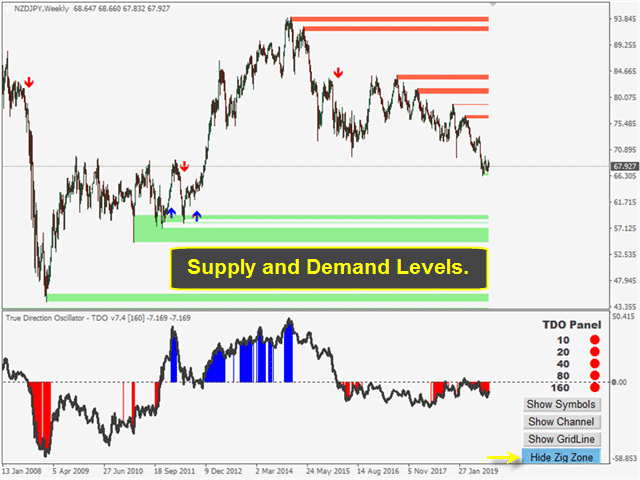




























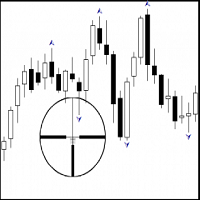































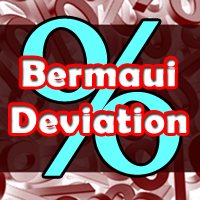




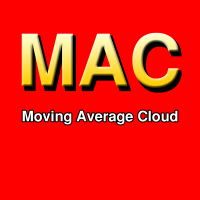




The indicator is logically simple and elegant. I value an innovative idea that improve on existing analysis framework. It provides a potential for an unbiased trend confirmation (via momentum movement). I vouch for this.