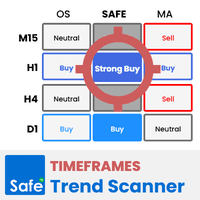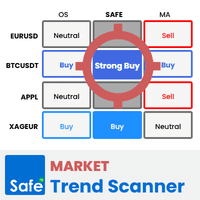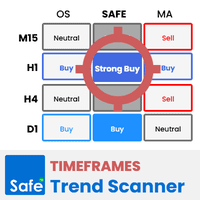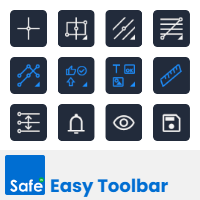Easy Ruler MT4
- Utilities
- Nguyen Tuan Son
- Version: 1.1
- Updated: 6 January 2025
- Activations: 10
Ruler is important but just a simple tool. Why people make it too complex? Easy Ruler makes it great again. Almost zero setup required, nothing annoying on chart, quick and accurate.
Easy Ruler MT4 just help you measure 2 points on chart quickly and accurate. That's all!
To support you better, it has magnet mode to pick points more accurate and works on indicator windows too (30 indicators that provided by MT4 by default).
This smart ruler provides these information right on chart in no time to help you analyze market faster:
- Times and values of 2 points
- Distance of 2 points in bar number and in time (X days, Y hours, Z mins)
- Number of bullish and bearish bars
- Value change in absolute number, in tick count and in percent
- Total volume in measurement duration
- Trend direction and measure direction by colors
How To Use:
- When you attach Easy Ruler into chart, nothing appears on your chart
- If you want to start measure, press R key on your keyboard, a cross line will appear at this time
- Click on 2 points you want to measure
- Double-click anywhere on chart to remove ruler
It's just that simple!
Notes:
- If you would like to change the key to start measuring from R to another key, change "Start Ruler Key" input it on attaching. This is the only thing you can and need to setup
- This tool automatically print measurement result on Experts screen. If you want to use it somewhere, copy the result here