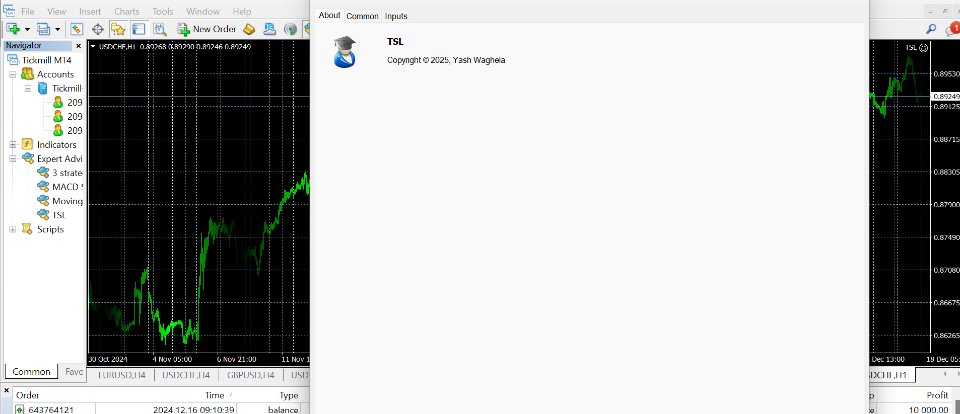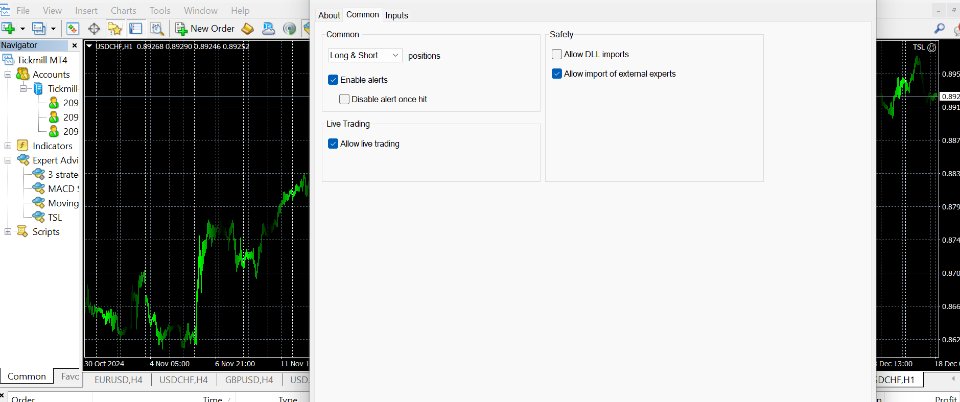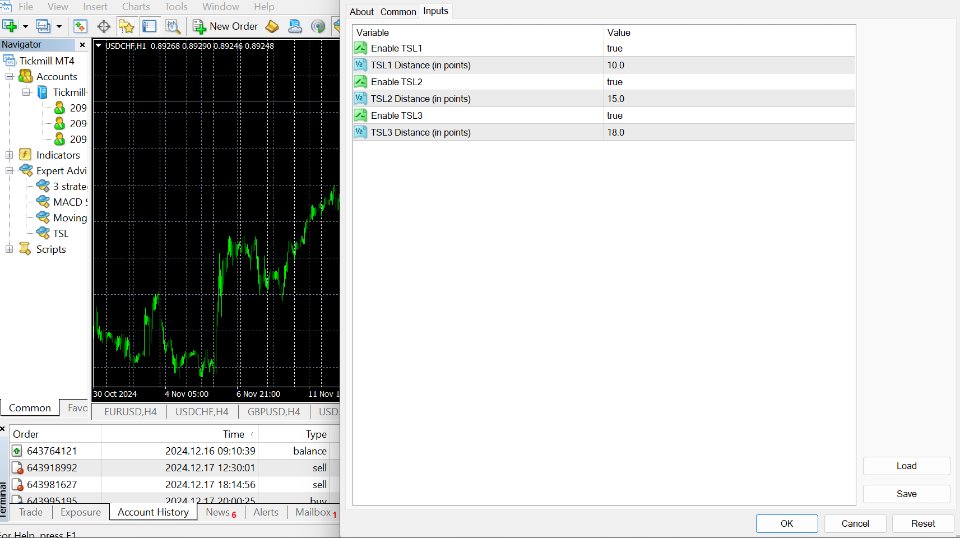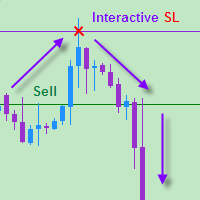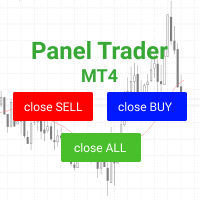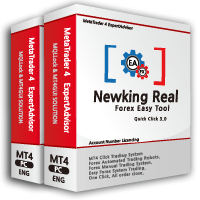EA Trailling Stop Level
- Utilities
- Yash Naresh Waghela
- Version: 1.0
- Activations: 20
Advanced Trailing Stop Loss Utility
Optimize your trading strategy with the Advanced Trailing Stop Loss Utility, a powerful tool designed to dynamically protect your profits and minimize losses. Whether you're a beginner or an experienced trader, this utility ensures that your trades remain secure while maximizing potential gains.
Key Features:
- Dynamic Stop Adjustment: Automatically adjusts the stop loss level as the market moves in your favor, locking in profits while allowing for market fluctuations.
- Customizable Parameters: Tailor the trailing stop settings to suit your trading style, including step size, start level, and more.
- Versatile Compatibility: Works seamlessly with forex, commodities, indices, and other trading instruments.
- Effortless Integration: Easy to use with any Expert Advisor or manual trading strategy on MetaTrader 4 and MetaTrader 5 platforms.
- Risk Management Tool: Designed to reduce emotional decision-making and enforce disciplined trading practices.
Why Choose This Trailing Stop Loss Utility?
- Profit Protection: Ensure that profits are locked in as the market trends in your favor.
- Loss Mitigation: Limit downside risk by automating stop loss adjustments.
- User-Friendly Interface: Intuitive and easy to set up, perfect for traders of all skill levels.
Boost your trading confidence and take control of your trades with the Advanced Trailing Stop Loss Utility. Perfect for scalpers, day traders, and swing traders looking to enhance their risk management.