SmartChoise
- Experts
- Gabriel Costin Floricel
- Version: 5.7
- Updated: 23 March 2025
- Activations: 20
A cutting-edge, neural network–powered Expert Advisor (EA) designed exclusively for trading XAU/USD (Gold). By processing real-time market data, it adjusts strategies according to current conditions for optimal trade execution and robust risk management. Unlike many EAs that rely on martingale approaches, SmartChoise EA employs adaptive lot sizing and stringent risk controls—suitable for traders of all experience levels and varying risk preferences.
Important Notes:
- Smaller accounts may not be ideal for the recovery strategy, as they have less room to absorb drawdown.
- If you have a small account, it's best to use Hard Stop Percentage and Stop Loss based on your risk tolerance and expectations.
- The recovery mechanism allows trades to enter drawdown with the goal of recovering over time. If you’re unfamiliar with this concept, this EA may not be the right fit—it’s designed for slow, steady profit rather than quick gains.
- Fixed lot size disables the EA’s dynamic lot calculation based on trend strength, significantly increasing risk and making it unsuitable for recovery trading unless you carefully manage risk.
- A small Hard Stop disables the recovery strategy, turning the EA into a simple TP/SL bot instead of a full recovery system.
This EA is built for long-term, controlled growth—understanding and aligning it with your risk tolerance is key to its success.
Neural Network Intelligence-
Utilizes advanced machine learning algorithms to identify market patterns and adapt trading strategies in real time.
-
Adaptive Lot Sizing
Automatically adjusts position sizes based on account balance, selected risk profile, and prevailing market conditions. -
Flexible Risk Management
Offers multiple risk levels (Low, Medium, High, Extreme) and includes a Hard Stop Percentage feature to control drawdowns. -
No Martingale Strategies
Steers clear of high-risk compounding losses by employing a systematic, data-driven approach to trade scaling. -
Market Adaptability
Dynamically adapts to broker-specific conditions—spread, slippage, and execution speed—to optimize entries and exits.
-
Small Accounts
- Low/Medium Risk: Focus on controlled exposure, steady performance, and gradual account growth.
-
Larger Balances or Experienced Traders
- High/Extreme Risk: Offers more aggressive exposure and is only recommended for those comfortable with elevated risk levels.
-
Testing
- Demo Account: Always test new configurations and risk settings on a demo account prior to live trading.
Basic Configuration
Risk Level (Low, Medium, High, Extreme)
Determines lot size, market exposure, and overall risk per trade.
Trading Style (Conservative or Aggressive)- Conservative: Fewer trades and lower market exposure; best for cautious traders or uncertain conditions.
- Aggressive: Increased trade frequency for those seeking more opportunities and willing to accept higher risk.
- 0 = Disabled: Caps daily drawdown.
- Custom percentage value (Ex. 20 for 20% allowed DD)
Max Spread
- 0 = Auto Automatically adjusts to the current market spread.
- -1 = Disabled:
- Custom maximum spread value in points.
Defined in points; 0 = Disabled.
If you use Hard Stop Percentage, disabling Stop Loss can allow more flexibility while still managing overall drawdown.
Take Profit (default = 0)
This setting allows you to specify the number of points from the entry price at which the EA should automatically place a TP. If you must use this setting you must set the Minimum profit in account currency to a value higher than this can get so the EA don't close the positions before TP is reached, but keep in mind that this will increase risk.
-
Manual (non-zero value): When you set a specific value, the EA place a TP for each trade . For example, if you set TakeProfit = 50, the EA will automatically close the position when the price reaches 50 points in profit.
-
Disabled (0): If set to 0, this feature is disabled, and the EA will not automatically close the trade based on a set profit target. Instead, it will rely on other exit conditions, such as stop loss, trend analysis, or other internal logic.
- STANDARD or ECN: In ECN mode, the EA factors in commissions when determining profit targets.
Disable margin limit check (true = no margin limit checks)
- true: If you activate this setting, the EA will not check if there is enough margin available in your account before opening new trades. This can be useful if you want the EA to open trades regardless of available margin, but it also increases the risk of margin calls or forced closures if your account balance isn’t sufficient to support the new positions.
- false: With the default setting (Disabled), the EA will ensure there is enough available margin before opening any trades, helping to prevent excessive risk and ensuring trades don’t exceed your account’s margin capacity.
NewsTime1: Specify the first news time in the format "HH:MM" (e.g., "14:30"). Set to "0" to disable this feature.
NewsTime2: Specify the second news time in the format "HH:MM" (e.g., "20:00"). Set to "0" to disable this feature.
NewsBuffer: Set a buffer (in minutes) to prevent new trades from being opened before or after the specified news times. Default is 15 minutes.
Trading Time: Multiple periods/formats accepted
This group allows you to specify the trading hours for each day of the week. By defining specific time windows, you can control exactly when the EA is allowed to trade.
Each day has an input field where you can set a specific trading time range using the HH:MM-HH:MM format. If the field is left empty, the EA will trade throughout the entire day.
Support multiple periods and formats for example: 00:00-04:30;5-23
Flexible Input Formats: Users can now specify trading hours in various formats such as "2:30-22:30" or "2-22". If only the start time is provided (2 or 2:30), the system automatically sets the end time to 23:59 so it will trade all day starting from that hour:minute.
Magic Number
To diversify risk, you can run multiple charts with different Magic Numbers.
- True: Displays the EA name in trade comments, useful for tracking results.
- False: Hides the EA name, providing privacy for users who prefer not to disclose which EA generated the trades.
Warning the next setting will increase risk if used
Trade Direction
You can now choose the trading direction with the new Trade Direction input, if you "feel" the trend will move in one direction you can for the EA to open trades only in that direction.
Options include:
- Both (default) – Allows both Buy and Sell trades.
- BuyOnly – Restricts trading to Buy positions only.
- SellOnly – Restricts trading to Sell positions only.
Wait for Better Profit
Allows the EA to wait for a more favorable profit before closing positions. Please note that enabling this option increases risk as it may wait for trend reversals.
Minimum profit in account currency (default = 0)
This setting allows you to specify a minimum profit target in your account’s base currency. When enabled, the EA will automatically close positions once the total profit from all open trades reaches or exceeds the value you set here. This action is triggered purely based on the profit amount, not on market trends or the EA’s internal calculations.
If set to 0, the EA will manage positions as usual, without using this profit-based closure. This feature helps you lock in a specific profit level without waiting for trend-based conditions, providing more control over when trades are closed.
Fixed Lot Size (default = 0)
This option controls how the EA determines the lot size for each trade:
- Auto (0): The EA automatically adjusts the lot size based on your account balance and risk settings. This ensures that each trade’s lot size is dynamically calculated to fit your current account size and risk tolerance.
- Manual (non-zero value): If you set a specific value for this option, the EA will use that fixed lot size for every trade, regardless of your account balance or risk settings.
This gives you flexibility: you can either let the EA adjust for you automatically or set a fixed lot size if you prefer more control over trade volume.
Auto lot size multiplier (default = 1)
Description: This option adjusts the auto lot size. For example, if the EA calculates that it need to open a 0.2 lot size based on your balance and risk settings and you set the multiplier to 0.5, it will reduce the lot size to 0.1. If set to 2, it will double the lot size to 0.4.
Percentage of Deposit to Risk per Transaction (0 = Disabled)
This setting allows you to define a fixed percentage of your account balance to risk on each trade.
-
Manual (non-zero value): When you set a percentage value, the EA will calculate the lot size based on this percentage of your current account balance. For example, if you set it to 2, the EA will risk 2% of your balance on each trade, adjusting the lot size accordingly.
-
Disabled (0): If set to 0, this feature is disabled, and the EA will not base the lot size on a percentage of your balance. Instead, it will rely on other risk management settings.
This parameter allows you to set a global take profit value for the entire account. If the account profit reaches this value, all positions will be closed automatically.
Use this option with caution, as it will close all open trades across the account.
If you use multiple EAs it will close their trades too!
Min profit for recovery pairs (Disabled= 0 or value in account currency)
This parameter defines the minimum profit required for the EA to close recovery pairs early. When the EA opens multiple trades to recover from a loss, it monitors the combined performance of those trades. If the market reverses again and one trade moves into profit while the others are still in loss, the EA checks whether the profit from the most recent trade, plus the losses from earlier trades, results in an overall profit.
If the total profit meets or exceeds the Min Profit Threshold value, the EA will close all the recovery trades together to lock in the profit and reduce overall risk. Setting it to 0 means this feature is disabled, and the EA will wait for all recovery trades to become profitable before closing them.
Trading Logic & Behavior
-
Neural Network Analysis
The EA processes historical data and real-time inputs to detect and act upon emerging market trends. -
Dynamic Risk Adjustments
Adjusts position sizes and exit points according to ongoing market volatility and broker conditions. -
Trade Protection
May close trades prematurely to prevent large drawdowns and avoid trading under abnormal spread spikes. -
Execution Efficiency
Designed for use on the M1 (1-minute) chart to quickly respond to changing market conditions.
-
Multiple Charts
Use distinct Magic Numbers across multiple charts to diversify risk and implement various strategies simultaneously. -
Demo Testing
Test different settings and risk profiles on a demo account to find the optimal configuration for your style. -
Broker Quality
A broker offering tight spreads, low slippage, and reliable execution is essential for maximizing EA performance. -
VPS Usage
Consider using a Virtual Private Server (VPS) for improved efficiency and reduced latency, especially if running multiple EA instances.
Why is the EA not opening trades?
- The current spread might exceed your Max Spread setting.
- Confirm that XAU/USD is tradable with your broker and that trading hours are not restricted.
- Check whether high-impact news filters or EA settings are limiting trade entries.
- Ensure that Algo Trading is enabled.
- Inspect the Experts tab in your terminal for messages or errors.
- For higher trade frequency, switch to Aggressive Mode in the settings.
Does the Trading Style setting affect trade frequency?
Yes. Aggressive settings increase trade frequency, while Conservative settings reduce it.
Why do high-risk settings close trades earlier?
The EA has a built-in minimum profit threshold. If met and the neural network detects a potential reversal, trades may close early to protect gains—particularly helpful for smaller accounts.
Does the EA support other currency pairs?
No. The neural network model is trained specifically for XAU/USD. Its entries are derived from historical pattern recognition, volume data, and price action focused on Gold.
Can I run multiple risk levels on one account?
Yes. Open multiple charts and assign unique Magic Numbers to each risk profile.
Does the EA avoid high-impact news?
Yes, if the “News Times” feature is enabled. A recommended buffer is 15–30 minutes around major news events.
Does Trading Style affect lot size?
- Lot Size = Auto: The EA dynamically adjusts lot sizes based on your equity, selected risk level, and trading style.
- Lot Size = Manual: The lot size is fixed; only trade frequency and strategy execution are influenced by your trading style.
What is the Recovery Mechanism?
If a position remains negative beyond a certain threshold, SmartChoise EA reanalyzes the market. If it anticipates a favorable move, it can open a second position to accelerate closure of the initial trade in profit or at break-even.
Why Backtest Results Can Look So Strong
The robust performance in backtesting primarily stems from the EA’s underlying design. It employs a neural network that has been trained extensively on historical market data, enabling it to identify and react to familiar patterns with speed and precision. Much like learning any skill—once you’ve practiced certain scenarios, your ability to respond effectively to them increases.
In a backtest environment, the EA encounters relatively clean data and more clearly defined price movements. This makes it easier to “see” the broader market trends, sometimes leading to impressively high success rates that may not fully represent real-world conditions. By contrast, live trading introduces far more unpredictable market noise and split-second data changes, which can make it more challenging for the EA to achieve the same level of performance.
However, strong backtest results are still a key indicator of the EA’s basic effectiveness: if it cannot perform well on historical data, it is unlikely to succeed in live markets. Ultimately, while backtesting provides a critical foundation for validating the EA’s trend detection logic, real-time trading serves as the definitive test of its robustness in ever-changing market conditions.

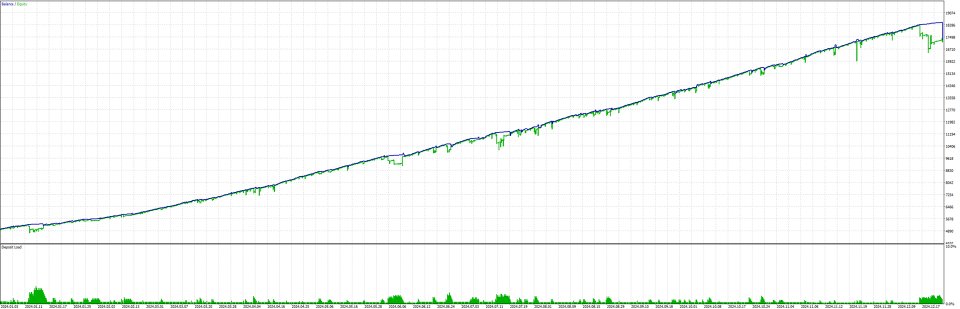





















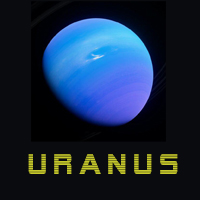




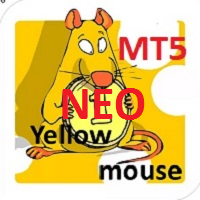


































Helo can u please help im facing some issues with ea roninasr00@gmail.com