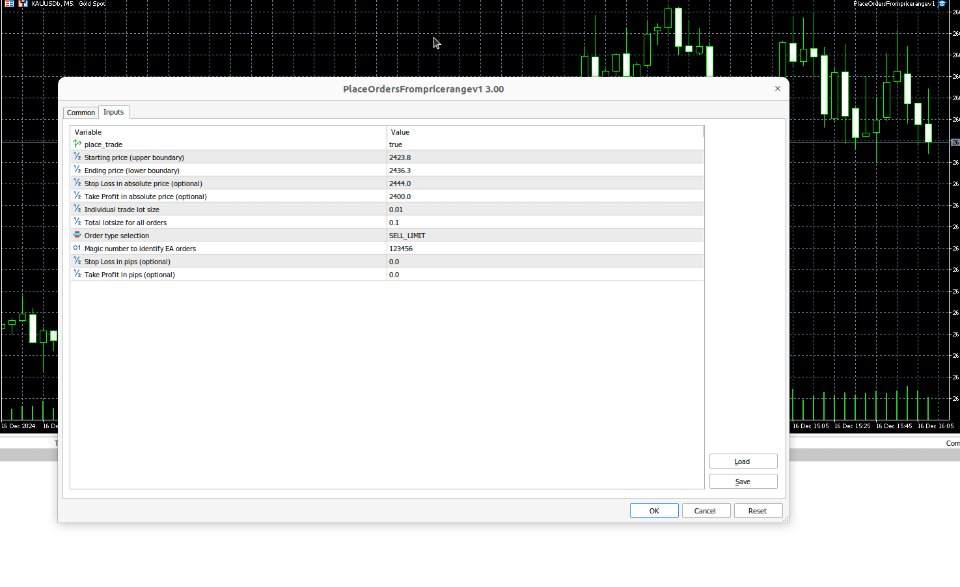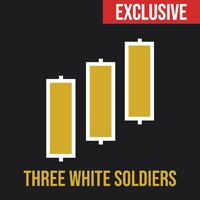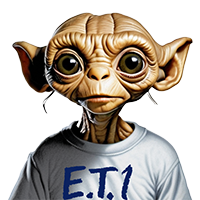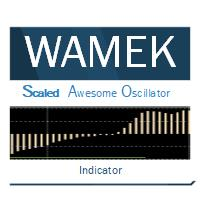Price Range Trade Automation
- Utilities
- Syed Faizan Ali
- Version: 3.0
Overview
Are you tired of missing trade opportunities or struggling to execute signals efficiently? The Price Range Trade Automation Bot is here to revolutionize your trading experience! Designed specifically for traders who follow signals from sources like Telegram, this powerful tool automates trade placement across price ranges, ensuring you never miss an entry.
Problems Solved
- Missed Entries: Manual trading often results in delays, missing the best price levels.
- Inefficient Capital Use: Traders with smaller accounts struggle to optimize lot sizes across zones.
- Manual Errors: Placing multiple trades within a price range is time-consuming and prone to mistakes.
Our bot solves these issues by:
- Automating trade placement within user-defined price ranges.
- Splitting trades equally across the range to maximize potential profits.
- Supporting cent accounts for traders with smaller capital.
Key Features
-
Automated Trade Placement:
- Place pending orders (Buy Limit, Sell Limit, etc.) within a defined range.
- Configure Stop Loss and Take Profit levels with ease.
-
Flexible Lot Sizing:
- Allocate total lot size across multiple trades automatically.
- Tailored for small capital accounts, including cent accounts.
-
Risk Management:
- Customizable Stop Loss and Take Profit in pips or absolute price levels.
-
Ease of Use:
- Lightweight, efficient, and works seamlessly on MetaTrader 5.
How It Works
-
Define Your Zone:
- Enter the start and end prices for the range.
- Select the type of orders to place (e.g., Buy Limit, Sell Limit).
-
Set Parameters:
- Configure lot size, Stop Loss, and Take Profit levels.
-
Run the Bot:
- Attach the bot to a MetaTrader 5 chart and let it handle the rest.
-
Monitor and Manage:
- Track your trades and profit levels effortlessly.
Why Choose This Bot?
- Perfect for traders who follow Telegram signals.
- Saves time and effort by automating tedious manual tasks.
Input Parameters
| Parameter | Description |
| start_price | Upper boundary of the price range. |
| end_price | Lower boundary of the price range. |
| lot_size | Individual trade lot size. |
| total_lotsize | Total lot size for all orders. |
| order_type | Select order type (Buy Limit, Sell Limit, Buy Stop, Sell Stop). |
| stop_loss_in_price | Stop Loss in absolute price (optional). |
| take_profit_in_price | Take Profit in absolute price (optional). |
| stop_loss_in_pips | Stop Loss in pips. |
| take_profit_in_pips | Take Profit in pips. |
| magic_number | Unique identifier for trades placed by the bot. |
Use Cases
- Telegram Signal Followers: Quickly execute trades based on signal-provided price ranges.
- Zone Traders: Automate trade placement in support/resistance zones.
- Small Account Traders: Maximize capital utilization with strategic trade division.
Requirements
- Platform: MetaTrader 5.
- Broker Support: Ensure your broker allows pending orders and supports the configured lot sizes.
- Account Type: Compatible with both standard and cent accounts.
FAQ
Q: Can I use this bot for scalping?
Yes, the bot is efficient enough to place orders quickly, making it suitable for scalping within defined price zones.
Q: What happens if my total lot size isn’t divisible by individual lot size?
The bot will adjust the number of trades to fit the total lot size as closely as possible.
Q: Can I use this bot for hedging?
Yes, you can configure buy and sell orders in different ranges to implement hedging strategies.
Q: Is this bot suitable for news trading?
This bot is not specifically optimized for high-volatility news trading but can still be used with appropriate slippage settings.
Support
For setup assistance, troubleshooting, or feature requests, please contact us at:
Email: syed_992@hotmail.com
Telegram: @faizan992