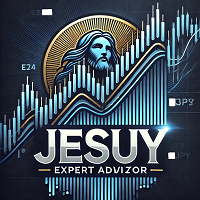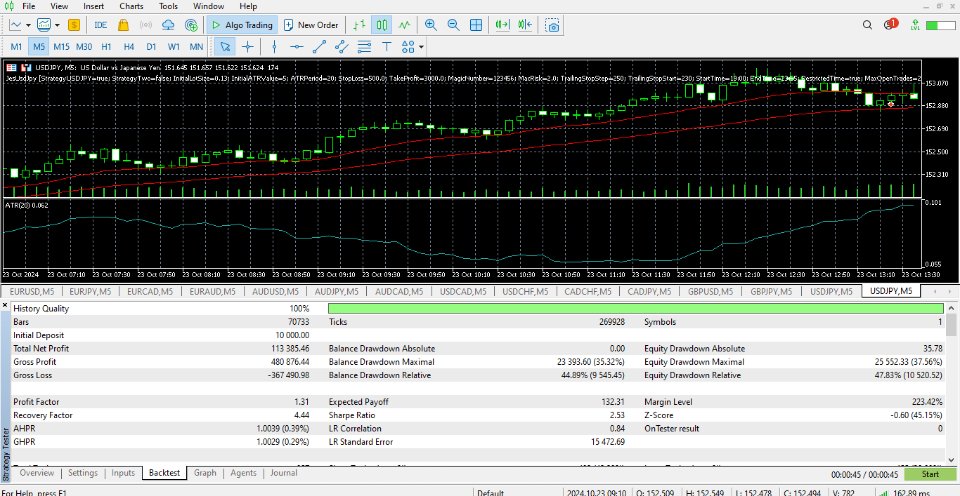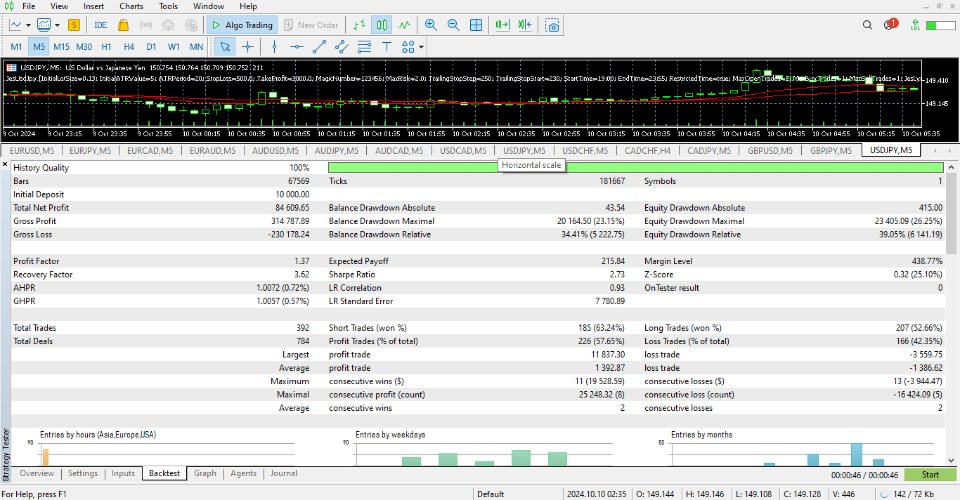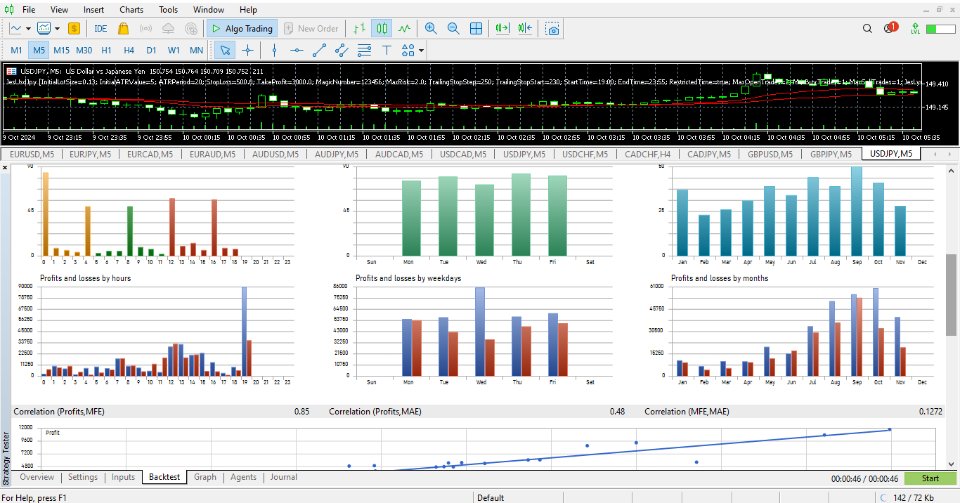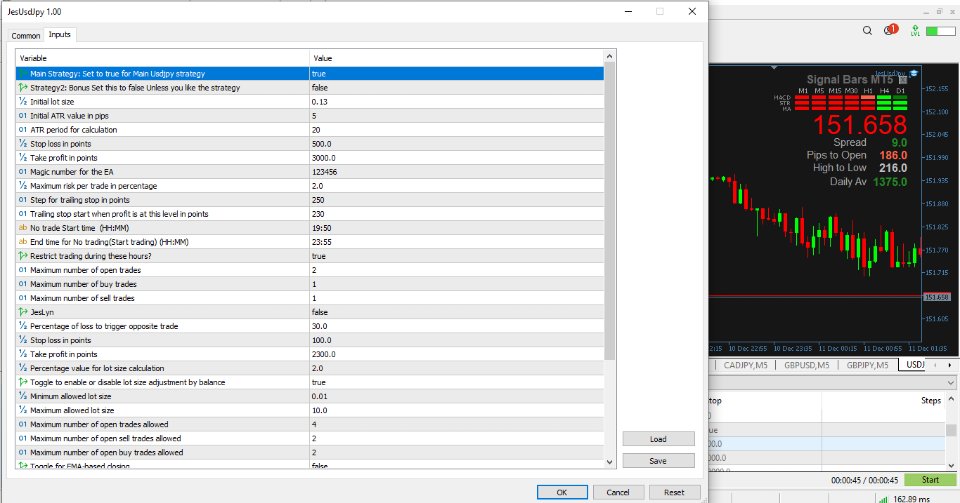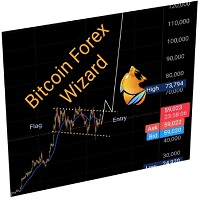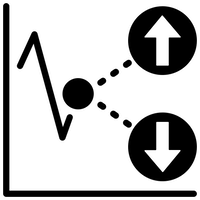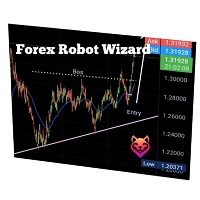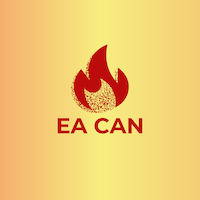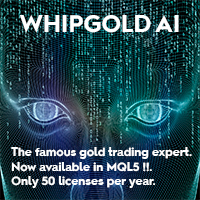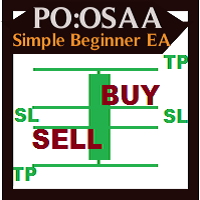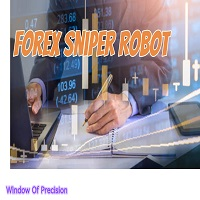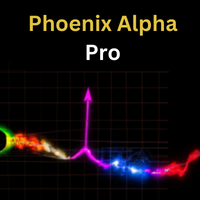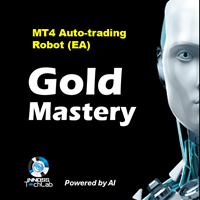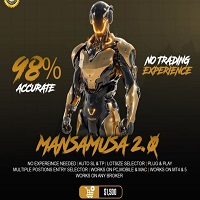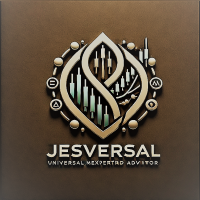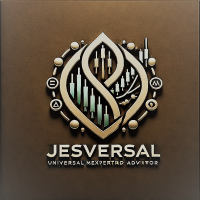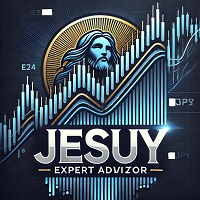JesUsdjpy MT4
- Experts
- Justine Kelechi Ekweh
- Version: 1.0
- Activations: 5
Comprehensive Documentation for the JesUsdJpy Expert Advisor (EA)
Overview
For best result, Main Strategy: Set to true for Main Usdjpy strategy, then use default settings. Strategy2: Set this to false Unless you like the strategy
This Expert Advisor (EA) is specifically designed for forex traders, with an emphasis on optimizing performance on the USD/JPY currency pair on the M5 timeframe. It features advanced trading strategies, dynamic risk management tools, and customizable settings to adapt to different trading styles. While default settings are optimized for USD/JPY on M5, experienced traders may also explore other JPY pairs and timeframes. To get the exact result, Please use the main strategy and set the strategy2 to false. You can enable Jeslyn if you have the stomach for it or trade as is. If you are experienced and would want to experiment, do this at your own risk.
Key Features at a Glance
- Dynamic Lot Sizing: Adjusts lot size based on account balance and market volatility for optimized performance.
- Risk Management: Incorporates stop loss, take profit, and maximum risk controls to minimize exposure.
- Trading Hour Restrictions: Restrict trading during specific hours to avoid volatile or illiquid periods.
- Performance Tracking: Proven results with backtesting on USD/JPY, GBP/JPY, and AUD/JPY pairs.
- Customizable Parameters: Allows full customization to suit individual trading preferences.
Input Parameters
1. General Settings
- InitialLotSize: Fixed starting lot size. Adjust based on account size and risk preference.
- MagicNumber: Unique identifier for managing EA trades.
2. Risk Management
- StopLoss/TakeProfit: Set in points to define trade exits, balancing risk and reward.
- MaxRisk: Defines the maximum percentage of account balance risked per trade.
3. Trading Hours Restriction
- StartTime/EndTime: Specify restricted trading hours using the "HH:MM" format.
- Example: To restrict trading from 8:00 PM to 4:00 AM, set StartTime = "20:00" and EndTime = "04:00".
- RestrictedTime:
- True: EA avoids trading during specified hours.
- False: No trading restrictions.
4. Dynamic Lot Sizing
- LotSizeByBalance: Enables dynamic adjustment of lot size.
- True: Lot size calculated as a percentage of the account balance, considering market volatility using the Average True Range (ATR) indicator.
- False: Fixed lot size based on InitialLotSize.
- LotByBalanceIn: Percentage of account balance used for calculating lot size.
- MinLotSize/MaxLotSize: Set safety limits on lot size to prevent excessive or insignificant trades.
Example Configurations
- Scenario 1: Set LotByBalanceInto 2% and enable LotSizeByBalance. The EA calculates lot size dynamically as 2% of the balance, adapting to volatility.
- Scenario 2: Set InitialLotSizeto 0.1 and disable LotSizeByBalance. Trades will always use a 0.1 lot size.
MQL5 Backtest Performance Highlights
USD/JPY (M5)
- Initial Deposit: $10,000
- Profit: $116, 000 (January 1 – DEC, 2024)
- Profit: $124, 000 (January 1 – DEC, 2024) (with "JesLyn" enabled)
GBP/JPY (H2)
- Initial Deposit: $10,000
- Profit: $49,000 (with "JesLyn" enabled)
AUD/JPY (H2)
- Initial Deposit: $10,000
- Profit: $18,000 (with "JesLyn" enabled)
Recommendations
- For New Traders: Start with default settings on USD/JPY (M5).
- For Experienced Traders: Explore additional JPY pairs and timeframes. Adjust parameters cautiously.
- Risk Management: Always practice disciplined money management.