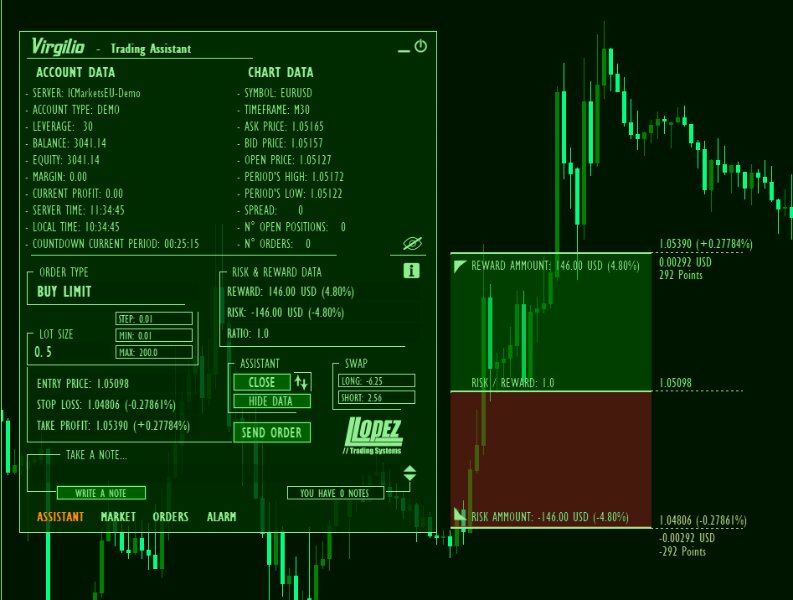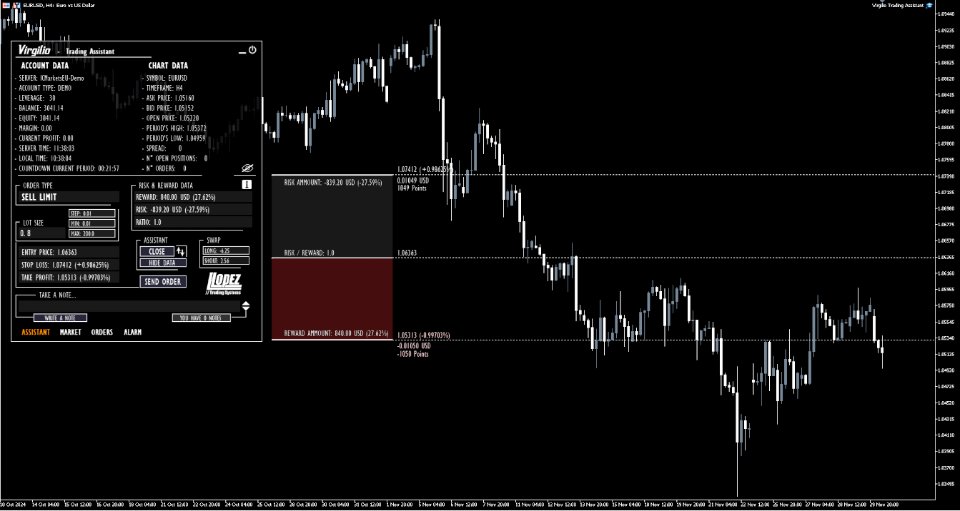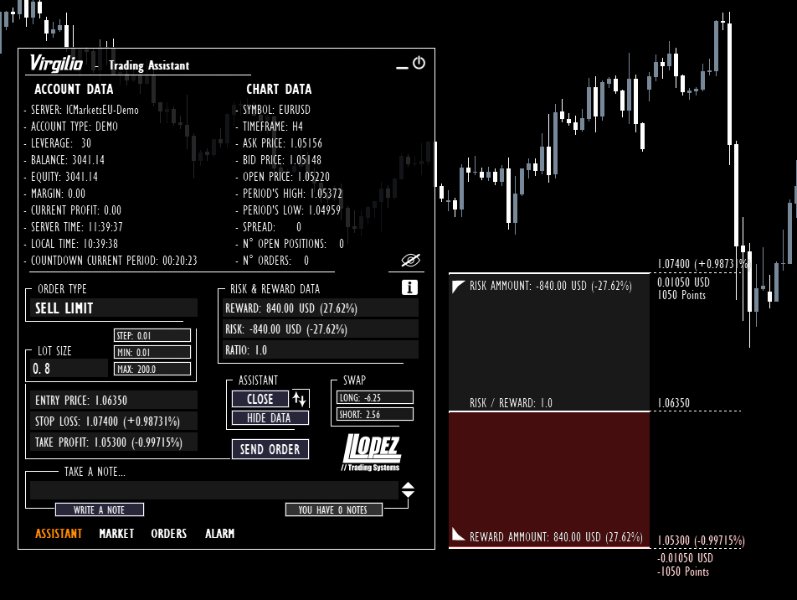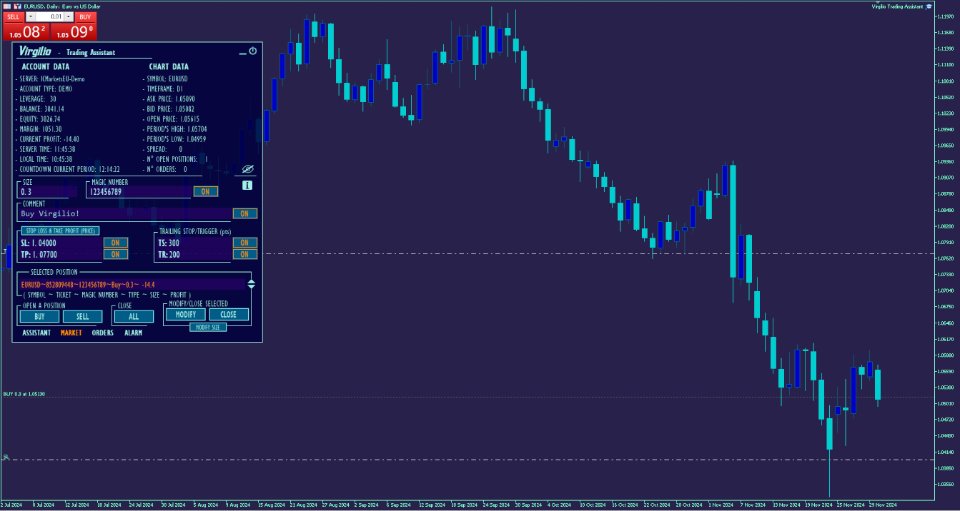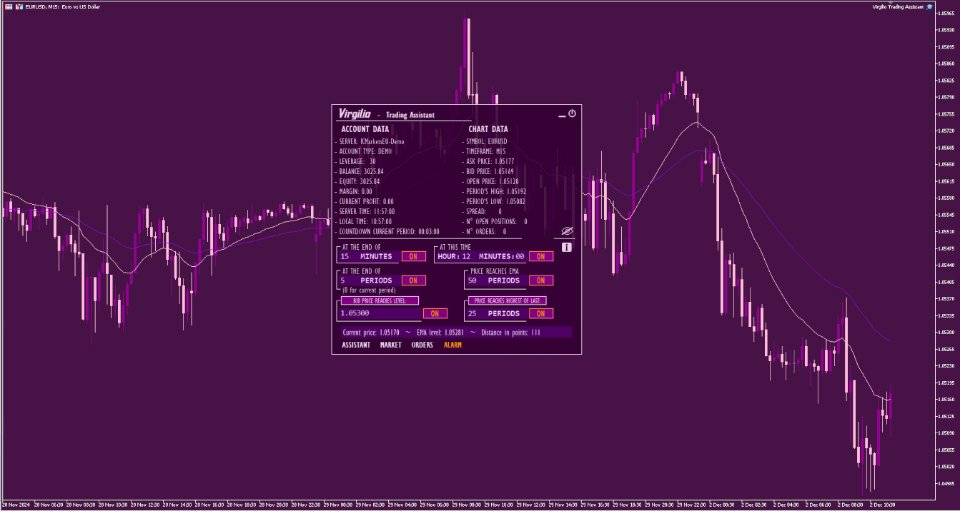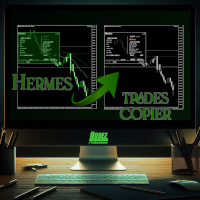Virgilio Trading Helper
- Utilities
- Luigi Lopez
- Version: 1.0
- Activations: 10
Virgilio is a multifunction control panel consisting of several panels, each of which performs one of the most useful functions used by traders.
Its aesthetic is unique, designed to blend into any working environment and offer a user experience that makes work even more enjoyable.
Its operativity is simple and intuitive, developed with attention to details to be as userfriendly as possible.
Its main panel displays all the basic account and chart data.
The first panel offers the user the possibility to send orders with a prior risk/reward assessment based on volume and modifying the Stop Loss and Take Profit levels directly on the chart thanks to its specific tool, which will also show all relative values. It also offers the peculiar possibility of writing short notes and saving them in memory for the duration of the session.
The second panel is dedicated to the opening of the positions to market, with the possibility to set magic number, comment, Stop Loss and Take Profit both in price value and in points, to set a Trailing Stop with its relative level of activation. It is also possible to close positions, in full or in part, en bloc or by selecting them individually, as well as to change the Stop Loss and Take Profit values.
The third panel helps the trader to send orders. Also in this case the user will have the possibility to set a magic number and a comment, Stop Loss and Take Profit both in price value and in points, and also to set the Trailing Stop that the position that will be opened must have. From this panel it will also be possible to modify the parameters of the pending orders already placed, as well as to cancel them selecting individually.
The fourth and last panel is the alarms one. Thanks to this panel, the user will be able to be alerted by Virgilio in almost any condition that may occur during a work session.
The panel consists of 6 different types of alarms.
The first warns at the end of the time in minutes typed in by the user.
The second alerts at a specific time.
The third alerts at the end of the specified number of periods.
The fourth when the current price reaches the moving average at the number of periods specified by the user.
The next alerts when the price, BID or ASK, reaches a specified level.
Finally, the sixth alerts the user when the current price reaches the maximum or minimum of the specified number of periods.
Its aesthetic is unique, designed to blend into any working environment and offer a user experience that makes work even more enjoyable.
Its operativity is simple and intuitive, developed with attention to details to be as userfriendly as possible.
Its main panel displays all the basic account and chart data.
The first panel offers the user the possibility to send orders with a prior risk/reward assessment based on volume and modifying the Stop Loss and Take Profit levels directly on the chart thanks to its specific tool, which will also show all relative values. It also offers the peculiar possibility of writing short notes and saving them in memory for the duration of the session.
The second panel is dedicated to the opening of the positions to market, with the possibility to set magic number, comment, Stop Loss and Take Profit both in price value and in points, to set a Trailing Stop with its relative level of activation. It is also possible to close positions, in full or in part, en bloc or by selecting them individually, as well as to change the Stop Loss and Take Profit values.
The third panel helps the trader to send orders. Also in this case the user will have the possibility to set a magic number and a comment, Stop Loss and Take Profit both in price value and in points, and also to set the Trailing Stop that the position that will be opened must have. From this panel it will also be possible to modify the parameters of the pending orders already placed, as well as to cancel them selecting individually.
The fourth and last panel is the alarms one. Thanks to this panel, the user will be able to be alerted by Virgilio in almost any condition that may occur during a work session.
The panel consists of 6 different types of alarms.
The first warns at the end of the time in minutes typed in by the user.
The second alerts at a specific time.
The third alerts at the end of the specified number of periods.
The fourth when the current price reaches the moving average at the number of periods specified by the user.
The next alerts when the price, BID or ASK, reaches a specified level.
Finally, the sixth alerts the user when the current price reaches the maximum or minimum of the specified number of periods.