Symbol changer MT5
- Utilities
- Nguyen Quoc Hung
- Version: 1.0
- The Symbol Changer Utility for MetaTrader is a tool that enables traders to switch between various symbols on the MetaTrader trading platform easily and quickly.
- It is designed to change the symbol of the current and all open chart windows and the timeframe of the current chart window (by clicking the button).
- The tool retrieves symbols from the Market Watch, displaying only the necessary symbols in the market watch.
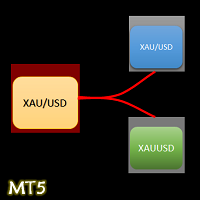






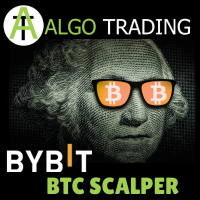


























































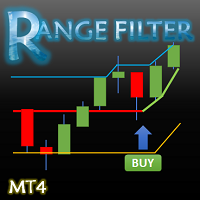

Not great, I had it on one chart with several products in list, changed to another product and it changed other charts to the same. So now 5 other charts with same product, I just expected for current chart. As for dashboard, it is the best, can change font, size..