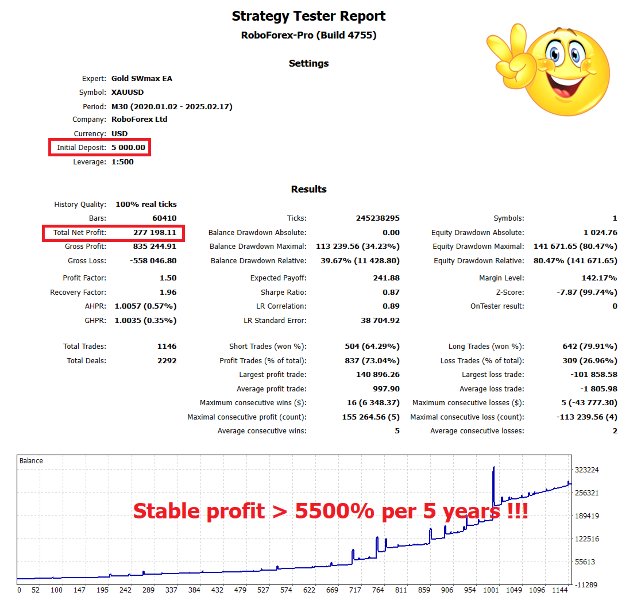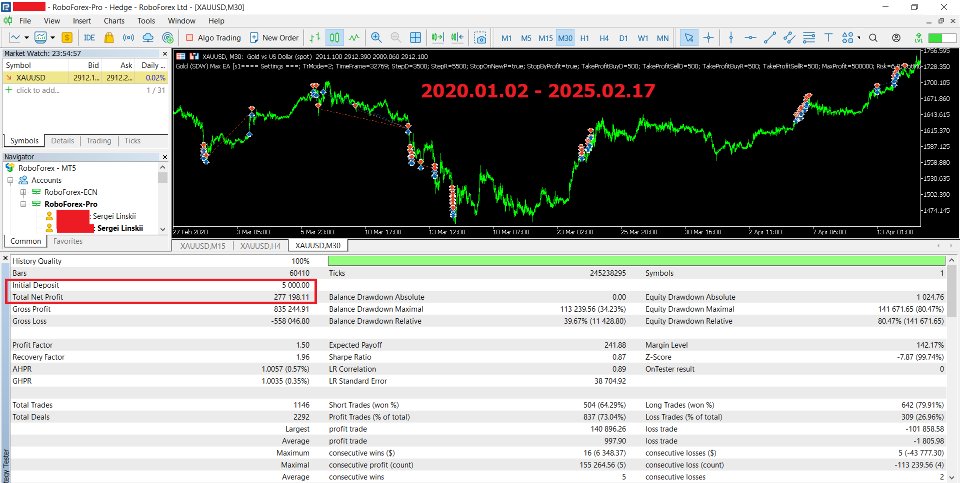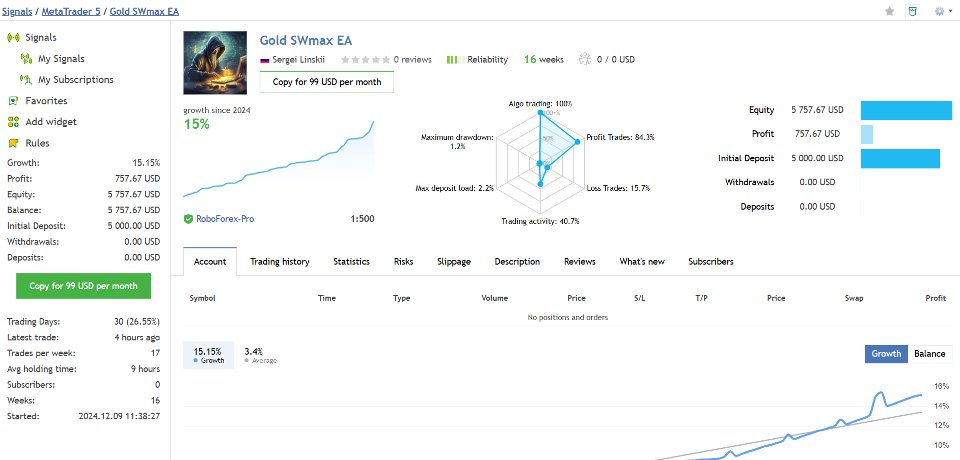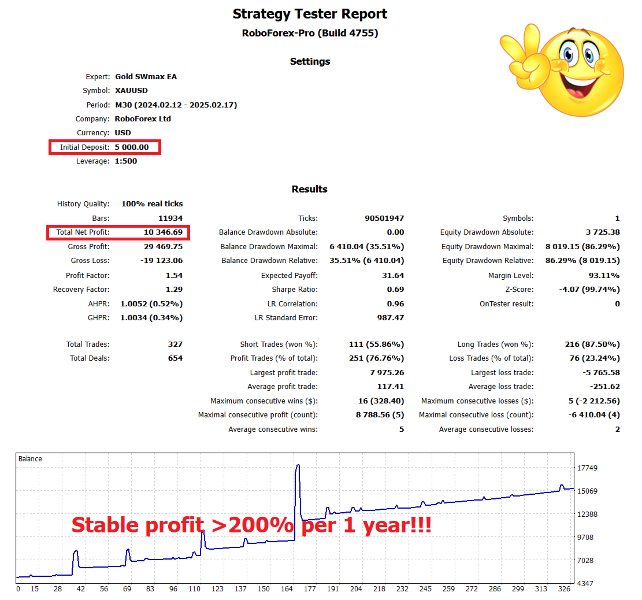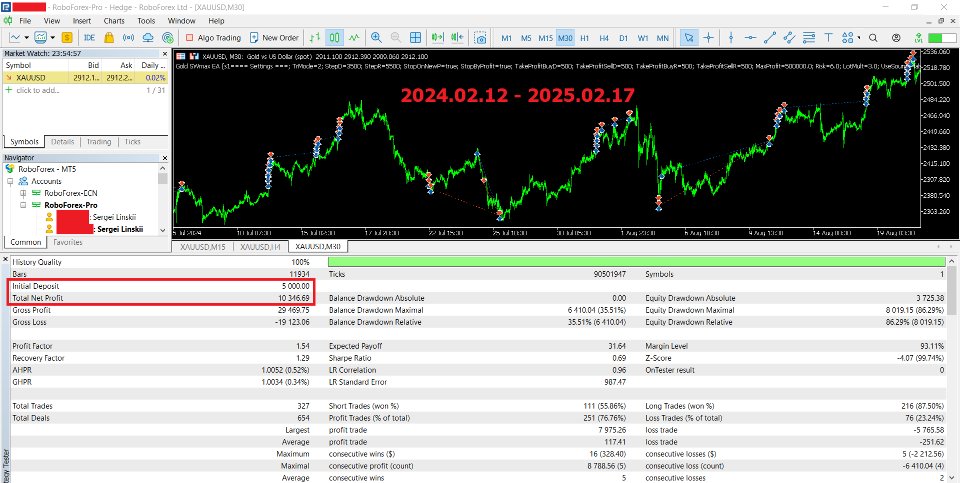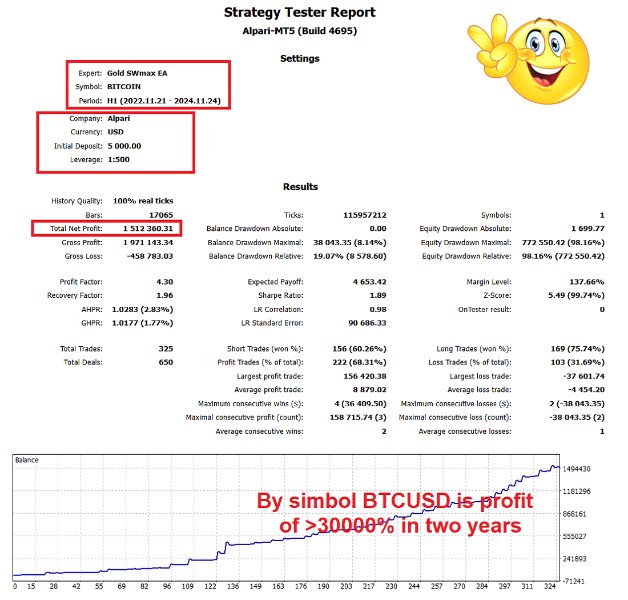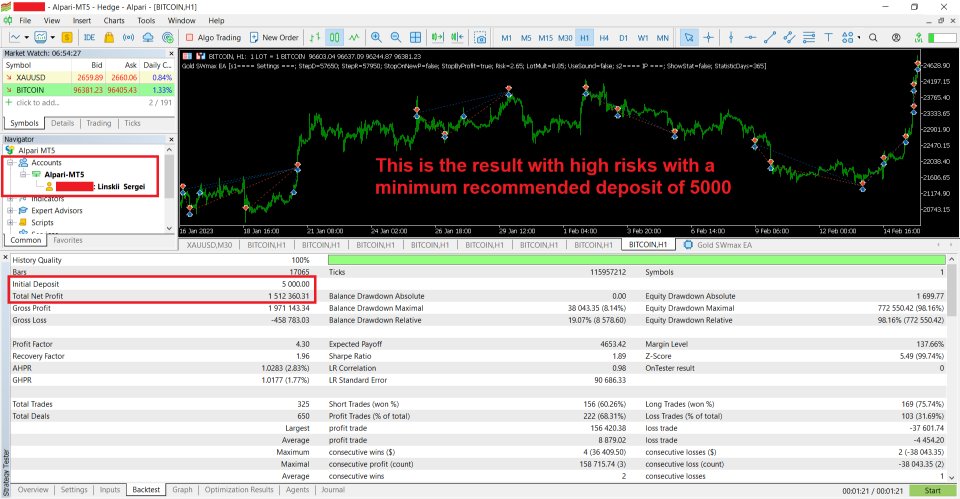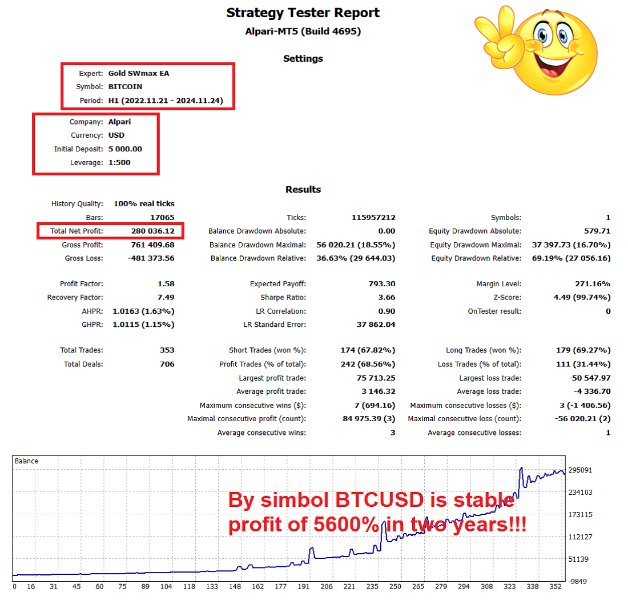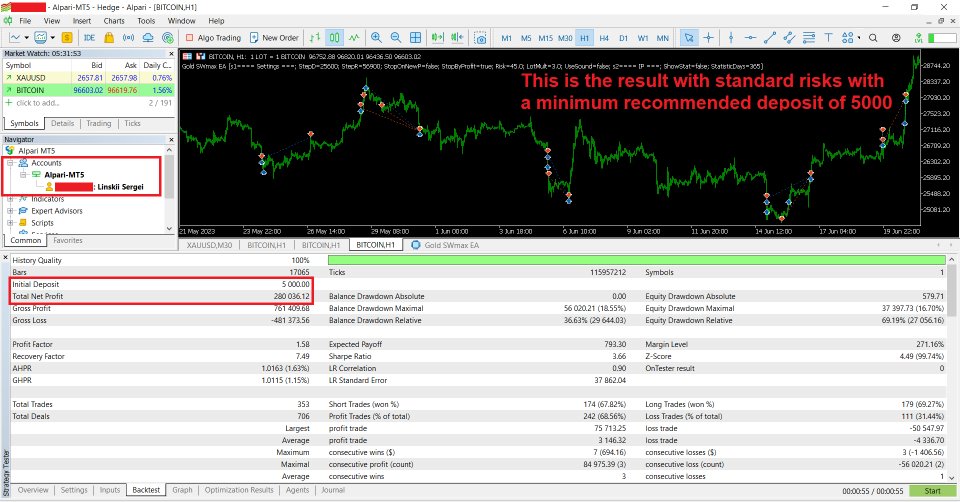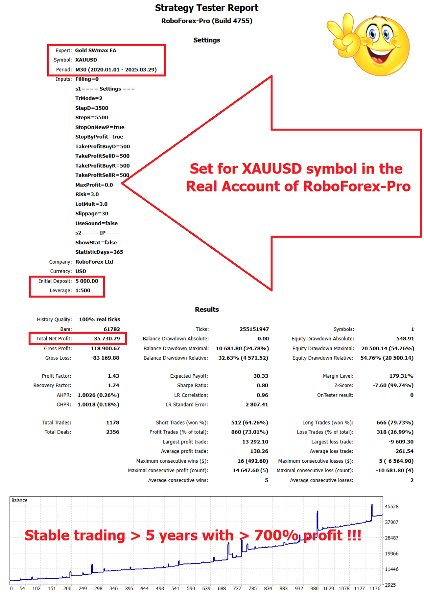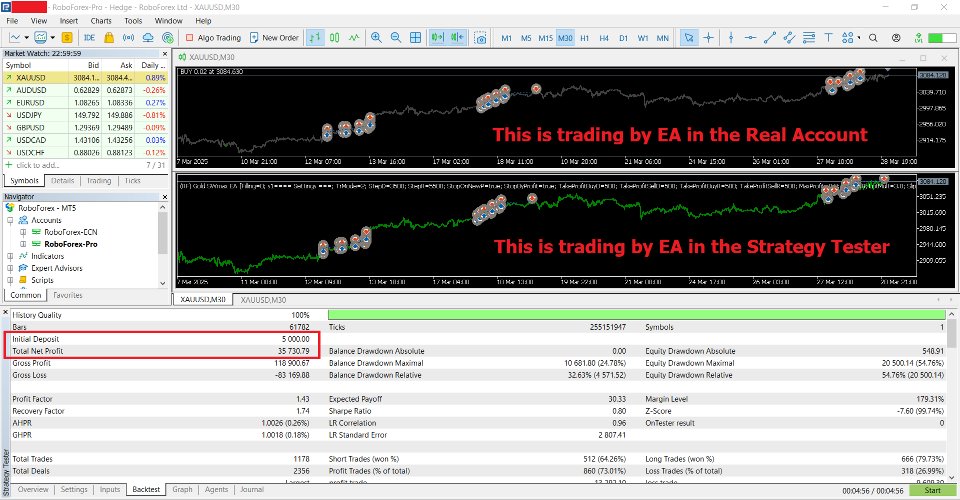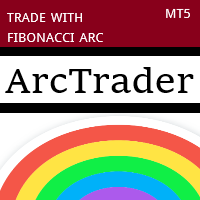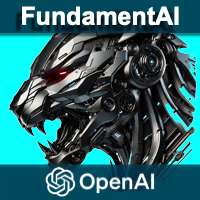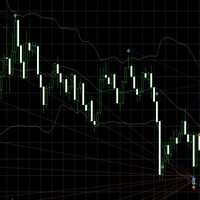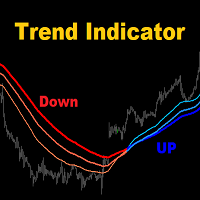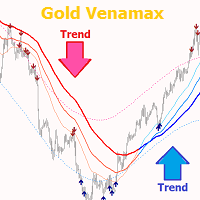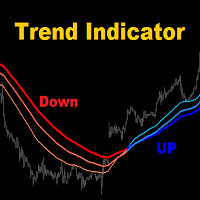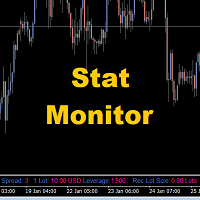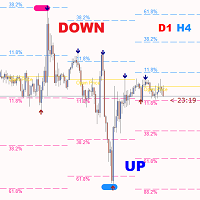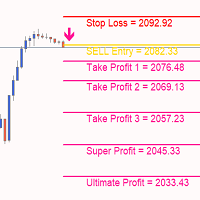Gold SWmax EA
- Experts
- Sergei Linskii
- Version: 1.50
- Updated: 24 March 2025
- Activations: 5
Gold SWmax EA - is one of the best Expert Advisor for Meta Trader 5. The unique algorithm of the adviser analyzes the movement of the asset price, taking into account the factors of technical and mathematical analysis, determines profitable entry and exit points, and uses advanced money management and lot multiplier. The Expert Advisor trades according to a unique algorithm, using mathematical and logarithmic analyzes of the symbol price.
Trading on real account: https://www.mql5.com/en/signals/2276137?source=Site+Profile+Seller
Recommendations:
- Broker - RoboForex or another, after successful optimization
- Account type – any (with hedging)
- Timeframe - any, I use M30 or H1
- Trading pair - any, I'm recommend XAUUSD (Gold) or BTCUSD (Bitcoin), after successful optimization
- Deposit - from 5000 I recommend
- Leverage - from 1:500
- Trading mode - VPS I recommend
- Optimization and testing period - from 60-12 months
- Recommended frequency for optimization - every 1-3 months
Advantages:
- The Expert Advisor does not use indicators, does not use external resources, is not dependent on fundamental analysis and/or news.
- The Expert Advisor trades almost the same way both in the strategy tester and on demo and real accounts.
- You can trade any assets (currencies, metals, cryptocurrencies, stocks, indices etc.).
- The Expert Advisor can be used for medium-long-term investments, as well as for overclocking the deposit.
- You can install an Expert Advisor for trading on a chart of any timeframe. Key parameters are available to change in the settings of the Expert Advisor, so that each trader can easily optimize and customize the adviser for his broker, account type and deposit. The chart also displays an information panel for the statistics of the EA's operating parameters.
NOTE:
- The Expert Advisor has built-in Magic for all of its orders. You cannot use the adviser for different assets of the same trading terminal.
- Before purchasing an Expert Advisor, make sure you have the appropriate experience and computer to optimize and test the Expert Advisor.
WARNING:
- Before installing the Expert Advisor on a real account, it is necessary to optimize and test the adviser on that particular broker, account type and deposit, on which the adviser will trade.
- If your broker does not support trading by Expert Advisors in the ORDER_FILLING_FOK mode (https://www.mql5.com/en/book/automation/experts/experts_execution_filling), then such a broker is not suitable for completely safe trading by Expert Advisors. This is Bybit, FxPro, Tickmill, IC Markets brokers etc. You must assume all risks associated with this!
==================================
To optimize the EA in MT5:
1. You need to check the history of quotes (100% real ticks) in MT5 of your broker for a real account, symbol and the maximum possible date on which the EA will trade.
NOTE: In MT5 the quote history should be loaded automatically if - Max bars in chart: Unlimited. If the history of quotes (100% real ticks) is less than 2-3 years, then it is better not to use such a broker for optimization and trading with an EA.
2. Make a first test run in the strategy tester with the default settings on FILLING_FOK mode. If the EA trades in this mode, then you can run EA to Genetic or Complete optimization with Modeling: Every tick based on real ticks. If the EA no trades in this mode and in Journal writes - Unsupported filling mode / Error code = 4756, then use FILLING_IOC mode and run EA to Genetic or Complete optimization with Modeling: Every tick based on real ticks.
==================================
💥 Profit from trading with this Expert Advisor depends on what risks you are willing to take…!!!
💥 VPS for expert advisors trading >>> https://www.myforexvps.com/billing/aff.php?aff=1824
💥 Broker for expert advisors trading >>> https://rbfxdirect.com/en/lk/?a=kcgh
Version of the Gold SWmax EA for MetaTrader 4
I wish you all good luck in trading and stable profit!