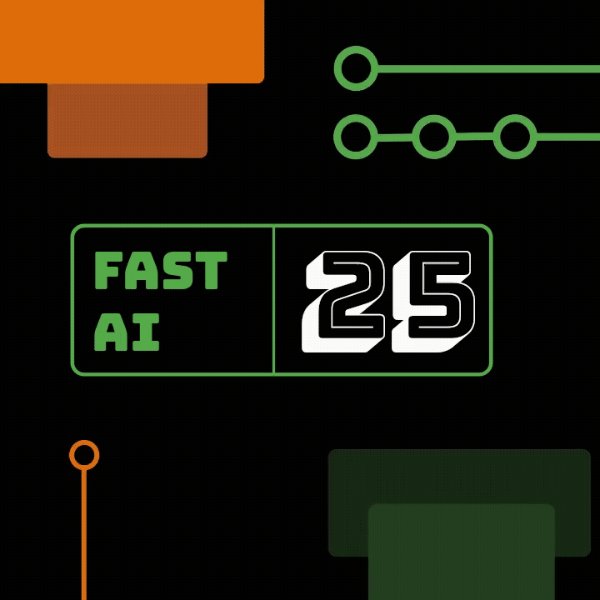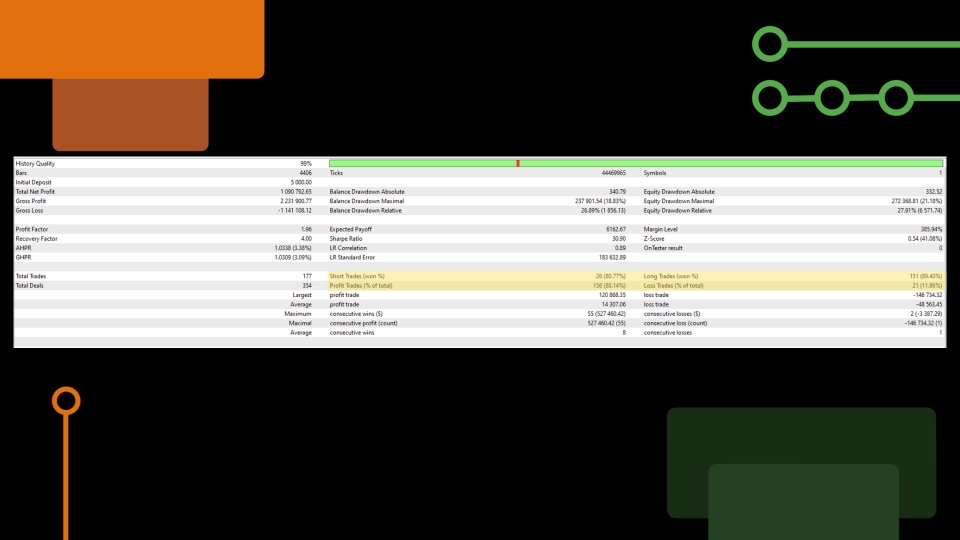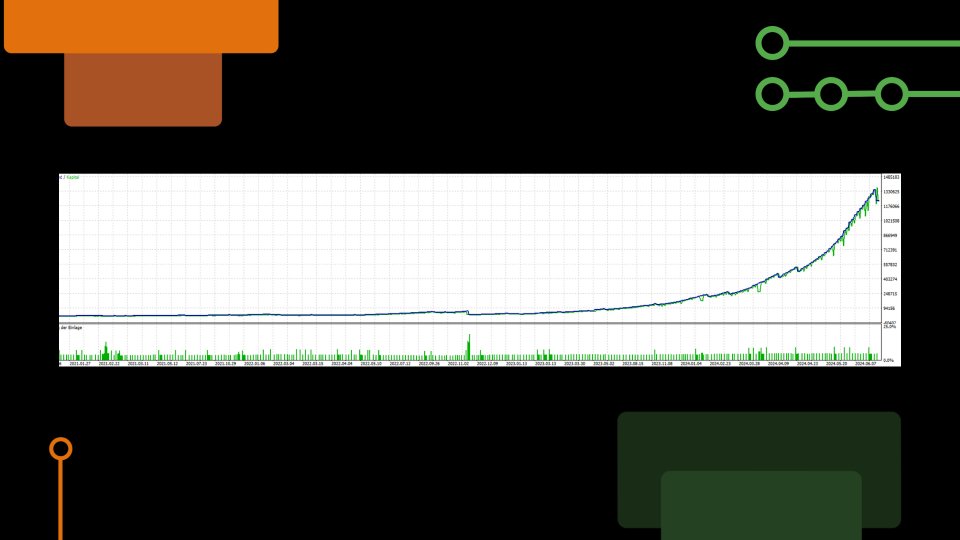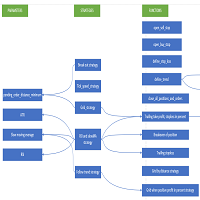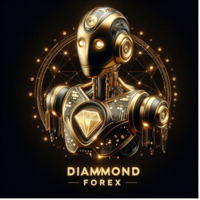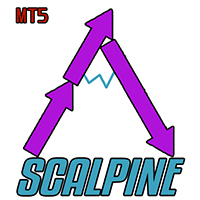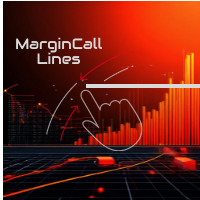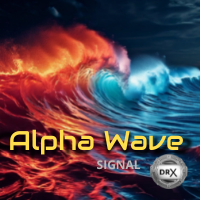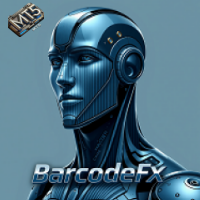FASTai
- Experts
- Simon Draxler
- Version: 1.97
- Activations: 9
Introductory Offer:
- Only a few copies available at the current price!
- Final Price: $800
This section covers the default settings of the Expert Advisor (EA). Please follow the preset instructions → click.
Product Details
| Symbols | All possible |
| Timeframes | All possible |
| Capital | Minimum $50 |
| Account Types | ECN |
Main Features of FASTai
FASTai is specifically designed to build on proven trading principles. The Expert Advisor (EA) uses technical indicators such as moving averages, highs and lows, and precise calculations to identify potential market breakouts.
Instead of relying on complex and risky strategies, FASTai focuses on a clear and robust approach that ensures long-term stability and control.
Precise Trading Strategies
FASTai's algorithm is based on the core elements that most traders analyze in their charts: moving averages, breakouts, and highs and lows. This foundation allows for a clear structure, enabling the EA to effectively identify potential trading opportunities.
By using a maximum of one stop-buy order, the risk is minimized, which could arise from the pyramiding of open positions.
Flexibility Through Clear Parameters
FASTai offers preset parameters that are ready to use immediately while also providing the option to customize them individually.
This allows traders to tailor the settings precisely to their trading strategies and risk profiles without unnecessary complexity or distraction.
Cross-Market Application
The EA is designed to be efficiently used in various markets. Whether currency pairs, commodities, indices, or cryptocurrencies – FASTai helps traders focus on important market movements.
User-Friendly and Transparent
With an intuitive user interface and transparent documentation, FASTai is suitable for both beginners and experienced traders.
The clear structure of the algorithm makes it easy to understand how decisions are made, building trust in the trading strategy.
News Filter
- Activation: The news filter can be activated to prevent trades before and after important news.
- Important News: Filtering by low, medium, or high relevance.
- Stop before news: before publication.
- Start after news: after publication.
Technical Parameters
- Indicators: Moving averages, highs, and lows for breakouts.
- Risk Management: Includes stop-loss, take-profit, and trailing stop mechanisms for optimal profit securing and loss limiting.
- Single Trade per Strategy: A clearly structured approach that keeps trading processes organized and low-risk.
- Automatic Adaptability: Dynamic adjustment of internal parameters to the current market price.
- Regular Updates: The EA is continuously developed to remain compatible with the latest market requirements.
- Trading Times: Flexible configuration of start and end times as well as allowed weekdays.
Additional Features
- Magic Number: Individual identification for trades (default value: -----).
Getting Started
Set Files have been carefully selected and should be entered for the initial test --- Link
-----Backtest-----
- Conduct a test with the desired asset. There are no specific requirements for an asset; the selection is individual.
- The recommended settings for backtesting can be found in the provided set files link above.
- Select the risk settings yourself, according to preference and risk profile.
- MT5: Use either "1-Minute OHLC" or the "Real Ticks" option for the best possible test accuracy.
- Test Period: Conduct the test over at least 6 months to obtain reliable and realistic results.
------ Live Trading ------
- Insert the ex5 files into MT5.
- Activate "AlgoTrading" in MT5 (or "AutoTrading" in MT4).
- Select your risk settings and adjust the EA to your trading strategy --- Choose from High Risk to Low Risk
Note:
FASTai is not a system based on marketing tricks. It is an honest, robust trading solution built on experience in automated trading. Rely on a trustworthy solution that proves itself in practice.