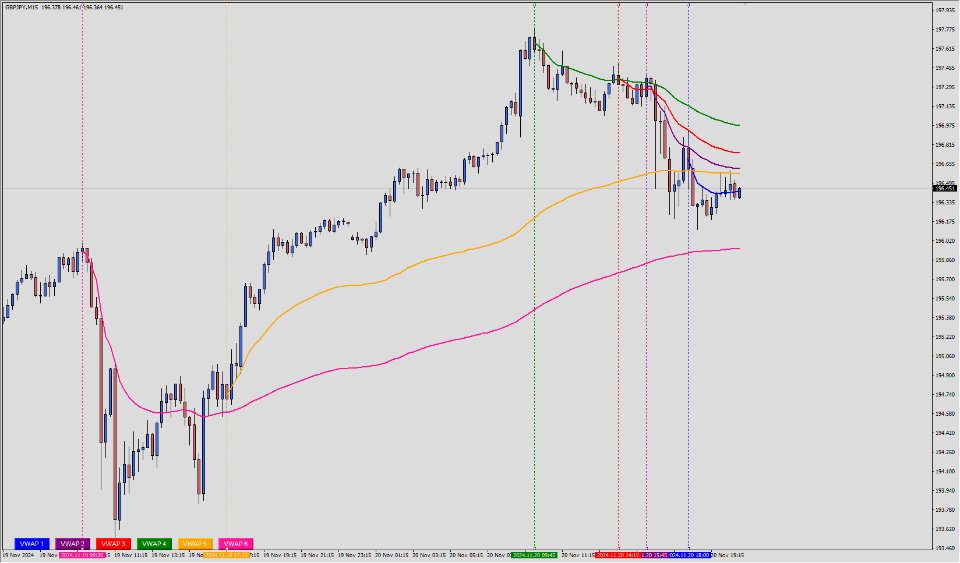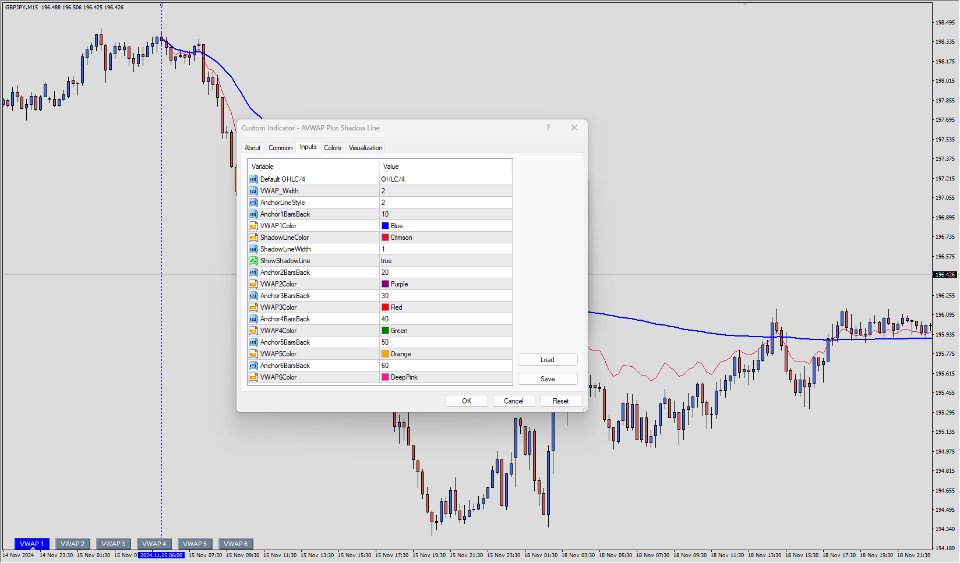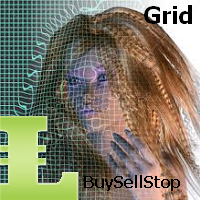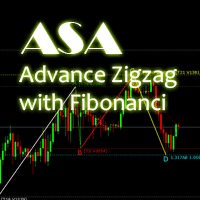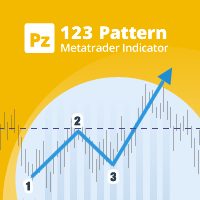AVWAP Plus Shadow Line
- Utilities
- Steven Dussault
- Version: 1.2
- Updated: 22 November 2024
- Activations: 15
AVWAP Plus Shadow Line Indicator for MT4 and MT5
Overview: The AVWAP Plus Shadow Line is a cutting-edge MetaTrader 4 (MT4) and MetaTrader 5 (MT5) indicator designed for traders who seek advanced Volume Weighted Average Price (VWAP) analysis tools. This indicator allows the placement of up to six anchored VWAP lines and a unique "Shadow Line" for precise trend tracking and market analysis. With a fully customizable interface, intuitive buttons, and robust functionality, the AVWAP Plus Shadow Line is perfect for traders aiming for enhanced decision-making.
Key Features:
-
Advanced Anchored VWAP Lines:
- Supports up to six independent anchored VWAP lines.
- Flexible anchoring to historical bars with user-defined offsets.
- Dynamic recalculation as price evolves.
-
Shadow Line Functionality:
- A deviation line (Shadow Line) derived from VWAP1 for additional market insights.
- Optional activation with customizable color and width.
-
Customizable Price Sources:
- Calculate VWAP using various price inputs such as OHLC/4, HLC/3, HL/2, Open, High, Low, or Close.
-
User-Friendly Interface:
- On-chart buttons for toggling VWAP lines on or off.
- Real-time anchor adjustments via drag-and-drop lines.
- Automatically saves and restores settings across timeframe changes.
-
Customization Options:
- Adjustable colors, line styles, and widths for each VWAP and Shadow Line.
- Individual activation states for all VWAP lines.
-
Seamless Integration:
- Operates smoothly in real-time and backtesting environments on both MT4 and MT5.
- No interference with other chart objects or indicators.
Who Should Use This Indicator?
- Day Traders: For precise intraday VWAP tracking and trade entries.
- Swing Traders: To analyze price trends over medium-term horizons.
- Technical Analysts: For enhanced volume-price relationship analysis.
Benefits:
- Enhanced trend identification using anchored VWAPs.
- Improved decision-making with multi-line VWAP visibility.
- Streamlined chart interaction through intuitive controls.
- Customizable to fit any trading style or strategy.
Technical Specifications:
- Indicator Type: Custom Indicator for MT4 and MT5
- Chart Type: Works on any timeframe and instrument.
- Inputs:
- VWAP calculation price sources (OHLC/4, HLC/3, etc.).
- Anchoring bar offsets and line styles.
- Shadow Line settings (color, width, visibility).
- Buffers:
- Dedicated buffers for each VWAP and Shadow Line for accurate plotting.
- Compatibility: Fully optimized for live trading and backtesting on both MT4 and MT5.
- Performance: Lightweight and efficient, designed for minimal system impact.
How to Use:
-
Installation:
- Download and add the indicator to the MT4 or MT5 platform.
- Attach it to the desired chart.
-
Customization:
- Adjust anchor offsets, colors, and styles in the input settings.
- Activate or deactivate lines using on-chart buttons.
-
Analysis:
- Monitor price interaction with VWAP and Shadow Line for trend and momentum insights.
- Adjust anchors dynamically to respond to market changes.
Get the AVWAP Plus Shadow Line Indicator today and elevate your trading strategy with unparalleled VWAP analysis tools for MT4 and MT5!