Version 2.0
2025.01.31
1. Bug Fixes
CopyBuffer Working Correctly: We fixed issues with the CopyBuffer function so that it handles arrays correctly, avoiding errors and ensuring proper updating of indicators.
Independent Symbol Data: Each symbol now has its own data structure, preventing information from being overwritten between symbols.
2. Improved Multiple Symbol Handling
Current Symbol Exclusion: The EA no longer trades on the symbol it is attached to, focusing only on selected symbols.
Accurate Symbol Mapping: We use an advanced technique to ensure that only similar and accurate symbols are mapped from the Market Watch.
3. Validations and Security
Pre-Trade Checks: Before placing trades, the EA checks that indicators are set correctly, volume and margin are adequate, and the spread is within the allowed limit.
Improved Error Handling: Detailed messages are now displayed to easily identify and fix issues.
4. Trading Logic Optimization
Trading Consistency: Each symbol manages its own trade counts and profit calculations independently, avoiding interference.
Spread and Margin Control: Ensures that the spread does not exceed the maximum allowed and that there is sufficient margin before opening new positions.
5. Chart Configuration Improvements
Custom Visuals: Bullish and Bearish candle colors are now customizable for better visualization.
Less Clutter: We removed the volume display on the chart to focus on key indicators.
6. Additional Features
Partial Position Closing: You can now partially close positions by a specified percentage, offering greater flexibility.
Historical Profits: Improved calculation and display of historical profits by day, week, and month, also showing their percentage of the balance.
7. Performance Optimization
Efficient Indicator Update: We reduce redundant operations and optimize indicator update for better overall EA performance.
Version 1.4
2024.12.07
- Improved support for non-standard symbols: The system can now automatically map the symbol closest to the original, improving support for variants such as EURUSD.i, EURUSD.pro, xEURUSD, and others.
- Neural network training optimization: More data has been added to the training process, which should translate into significant improvements in long-term results.
Version 1.3
2024.12.03
👋 Hello everyone!
I want to share a little anecdote with you about an error I recently encountered in our Expert Advisor (EA) and how I fixed it. 🛠️
🔍 The Problem
I was conducting some tests and noticed that the terminal was slowing down more than expected during historical backtesting. Upon investigating, I discovered that a function I had created, Display_Info(), was executing even when it shouldn't.
🤦♂️ What Did I Do Wrong?
The logic I used to control when Display_Info() should execute was incorrect. Initially, the condition I implemented was:
if(ShowInfo && (!MQLInfoInteger(MQL_OPTIMIZATION) || (MQLInfoInteger(MQL_VISUAL_MODE))))
{
Display_Info();
}
I thought this would ensure that the function only executed during live trading or historical backtesting in visual mode. However, the logic allowed Display_Info() to run in undesired contexts, such as during optimizations or non-visual tests, which caused the terminal to slow down.
🔧 The Solution
After carefully analyzing the issue, I adjusted the condition to ensure that Display_Info() only executes in the correct scenarios:
if(ShowInfo &&
(
(!MQLInfoInteger(MQL_OPTIMIZATION) && !MQLInfoInteger(MQL_TESTER)) ||
(MQLInfoInteger(MQL_TESTER) && MQLInfoInteger(MQL_VISUAL_MODE))
)
)
{
Display_Info();
}
✅ Result
Performance Improvement: The terminal no longer slows down during optimizations or non-visual tests.
More Accurate Calculations: Display_Info() now only runs when it is truly necessary, ensuring the accuracy of historical profit calculations.


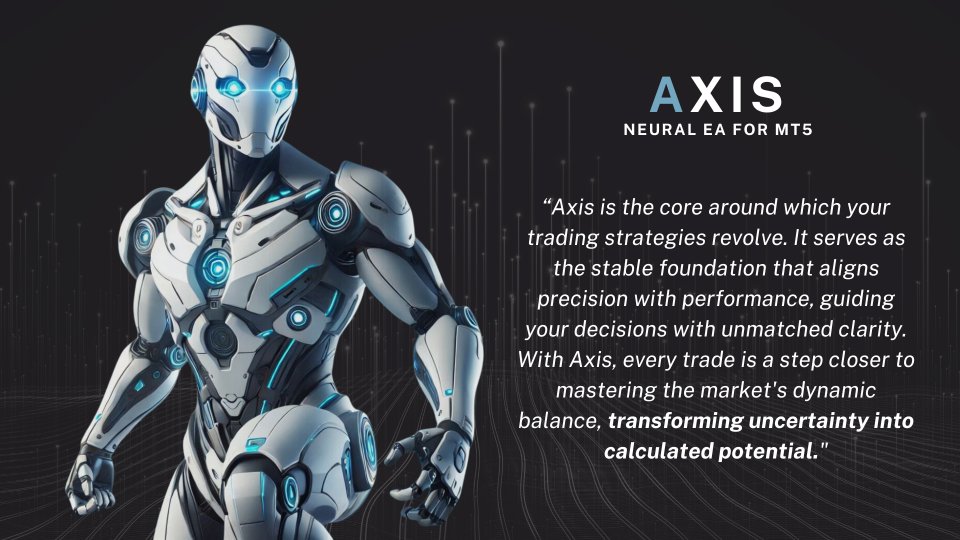
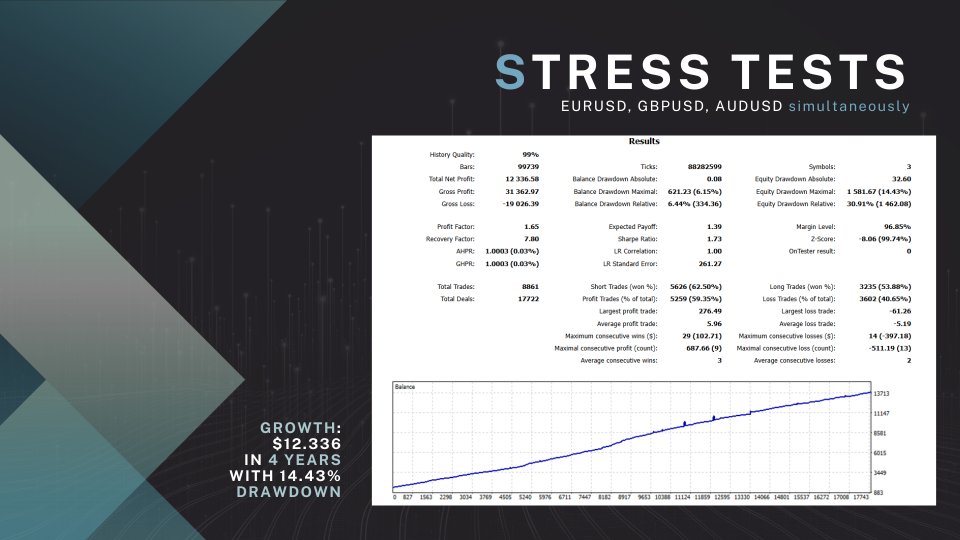
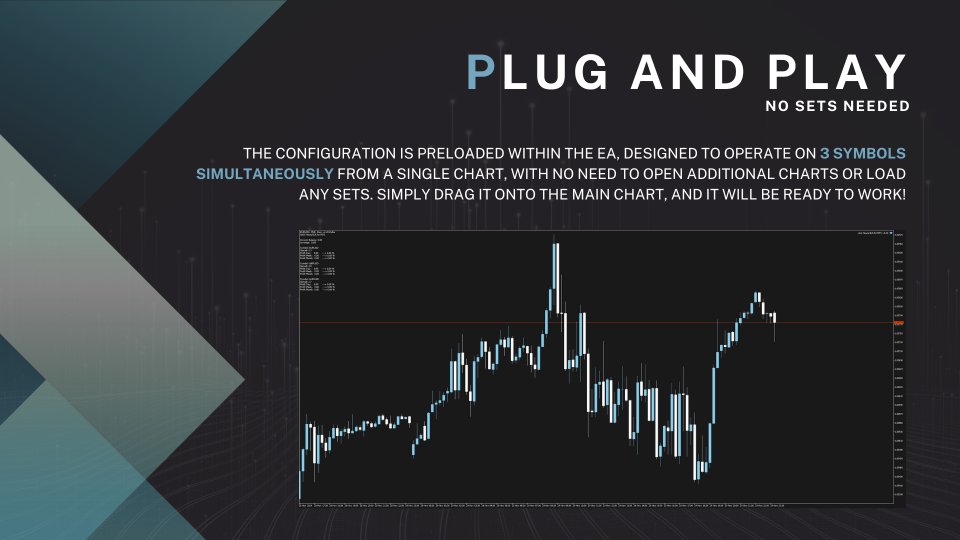

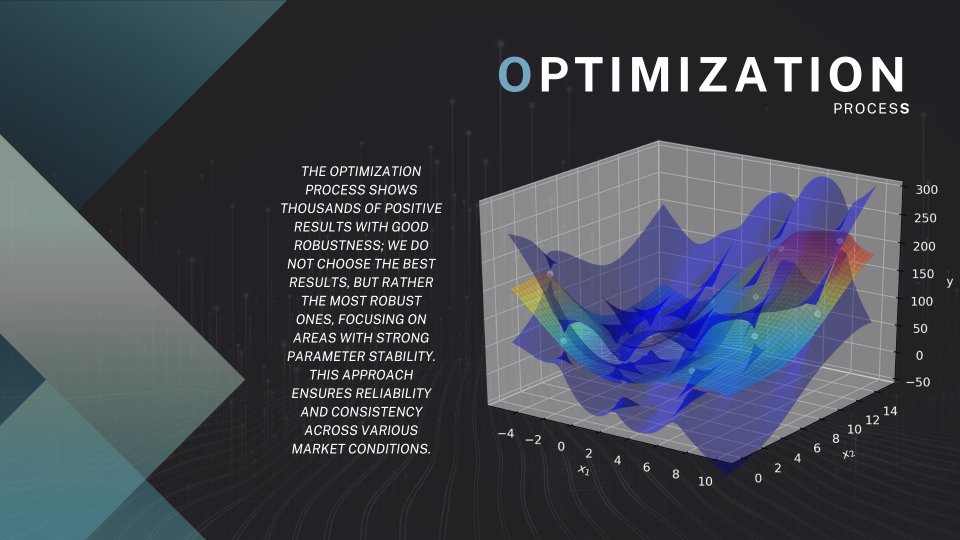
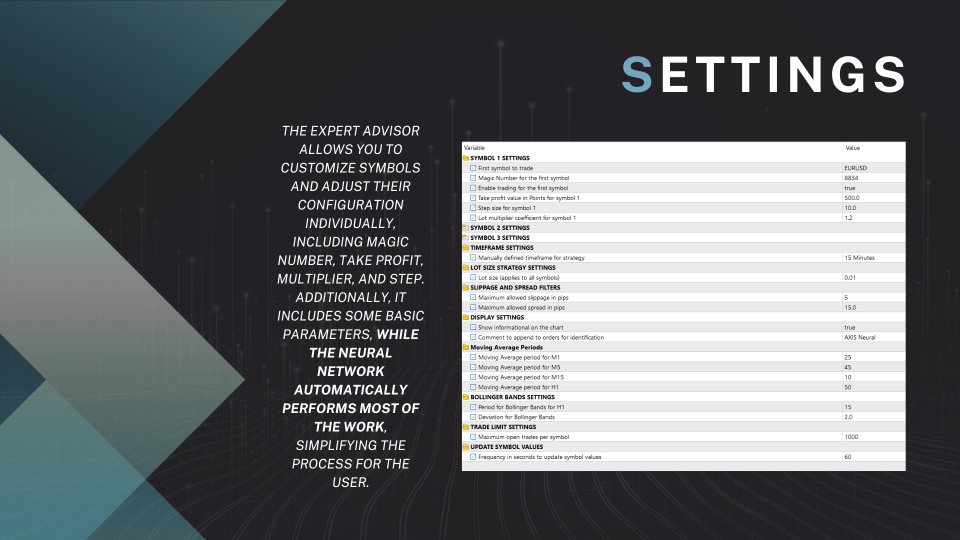

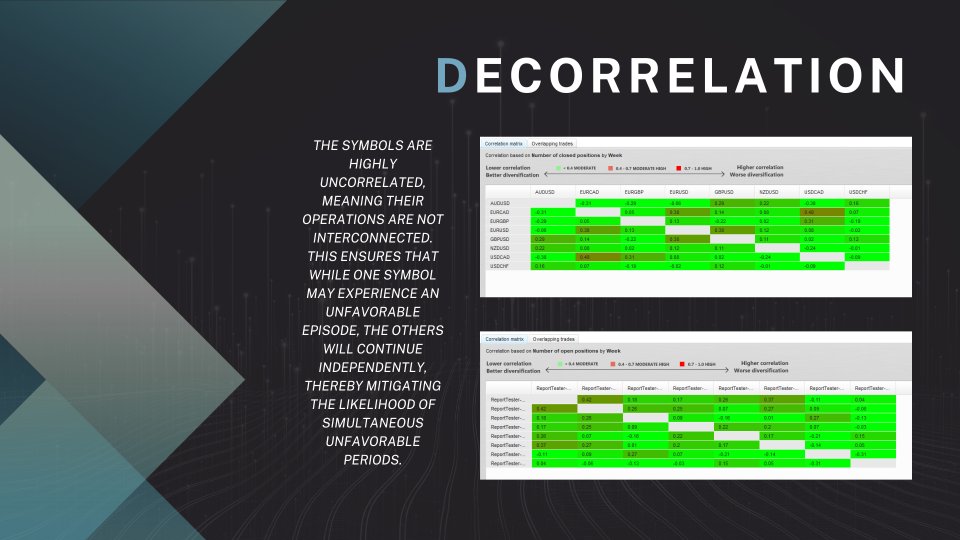
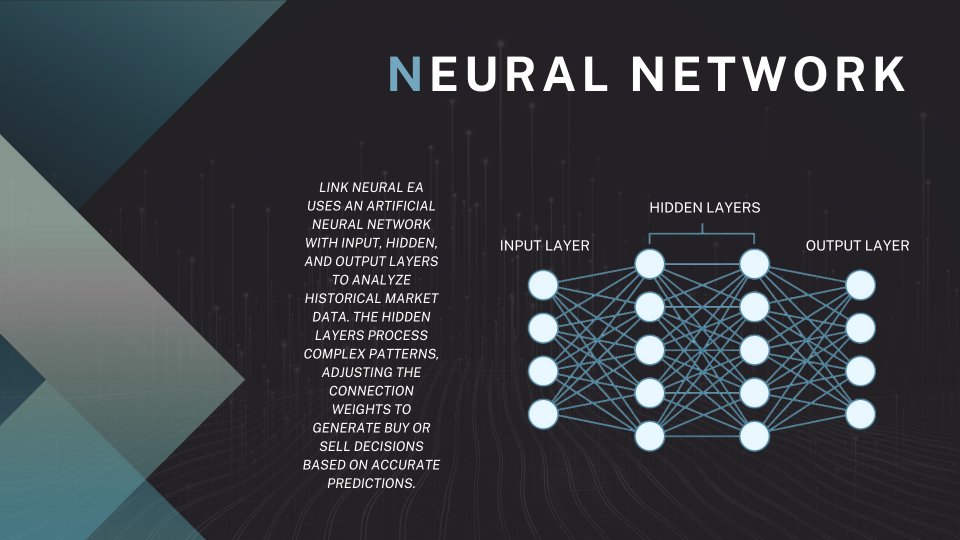
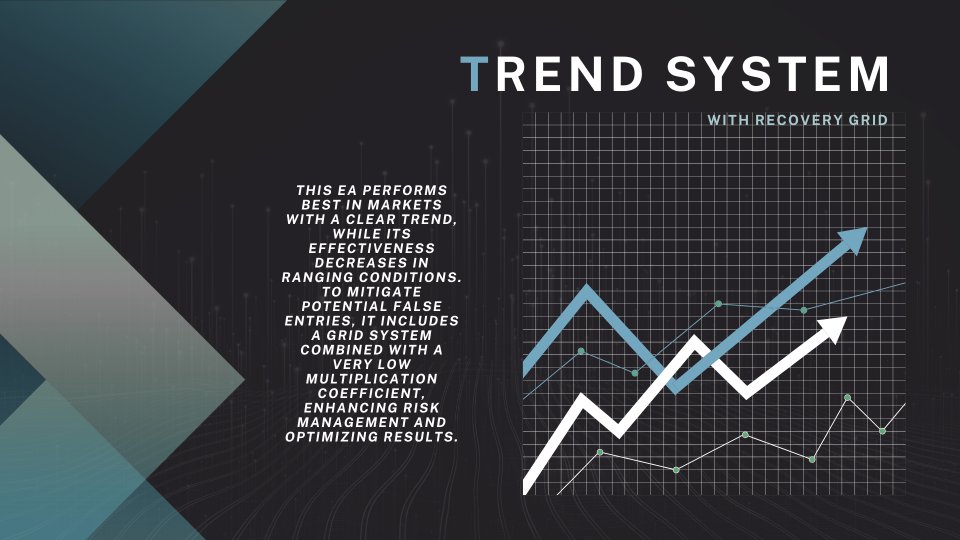






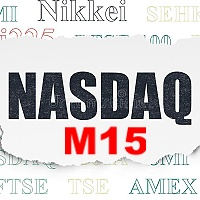


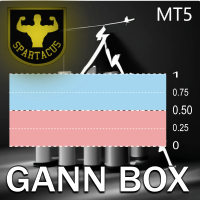


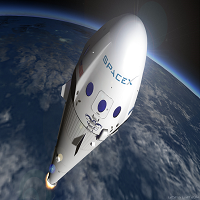


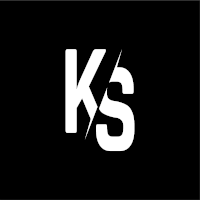








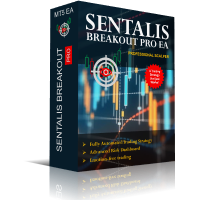






































This EA has been incredibly impressive! It has been the only EA in my arsenal that has made it through huge economic news that caused long drawdown periods. This EA seems to detect when a sustained drawdown period is about to start and holds off on getting into a bad position. HIGHLY RECOMMENDED!