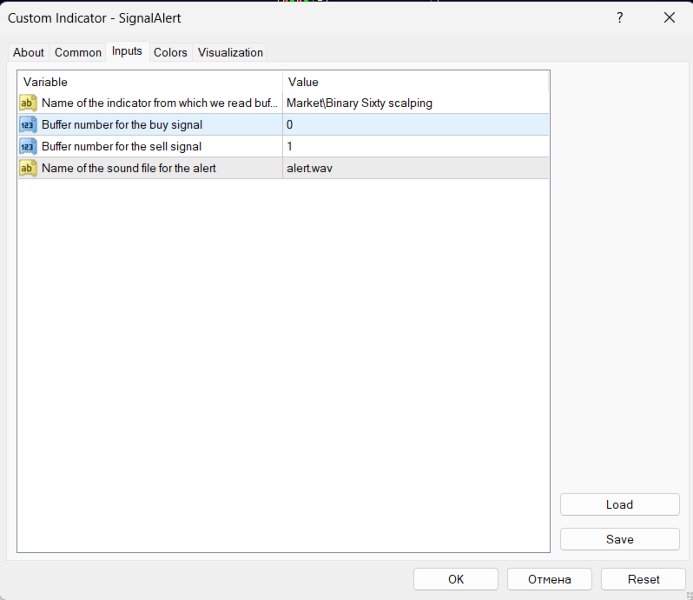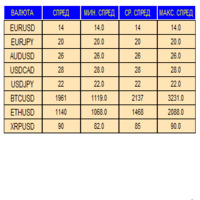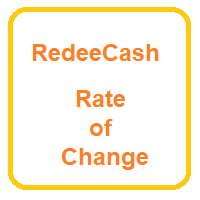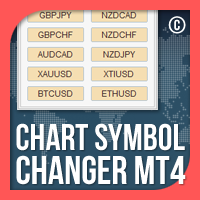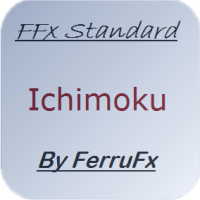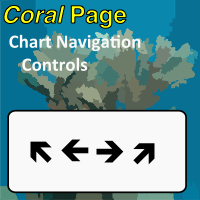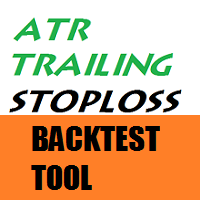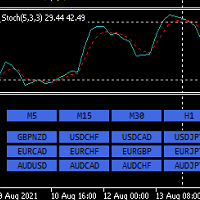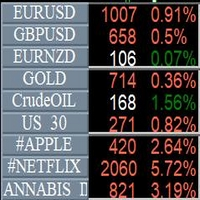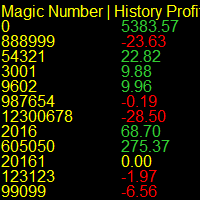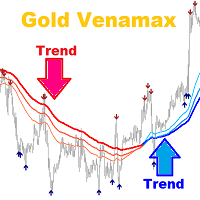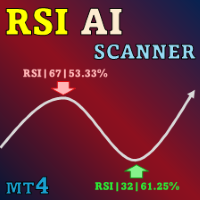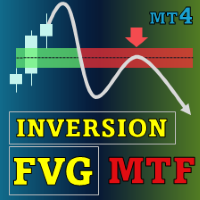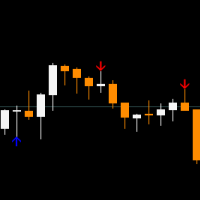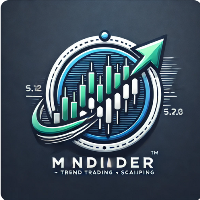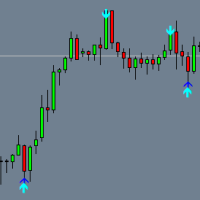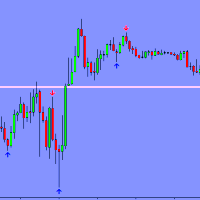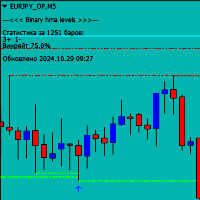Signal Alert
- Indicators
- Roman Lomaev
- Version: 1.0
Indicator Settings for SignalAlert
The SignalAlert indicator is designed to track buy and sell signals from another indicator and send sound alerts when signals appear. SignalAlert is useful for working with indicators like Binary Sixty Scalping, where a quick reaction to signals is required.
Indicator Settings
-
IndicatorName – The name of the indicator from which SignalAlert will read signals. Specify the exact name, for example, "Binary Sixty Scalping," to ensure SignalAlert tracks its signals.
-
BuyBuffer – The buffer number for buy signals. For Binary Sixty Scalping, if the buy signal is in the first buffer, set BuyBuffer = 0 . Adjust this if it’s in another buffer.
-
SellBuffer – The buffer number for sell signals. For example, if the sell signal in Binary Sixty Scalping is in the second buffer, set SellBuffer = 1 .
-
SoundFile – The name of the sound file that plays when a signal occurs. The default is "alert.wav". You can replace it with any sound file available in MetaTrader 4 by specifying its name.
How to Use SignalAlert with Binary Sixty Scalping
-
Install Binary Sixty Scalping on the chart. Ensure you know the buffer numbers containing the buy and sell signals.
-
Add SignalAlert to the chart and enter the IndicatorName as "Binary Sixty Scalping" so it can track signals from that indicator.
-
Set BuyBuffer and SellBuffer according to the signal buffers in Binary Sixty Scalping. For example, if the buy signal is in buffer 0 and the sell signal is in buffer 1, set BuyBuffer = 0 and SellBuffer = 1 .
-
Receiving Alerts: When SignalAlert detects a new buy or sell signal from Binary Sixty Scalping, it will send a sound and text alert with the symbol and signal time.
These settings and steps allow you to receive timely alerts, enabling you to respond quickly to Binary Sixty Scalping signals for making trading decisions.