News Filter EA MT4
- Utilities
- Rashed Samir
- Version: 2.3
- Updated: 27 March 2025
- Activations: 5
News Filter EA: Advanced Algo Trading Assistant
The News Filter EA is an advanced algo trading assistant designed to enhance your trading experience. By using the News Filter EA, you can integrate a Forex economic news filter into your existing expert advisor, even if you do not have access to its source code. In addition to the news filter, you can also specify trading days and hours for your expert. The News Filter EA also includes risk management and equity protection features.
Find out more here: https://www.mql5.com/en/users/rashedsamir/seller
OTHER FEATURES
- The News Filter EA pauses your expert advisor for a set period before and after the news event, preventing new trades from opening. Once the specified time has passed, your expert advisor will automatically resume trading.
- Close open positions before the news release.
- Close only profitable positions before the news release.
- Cancel pending orders before the news release.
- Account Maximum Loss Management: Stopping the robot and closing orders if the account loss reaches a certain limit.
- Account Maximum Daily Loss Management: Stopping the robot and closing orders if the account daily loss reaches a certain limit.
- Account Maximum Profit Management: Stopping the robot and closing orders if the account profit reaches a certain limit.
- Account Maximum Drawdown Management: Stopping the robot and closing orders if the account DD reaches a certain limit.
- Set your preferred trading sessions.
- The EA supports running multiple experts on different symbols. You can manage as many EAs as you like with the News Filter EA.
- Supports two news sources: ForexFactory.com and Investing.com
- News events displayed directly on the chart
In strategy tester mode, only the panel will be visible since it’s not possible to access news data during backtesting.
Setup:
- Open two charts: Run the News Filter EA on one chart and your main EA on the other.
- If you’re running multiple experts, increase the number of managed experts in the input settings.
- The chart running the News Filter EA should be the first one, while the rest of your charts should be the second, third, etc., in MetaTrader.
- In the input settings, specify the times your expert should avoid trading before and after news events.
- Select the news impact level (Low, Medium, High) from the input settings.
- Click on the News Filter button to activate the news filter for your main expert.
- To close/remove orders before the news, you need to enable these items from the input.
- Other features such as trading hours, trading days, risk management, etc. are disabled by default and must be activated via input to use them.
- Finally, make sure that the GMT time displayed on the chart is correct.
Note: To display news on the chart, use the News Display button. Hover your mouse over the lines to view the detailed information about the news.
Quantix EA: Trade Smarter, Profit Faster!
Quantix EA, is now available.
After purchasing the product, please send me a private message to receive the installation manual.
I'd be happy to answer any questions you may have.
Contact information:
- Telegram (See profile)
- https://www.mql5.com/en/users/Rashedsamir/messages

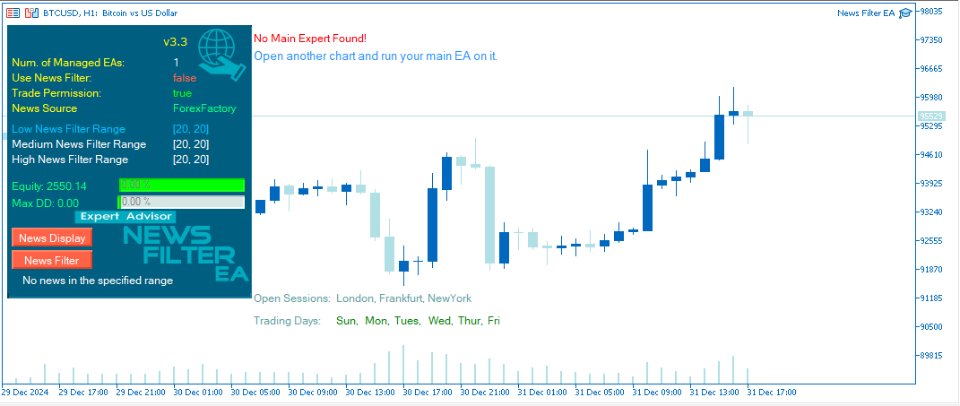
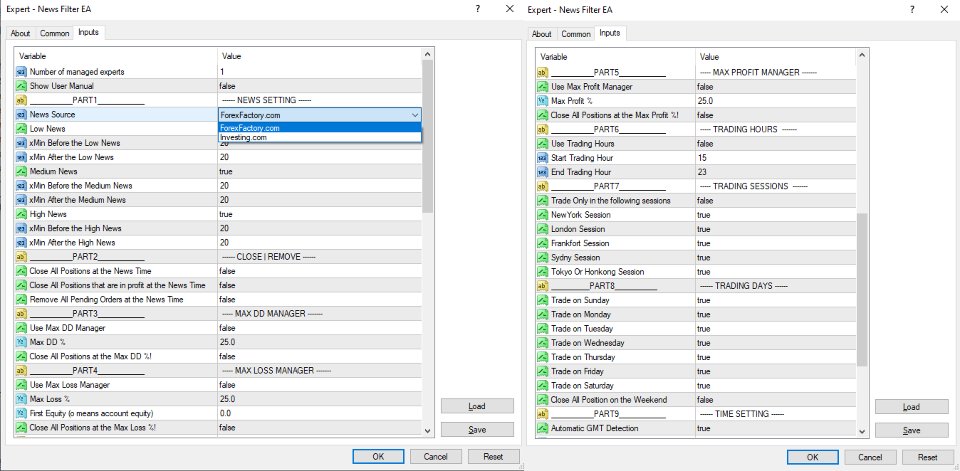



















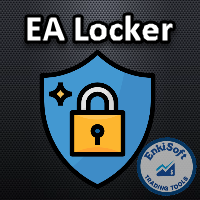










































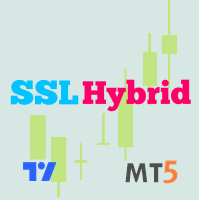
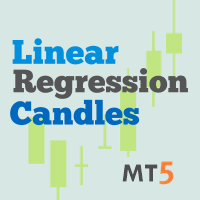
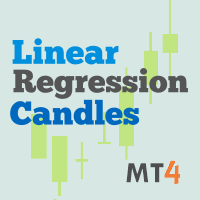

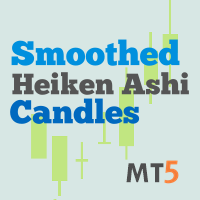


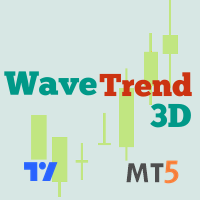






The EA Filter works perfectly and its easy to setup, Also Rashed is very helpful if you need any assistance and responds within no time. I would highly recommend.