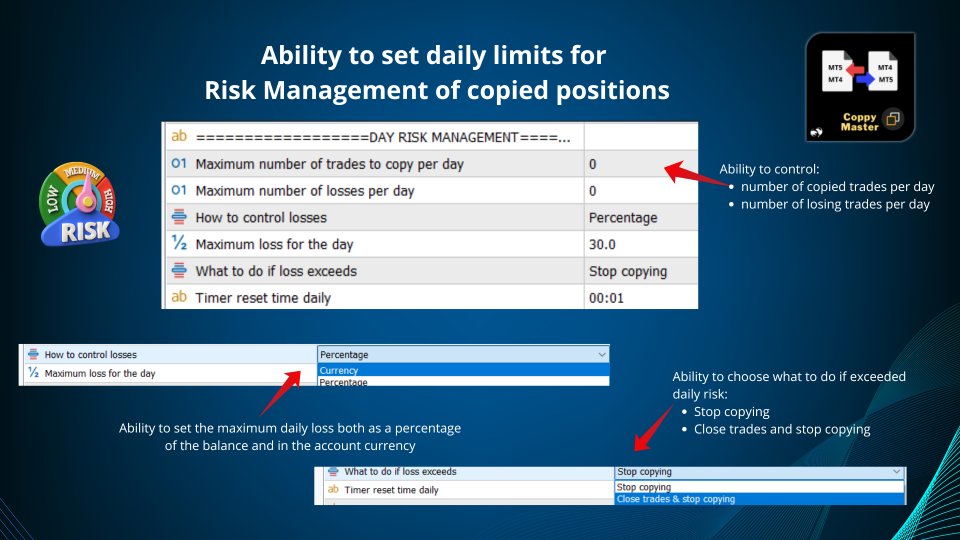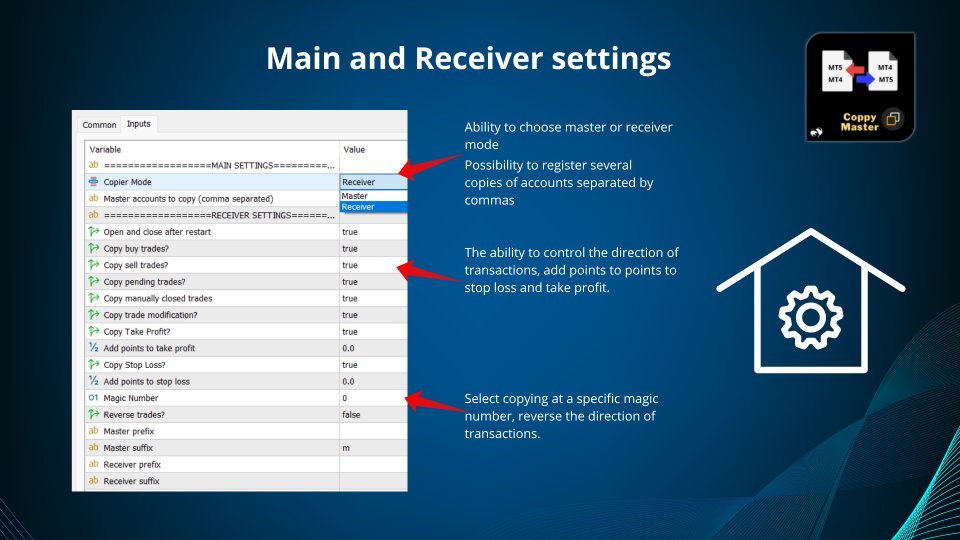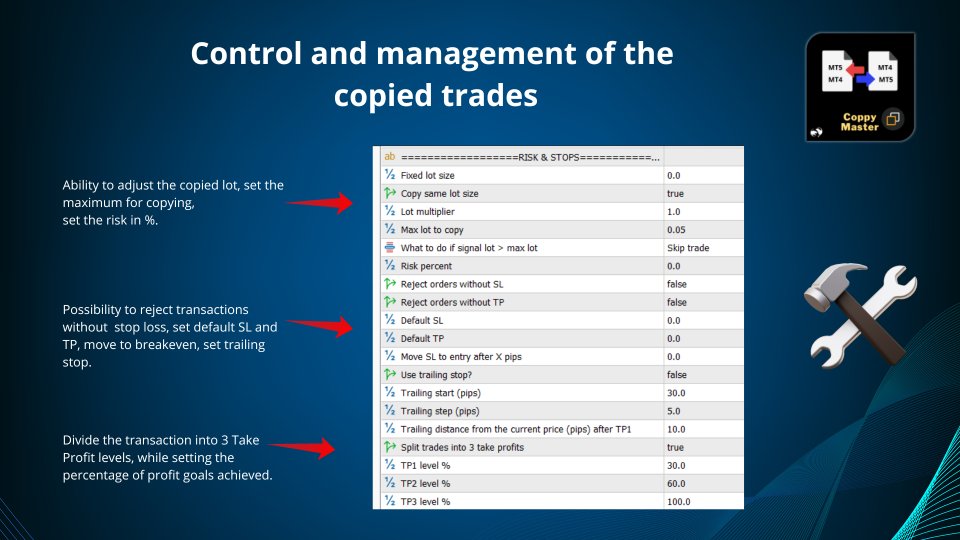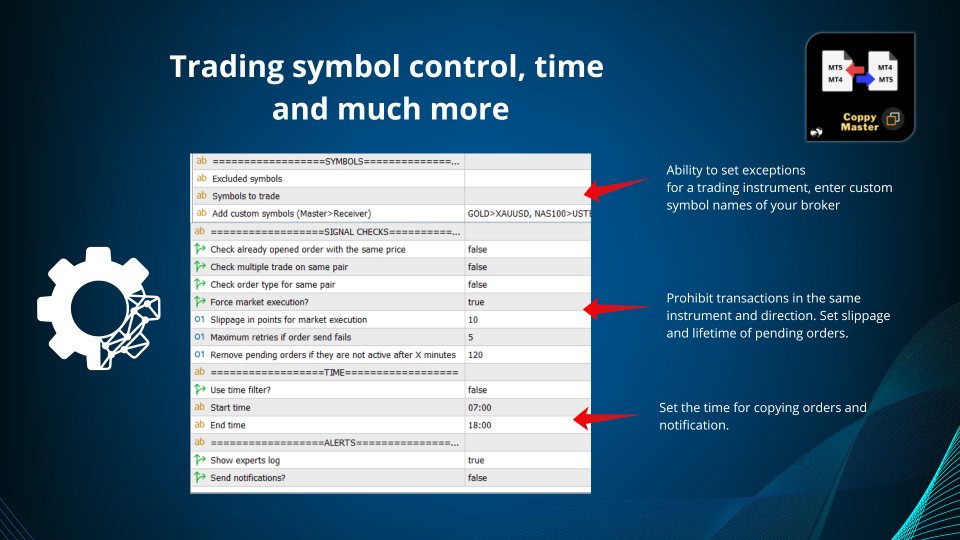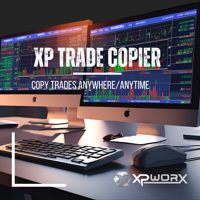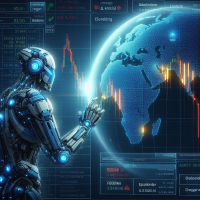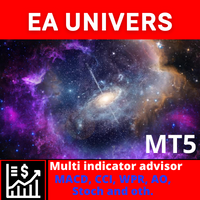Coppy Master MT4
- Utilities
- Sergey Batudayev
- Version: 2.10
- Activations: 5
Coppy Master MT4 is a powerful and versatile copier for the MetaTrader 4 platforms, designed to support trade copying across different types of accounts: from MT4 to MT5, MT5 to MT4, as well as between MT4 and MT5 accounts. It ensures high-speed trade transfers, minimizing delay to 0.5 seconds, making it an ideal solution for synchronizing multiple trading accounts.
[DEMO] [Instruction]
For the copier to work correctly, all terminals (MT4 / MT5) must be running on the same computer or VPS.
To copy to MT5 you will need the MT5 version of the product.
Key Features of Coppy Master MT4:
- Copy Type: Supports both "Master" and "Receiver" types for flexible copying setup.
- Trade Management on Receiver Account: Enables copying orders (buy, sell, pending) and closing trades upon manual closure on the master account. The copier also supports adding points to StopLoss and TakeProfit, modifying trades, and reversing positions.
- Prefix and Suffix Handling: Allows adding prefixes and suffixes to symbols, which helps easily adapt copying for various brokers.
- Daily Risk Management and Limits: Sets a daily limit for the number of trades, maximum losses, control actions for exceeding daily loss limits, and balance threshold to stop copying.
- Symbol Filtering: Ability to exclude specific symbols, trade only selected ones, and define custom names for assets.
- Risk and Stop Settings: Offers fixed lot sizes, percentage risk, lot multiplier, automatic rejection of trades without StopLoss and TakeProfit, and multi-level TakeProfit closure.
- Signal Verification: Controls open orders with the same price, limits multiple trades on the same symbol, and verifies order type to minimize conflicts.
- Time Filters: Sets time frames for trade copying.
- Alerts: Sends notifications and alerts to MT4, push, and email.
Main Advantages of Coppy Master MT4:
- High Copying Speed: Minimum delay between MT4 terminals.
- Multiple Copying Options: Ability to copy trades from one account to multiple and vice versa.
- Compatibility with Windows and VPS: Full support for Windows and MQL5 VPS.
- Supports All Order Types: Works with market and pending orders, long and short positions.
- Synchronous Closure: Trades on the receiver account close simultaneously with original trades.
- Partial Closure Support: Correct handling of partial position closures.
Coppy Master MT4 is an ideal tool for traders looking to effectively manage multiple trading accounts and minimize delay when copying trades.
#TradeCopier #MT4 #MT5 #ForexTools #CopyTrading #ForexTrading #AutoTrading #TradingStrategy #ForexCommunity #ForexTrader #InvestSmart #TradingSoftware #ForexMarket #CopyMaster #ForexSignals #TradingPlatform #ForexLife #ForexAutomation #RiskManagement #DayTrading #ExpertAdvisor #AlgoTrading #ProfitMirror #TradingSystem #ForexSetup #VPSForex #TradingTechnology #ForexTradingTools #TradingAutomation