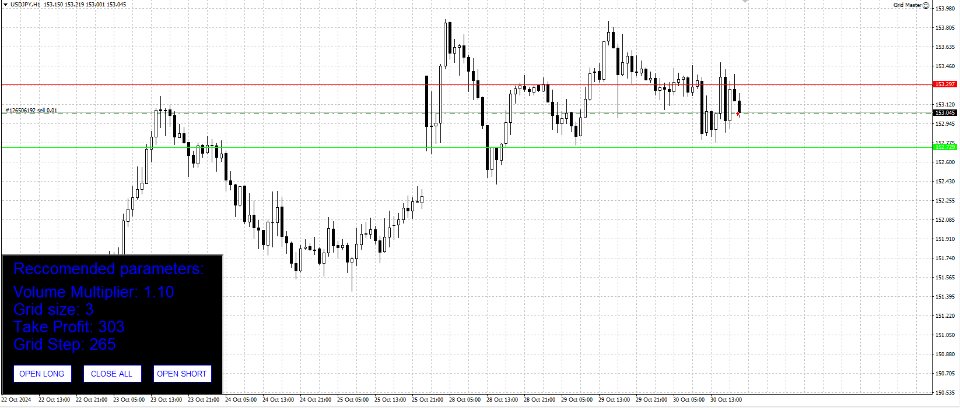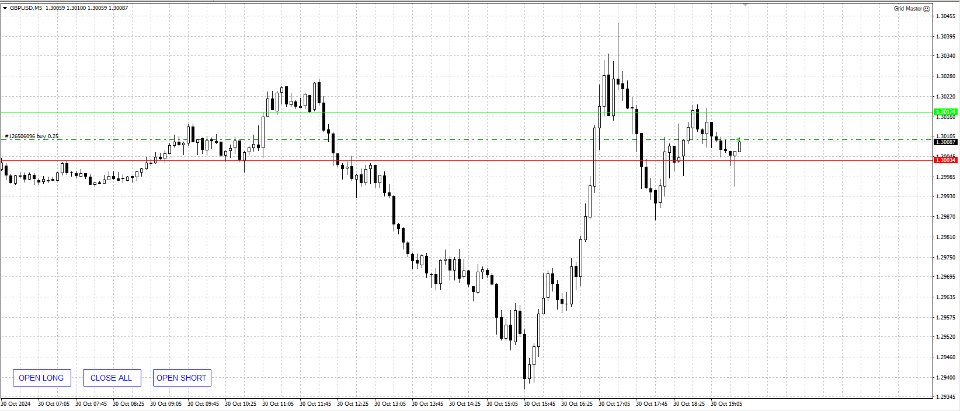Grid Maestro
- Utilities
- Ruslan Brezovskiy
- Version: 1.0
- Activations: 5
Grid Maestro is a utility that automatically builds a grid of orders based on specified parameters: grid step, number of orders and volume multiplier. The first trade is opened by pressing a button on the screen. There is also a function for automatic parameter selection calculated based on the analysis of the maximum drawdown for the instrument.
Features:
• Works only with orders opened by pressing buttons on the screen.
• When using automatic mode, a timeframe of at least H1 is recommended for more accurate drawdown analysis.
• The utility opens a trade by pressing a button upon receiving the first tick after pressing.
• An example of the utility's operation in real-time can be seen in the video below.
Advantages:
• Simple and user-friendly interface.
• Works on all instruments and timeframes.
• Fully automated.
• Includes an automatic parameter calculation feature with visualization.
• Includes an automatic volume calculation feature based on a specified percentage of the deposit.
• Simple mechanism for manipulating risk by changing volume calculation parameters.
• Uses virtual Stop Loss and Take Profit, which your broker will not see.
• For uninterrupted operation, the use of VPS is recommended.
Input Parameters
Manual Mode Parameters
Take Profit – The distance at which profit is fixed (in points/ticks).
Grid Step – The distance the price must move to open the next order in the grid (in points/ticks).
Number of Trades in Grid – The number of trades in the grid.
Grid Multiplier – The coefficient by which the volume of the first trade will be multiplied to calculate the volume of the second and subsequent trades in the grid.
Volume Parameters
Autolot – Switch for automatic volume determination. When set to True, the volume will be calculated automatically, ensuring that the total volume of trades does not exceed the deposit size multiplied by the multiplier parameter.
Fix Lot – Fixed trade volume in lots.
Autolot Parameter – (when Autolot=true) Parameter for automatic trade volume calculation (Calculated using the formula Lot = Balance * Parameter / 100000). For example, with a parameter of 1 and a deposit of 10,000, the volume will be 0.1 lots. With a parameter of 5 and a deposit of 5,000, the volume will be 0.25 lots.
Automode Parameters
Automode – Switch between automatic and manual mode for parameter calculation.
Risk Level – Risk level for automatic mode. (The higher the value, the higher the risk).
Bars for analysis – Number of bars used to calculate the maximum drawdown for the instrument.
Parameters visualization – Enable visualization of calculated parameters on the screen. (Only when Automode ON)
Background Color – Background color.
Font Color – Font color.
Panel Size – Size of the information panel.
Other Parameters
Gap Recognition – Enable gap recognition module (price gaps). In case of strong gaps, the volume of the next trade in the grid will be recalculated to fully cover losses from previous ones. (Recommended value: true)
Magic Number – The advisor's magic number.