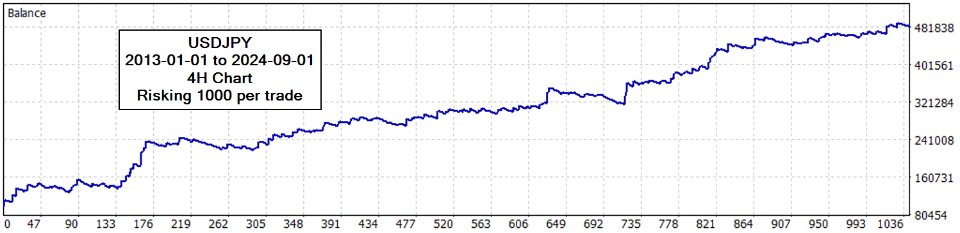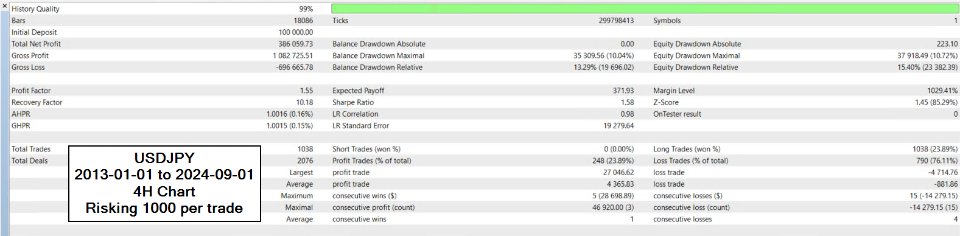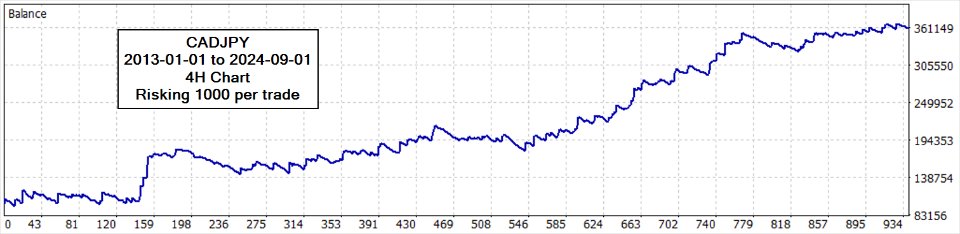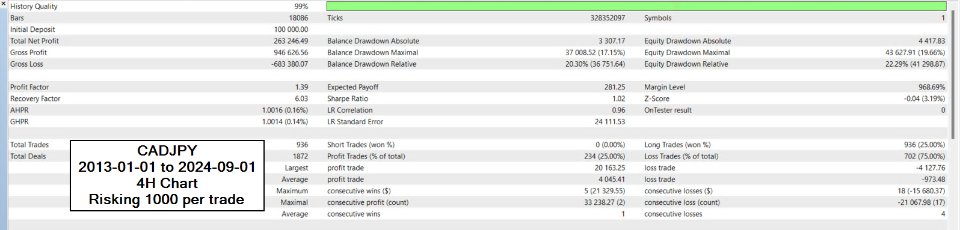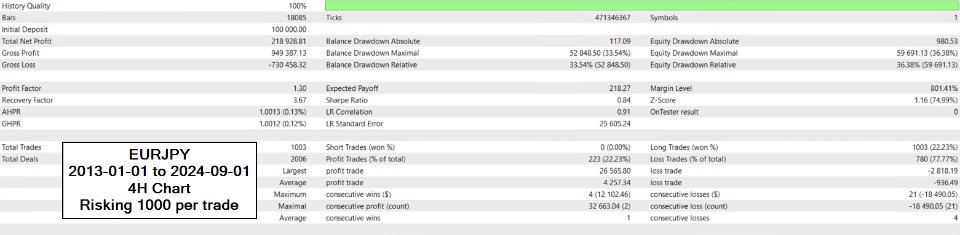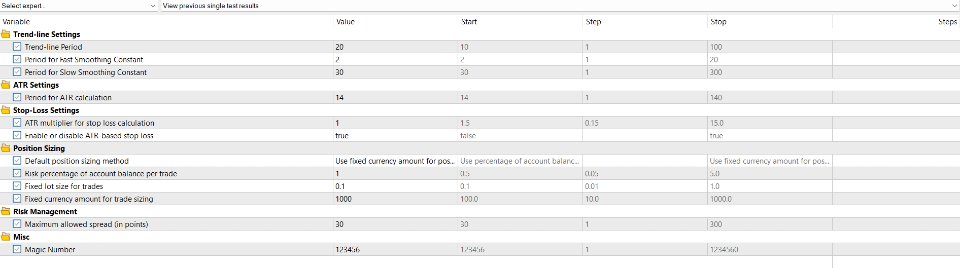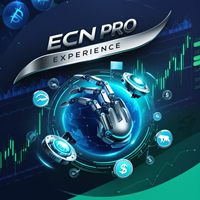Trend Sentry Pro
- Experts
- K2021665571 (SOUTH AFRICA)
- Version: 1.20
- Updated: 10 November 2024
- Activations: 10
Product Description
Trend Sentry Pro is a sophisticated fully automated long-only Expert Advisor (EA) that capitalizes on upward trends using an advanced trend-line indicator. The EA opens buy positions when the price closes above the trend line, signaling a confirmed bullish trend, and closes trades when the price falls below the trend line, marking a potential trend reversal. This approach allows Trend Sentry Pro to fully capture upward movements while minimizing losses. With adaptive ATR-based stop-loss management and flexible position sizing, Trend Sentry Pro adjusts seamlessly to market conditions, aiming to optimize returns and protect capital.
A signal to Trend Sentry Pro can be viewed here : https://www.mql5.com/en/signals/2270488?source=Site+Signals+My#!tab=account
Key features include:
- Trend-following Strategy: Trades exclusively on long positions to capture bullish trends.
- ATR-based Stop-Loss: Adaptive stop-loss that adjusts to market volatility, reducing risk during high-volatility periods.
- Flexible Position Sizing: Choose from risk percentage of balance, fixed lot size, or fixed currency amount to suit your risk profile.
- Spread Filtering: Avoids trades when spreads are too high, minimizing slippage and trading costs.
- Magic Number: Unique identifier for each EA trade, allowing seamless usage of multiple EAs on the same account.
This EA is suitable for traders seeking a robust, trend-following strategy with adaptive risk management and customizable settings to fit individual trading styles.
User Input Parameters
Trend-line Settings
- Trend-line Period: Specifies the period used to calculate the trend-line. A lower period makes the trend-line more sensitive to short-term price movements, while a higher period provides a smoother trend that reflects long-term direction.
- Period for Fast Smoothing Constant: Defines the period for the fast smoothing constant, which makes the trend-line react quickly to changes. This is useful for fine-tuning sensitivity.
- Period for Slow Smoothing Constant: Sets the period for the slow smoothing constant, helping to create a balanced trend-line by reducing noise.
ATR Settings
- Period for ATR calculation: The period for the Average True Range (ATR) calculation. ATR is used to calculate the dynamic stop-loss; a higher period generally results in a smoother ATR, while a lower period makes it more responsive to recent volatility.
Stop-Loss Settings
- ATR multiplier for stop loss calculation: Multiplies the ATR value to calculate the stop-loss distance. A higher multiplier widens the stop-loss, providing more room for volatile conditions; a lower multiplier keeps the stop-loss tighter.
- Enable or disable ATR-based stop loss: Enables or disables the ATR-based stop-loss feature. Set to true to activate the stop-loss based on ATR; set to false to disable it.
Position Sizing
- Default position sizing method: Sets the method for calculating position size:
- Use Risk percentage of account balance per trade: Uses a percentage of the account balance for each trade, ideal for proportional risk management.
- Use Fixed lot size for trades: Uses a fixed lot size for each trade, allowing consistency in trade size.
- Use Fixed currency amount for trade sizing: Uses a fixed currency amount to determine the trade size, calculated based on stop-loss distance.
- Risk percentage of account balance per trade: The percentage of the account balance to risk per trade when Position Sizing is set to use risk percentage.
- Fixed lot size for trades: Specifies the fixed lot size to be used when Position Sizing is set to Fixed lot size.
- Fixed currency amount for trade sizing: The fixed currency amount for position sizing, used when Position Sizing is set to Fixed currency amount.
Risk Management
- Maximum allowed spread (in points): Defines the maximum allowable spread (in points) for placing a trade. Helps avoid trading during times of high spread to reduce slippage and trading costs.
General Settings
- Magic Number: A unique identifier for trades made by Trend Sentry Pro. Useful for managing multiple EAs on the same account without trade conflicts.
Disclaimer: Trading involves significant risk, and while Trend Sentry Pro is designed to optimize trend capture and manage risk, there is no guarantee of profit. Past performance is not indicative of future results, and market conditions may change unpredictably. The results in the screenshots are not over optimised but have been used on pairs which have historically trended. Please use Trend Sentry Pro responsibly and only with risk capital that you can afford to lose.