Ninja Turtle Scalper EA
- Experts
- BM Trading GmbH
- Version: 1.0
- Activations: 10
The Ninja Turtle Scalper uses the Donchian Channel EA to find entry signals – just like the famous turtle trades did back then. The indicator is simple but yet effective. It is used by professional traders for many years and now also part of the MT5 framework. If you ever wanted to use the indicator's signals for scalping entries, this is the right EA for you.
No AI, Martingale or Grid needed. This is NOT the holy grail of trading. It will not make you rich over night and it is not risk free. Just a honest trading strategy with the idea to profit from quick trend accelerations.
This EA does not have to be used as a scalper. You can also disable the trailing stop or make it less aggressive. This will help to reduce the impact of slippage.
Download the free demo and use the strategy tester to find the settings you like. Please note that I never recommend specific settings because I cannot say what will work in the future! Also be aware that live trading results might be different than testing results. This strategy is designed to work with a very tight trailing stop loss. This can lead to slippage, especially during news events or quick market moves.
<Trade Settings>
VolumeMode: All trades have a set lotsize with VOLUME_LOTS or a variable lotsize based on a defined risk with VOLUME_MONEY
Volume: Fixed lotsize (VOLUME_LOTS) or amount of money to risk (VOLUME_MONEY)
TpPercent (0 = No TP): The distance from entry to initial TP calculated as a percent of the entry price
SlPercent: The distance from entry to initial SL calculated as a percent of the entry price
TslTriggerPercent (0 = No TSL): The Trailing Stop is activated when a trade is TslTriggerPercent in profit (calculated as a percentage of the entry price)
TslPercent: The SL will be trailed in this set distance behind the current price (calculated as a percentage of the current price)
TslStepPercent: The SL will only be modified if it is at least this distance above the previous SL (calculated as a percentage of the current price)
<Signal Settings>
Trigger: EA will open a position when a Tick leaves the Channel (TRIGGER_TICK) or a bar closes outside of the channel (TRIGGER_M1 and TRIGGER_DC_BARS)
DcTimeframe: The timeframe for the Donchian Channel
DcPeriod: The period for the Donchian Channel indicator
<More Settings>
Magic: This number should be unique for every EA in your account since the EAs use it to identify their own trades
Commentary: Commentary for every position the EA opens
IsSendLogs: The EA will document some operations or show errors in the experts journal when true
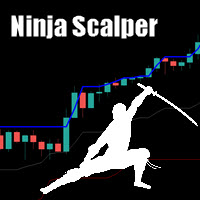

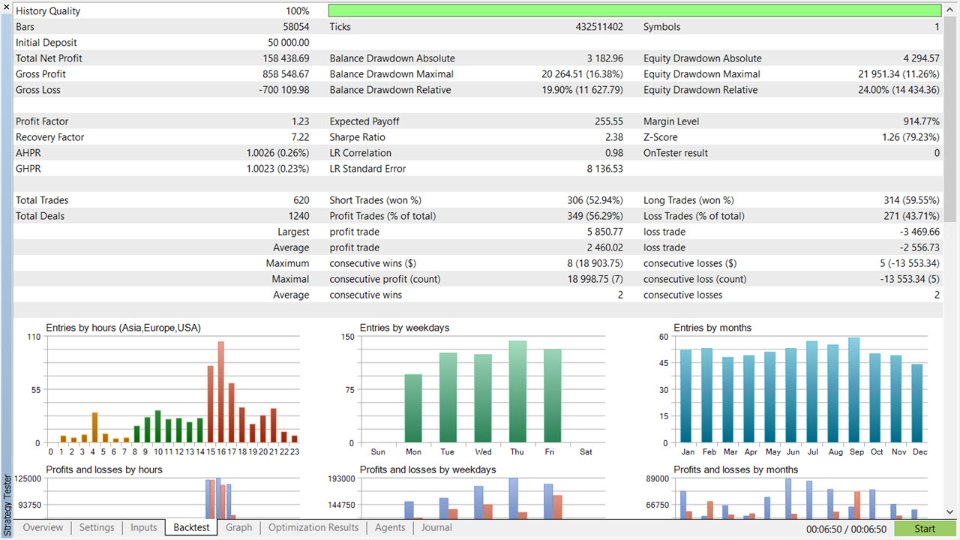
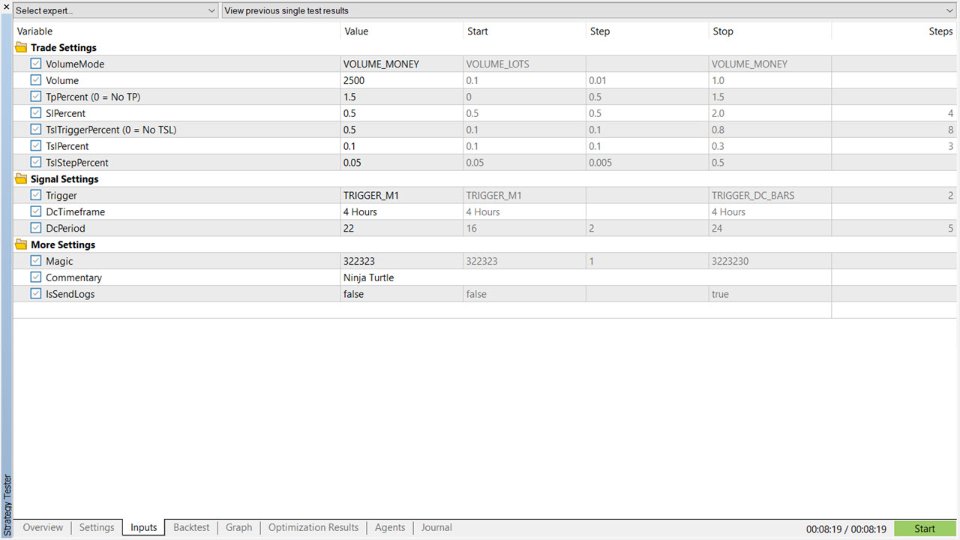




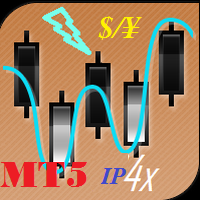


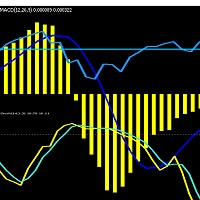

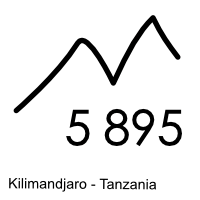

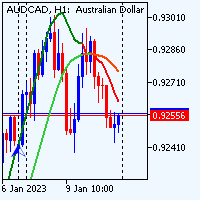



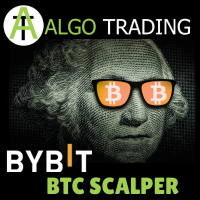
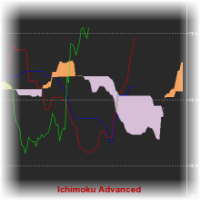

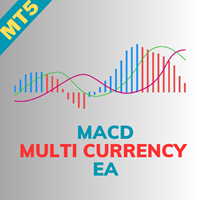
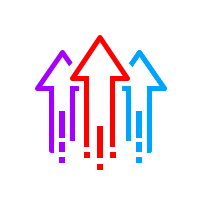
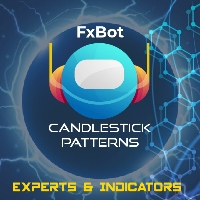
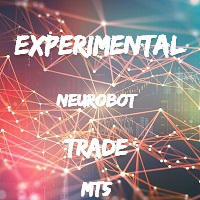
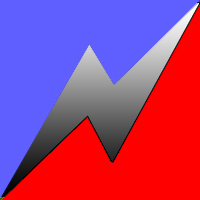
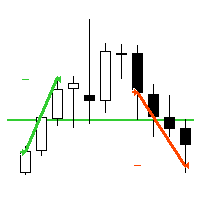




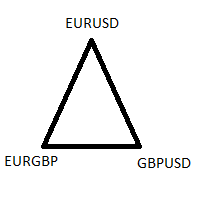




















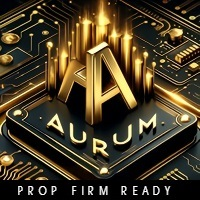
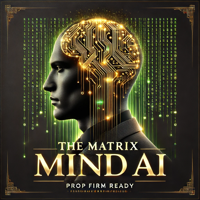



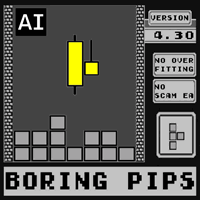








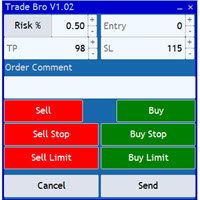







The EA may have potential in future versions, but today it is far from being profitable.