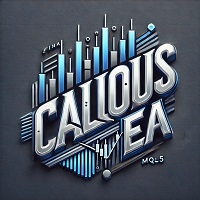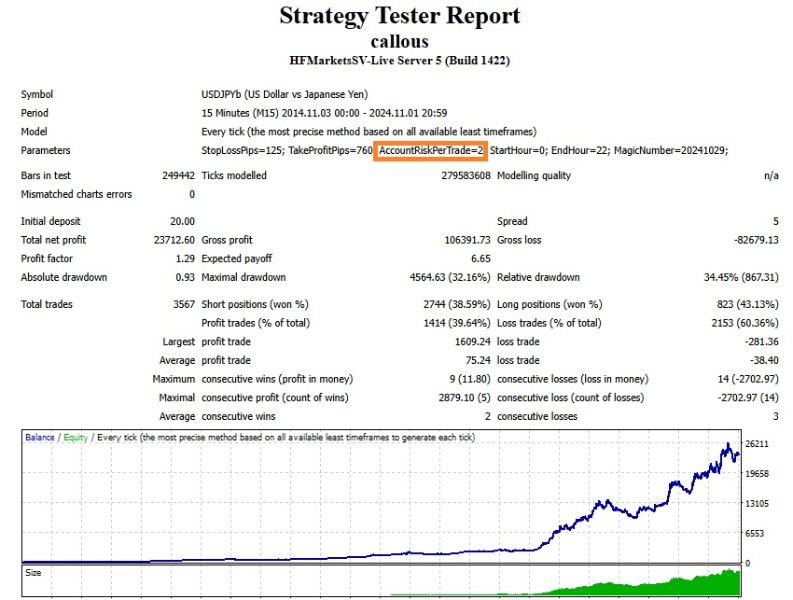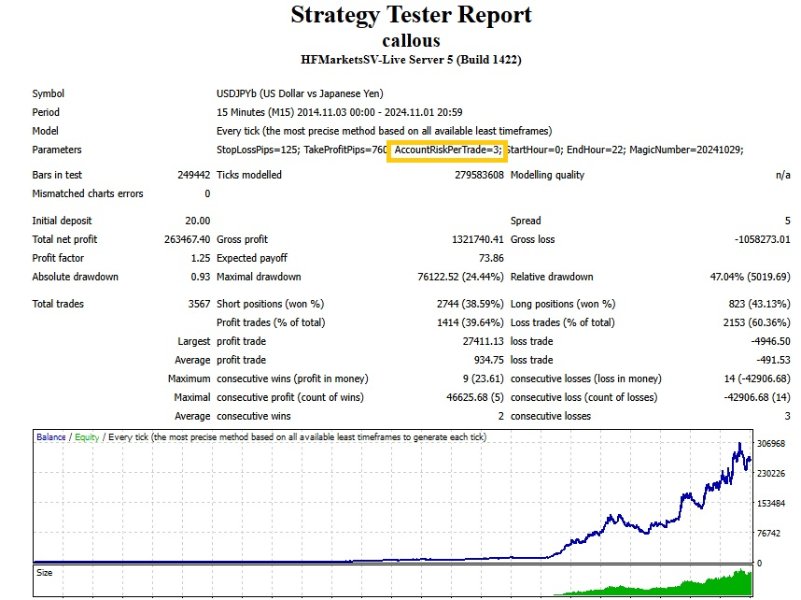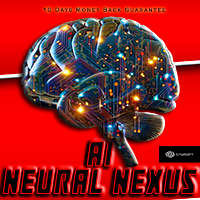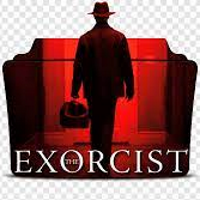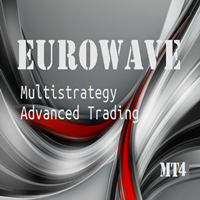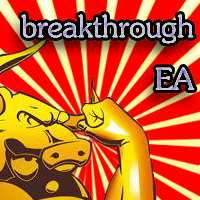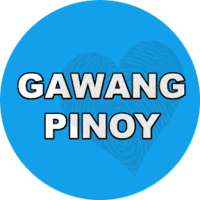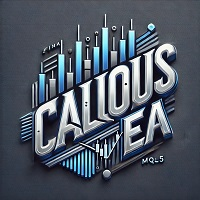Callous
- Experts
- HUSEYIN CETINEL
- Version: 6.0
- Updated: 8 November 2024
I am proud to present the free version of Callous EA, which works with a fixed lot size of 0.01, so that small investors can use it for free.
Live Signal (Low Risk): https://www.mql5.com/en/signals/2271940
Live Signal (Normal Risk): https://www.mql5.com/en/signals/2271941
Live Signal (High Risk): https://www.mql5.com/en/signals/2270197
PARITY : USDJPY
TIMEFRAME: M15 (DEFAULT SETTINGS)
INPUTS AND THEIR MEANINGS
-
Stop loss pips: (Recommended Setting 125)
- It indicates the stop loss level set for open positions in pips.
- It indicates the stop loss level set for open positions in pips.
-
Take profit pips : (Recommended Setting 760)
- Indicates the take profit level determined for open positions in pips.
- Indicates the take profit level determined for open positions in pips.
-
Percentage of balance to be risked per transaction:
- Specifies the percentage of the account balance that will be risked on each trade. For example, when set to 1, 1% of the account balance will be risked on each trade.
- Specifies the percentage of the account balance that will be risked on each trade. For example, when set to 1, 1% of the account balance will be risked on each trade.
-
EA Start Time:
- Specifies the time at which the EA will start trading. Enter the time you want it to start on a 24-hour basis.
- Specifies the time at which the EA will start trading. Enter the time you want it to start on a 24-hour basis.
-
EA Closing Time:
- Specifies the time at which the EA will stop trading. At this time, all open trades will be closed and pending orders will be deleted.
- Specifies the time at which the EA will stop trading. At this time, all open trades will be closed and pending orders will be deleted.
-
Magic number:
- A unique number used to identify trades opened by the EA. This number can be used to distinguish EA trades from other trades. For example, when set to 20241029, this number identifies EA trades.
- A unique number used to identify trades opened by the EA. This number can be used to distinguish EA trades from other trades. For example, when set to 20241029, this number identifies EA trades.
Callous EA - Your Professional and Reliable Auto Trading Solution!
Callous EA is a professional auto trading advisor that offers the most advanced features for financial markets. It has been carefully designed to strengthen your trading strategies, manage your risks and increase your earning potential. This EA is not just a trading robot; it is also a reliable and strategic trading assistant that dominates the markets.
Why Choose Callous EA?
- Intelligent Risk Management: With dynamic lot calculation and user-defined risk percentage, the risk of each transaction is under control. Callous EA automatically adjusts the position size according to your account's risk tolerance.
- Advanced Trailing Stop Feature: It provides flexibility against market fluctuations with candle-based trailing stop and protects your earnings at maximum level.
- Precise Scheduling and Management: The EA only works during the hours you specify. It helps you maintain account control by automatically closing all open positions and pending orders outside of trading hours.
- Optimized for High Efficiency: All transactions are carried out in accordance with market conditions with minimum balance control, spread control and broker compatibility.
- Automatic Support and Resistance Identification: It makes strategic buying and selling decisions by analyzing the highest and lowest levels in a certain candle range.
Featured Features
- Stop Loss and Take Profit Levels : Ensures that your transactions are always safe with stop loss (SL) and take profit (TP) levels determined in pips.
- Dynamic Lot Size Adjustment : Keeps your account security at the highest level by automatically adjusting the position size according to the account balance.
- Hour-Based Trade Management : Trades at user-defined start and end times, closes positions outside trading hours, and cancels pending orders.
- Minimum Difference Control : It does not place a new pending order before a certain pip difference occurs, thus taking precautions against price fluctuations.
Who is Suitable for?
Callous EA is perfect for traders of all levels who want to trade:
- Beginners : Provides a quick start with easy installation and secure risk management features.
- Professionals : Provides maximum efficiency in the market with advanced features and strategic settings.
- Institutional Investors : Works safely with large balances with high account protection features.
Test it with the Demo Version!
To see for yourself its unrivaled performance in the market You can download and test the demo version of Callous EA . With its high performance, comprehensive risk management and unique features, Callous EA will take your trading to a new level!
Buy now and start enjoying a safe, efficient and profitable trading experience!
Warning : Please note that this EA may produce variable results depending on market conditions. As with all strategies, the user is advised to understand the risks and only trade with capital that they can afford to lose.