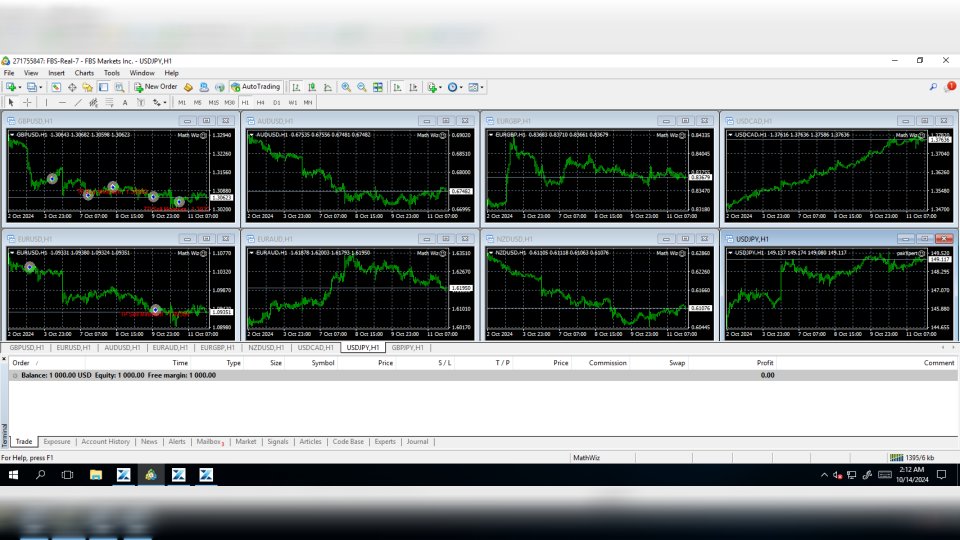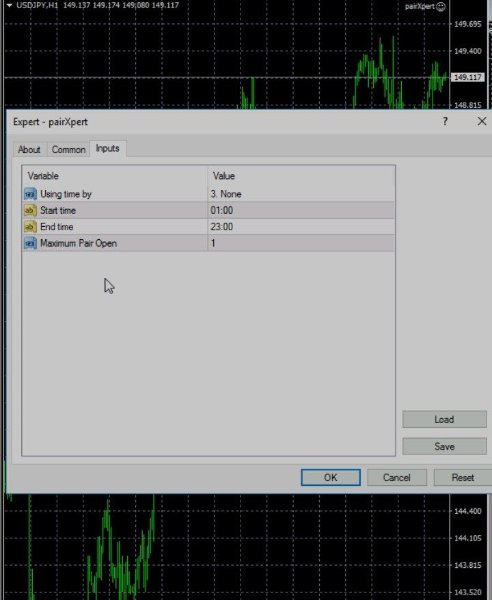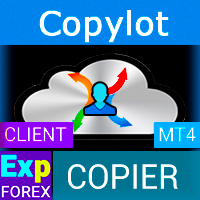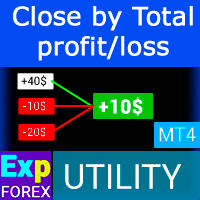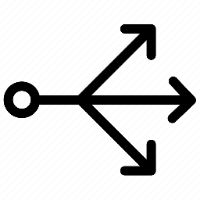PairXpert
- Utilities
- Ryan Ferdyansyah Kurniawan
- Version: 1.1
- Updated: 20 October 2024
This is a helper EA that functions to control Mathwiz EA, control from controlling active time and limiting the number of pairs in opening positions. This EA is only for Mathwiz EA or Random EA and cannot be used in other EA.
For Mathwiz EA please visit this link :
https://www.mql5.com/en/market/product/108683
For Random EA :
Simple Configuration :
1. Time Filter Type : Use Time from Broker, Time from Local/Computer, or None.
2. Start Time.
3. End Time.
4. Max Pair for Limit Pair to Open Position.
5. Trading Days.
6. News Filter